docker-compose.yml エラー「INTERNAL ERROR: cannot create temporary directory!」が発生した場合の対処法
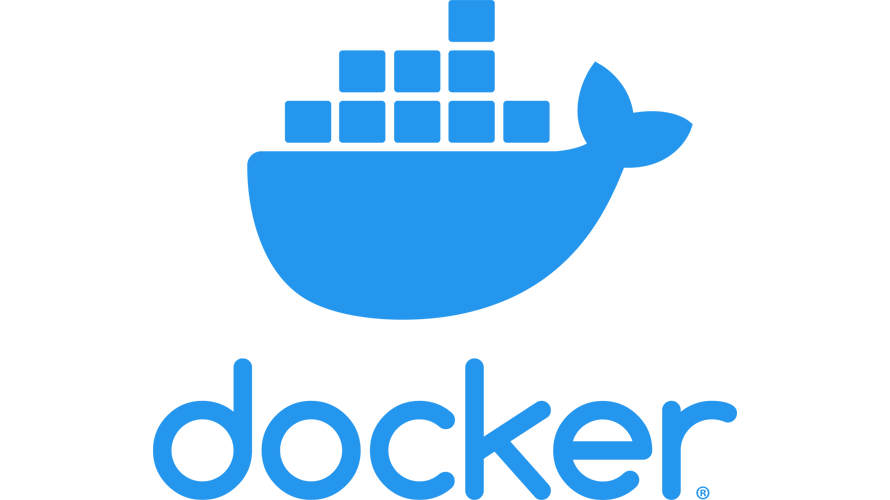
docker-compose.ymlを作成して「docker-compose up」実行時に、「INTERNAL ERROR: cannot create temporary directory!」が発生した場合の対処法を記述してます。
環境
- OS CentOS Stream release 9
- docker 20.10.21
エラー全文
以下のコマンドを実行時に発生
$ docker-compose up -d
[27365] INTERNAL ERROR: cannot create temporary directory!原因
「Local Volumes」がいっぱいだったため
# docker system df
TYPE TOTAL ACTIVE SIZE RECLAIMABLE
Images 30 11 9.797GB 8.111GB (82%)
Containers 12 10 803.1kB 0B (0%)
Local Volumes 56 12 3.87GB 3.87GB (99%)
Build Cache 0 0 0B 0B対処法
使用していないものを削除することで自分の場合は、解決しました。
# docker container prune
WARNING! This will remove all stopped containers.
Are you sure you want to continue? [y/N] y
# docker image prune -a
WARNING! This will remove all images without at least one container associated to them.
Are you sure you want to continue? [y/N] y
# docker volume prune
WARNING! This will remove all local volumes not used by at least one container.
Are you sure you want to continue? [y/N] y
# docker network prune
WARNING! This will remove all custom networks not used by at least one container.
Are you sure you want to continue? [y/N] y削除に、もう一度確認すると「Local Volumes」に空き容量をとることができました。
# docker system df
TYPE TOTAL ACTIVE SIZE RECLAIMABLE
Images 19 10 4.956GB 3.206GB (64%)
Containers 10 10 803.1kB 0B (0%)
Local Volumes 12 12 94B 0B (0%)
Build Cache 0 0 0B 0B-
前の記事

Oracle Database 日付を減算する 2023.04.11
-
次の記事
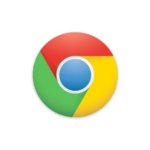
chrome 新しいウィンドウでchromeを開くショートカットキー 2023.04.12






コメントを書く