Fedora Workstationにdockerをインストール

Fedora Workstationにdockerをインストールする手順を記載してます。動作確認テストでnginxコンテナを起動してます。
fedoraバージョン
fedora30
Docker のリポジトリ登録
## rootで作業
sudo su -
## リポジトリ管理コマンドの確認
dnf install dnf-plugins-core
Fedora Modular 30 - x86_64 4.0 kB/s | 8.2 kB 00:02
Fedora Modular 30 - x86_64 - Updates 5.9 kB/s | 6.0 kB 00:01
Fedora 30 - x86_64 - Updates 7.6 kB/s | 6.5 kB 00:00
Fedora 30 - x86_64 7.3 kB/s | 8.3 kB 00:01
Jenkins 6.0 kB/s | 2.9 kB 00:00
nginx repo 3.6 kB/s | 2.9 kB 00:00
パッケージ dnf-plugins-core-4.0.7-1.fc30.noarch は既にインストールされています。
依存関係が解決しました。
行うべきことはありません。
完了しました!
インストール済み
## リポジトリ追加
dnf config-manager --add-repo https://download.docker.com/linux/fedora/docker-ce.repo
nux/fedora/docker-ce.repo
repo の追加: https://download.docker.com/linux/fedora/docker-ce.repo
## 確認
dnf info docker-ce
利用可能なパッケージ
Name : docker-ce
エポック : 3
Version : 19.03.2
リリース : 3.fc30
Architecture : x86_64
Size : 24 M
ソース : docker-ce-19.03.2-3.fc30.src.rpm
Repository : docker-ce-stable
Summary : The open-source application container engine
URL : https://www.docker.com
ライセンス : ASL 2.0
Description : Docker is a product for you to build, ship and run any application as a
: lightweight container.
:
: Docker containers are both hardware-agnostic and platform-agnostic. This means
: they can run anywhere, from your laptop to the largest cloud compute instance and
: everything in between - and they don't require you to use a particular
: language, framework or packaging system. That makes them great building blocks
: for deploying and scaling web apps, databases, and backend services without
: depending on a particular stack or provider.インストール
## インストール
dnf install docker-ce
## 確認
docker version
Client: Docker Engine - Community
Version: 19.03.2
API version: 1.40
Go version: go1.12.8
Git commit: 6a30dfc
Built: Thu Aug 29 05:29:33 2019
OS/Arch: linux/amd64
Experimental: false
## 自動起動
systemctl enable docker
## 起動
systemctl start docker
## ステータス確認
docker.service - Docker Application Container Engine
Loaded: loaded (/usr/lib/systemd/system/docker.service; enabled; vendor preset: disabled)
Active: active (running) since Tue 2019-09-10 11:26:52 JST; 1s ago
Docs: https://docs.docker.com
Main PID: 6653 (dockerd)
Tasks: 9
Memory: 47.4MDockerテスト
8889番ポートを利用してnginxコンテナを起動してみる
## firewallの設定
firewall-cmd --zone=public --add-port=8889/tcp --permanent
## nginxコンテナを起動してみる
docker run --name test -d -p 8889:80 nginx
## localから確認
curl -I http://localhost:8889/
Server: nginx/1.17.3
Date: Tue, 10 Sep 2019 02:27:40 GMT
Content-Type: text/html
Content-Length: 612
Last-Modified: Tue, 13 Aug 2019 08:50:00 GMT
Connection: keep-alive
ETag: "5d5279b8-264"
Accept-Ranges: bytes
別サーバーから確認。ブラウザから http://IPアドレス:8889でアクセス
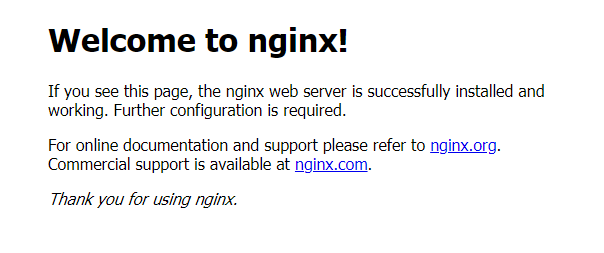
成功しているので、問題なし
-
前の記事
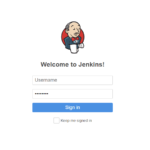
Fedora WorkstationにJenkinsを構築する 2019.09.12
-
次の記事

Cisco ISR4331/K9 NATテーブル確認コマンド 2019.09.13











コメントを書く