Ubuntu22.10 突然CUIのみになっていた場合の対照法
- 作成日 2022.10.07
- ubuntu
- Ubuntu22.10
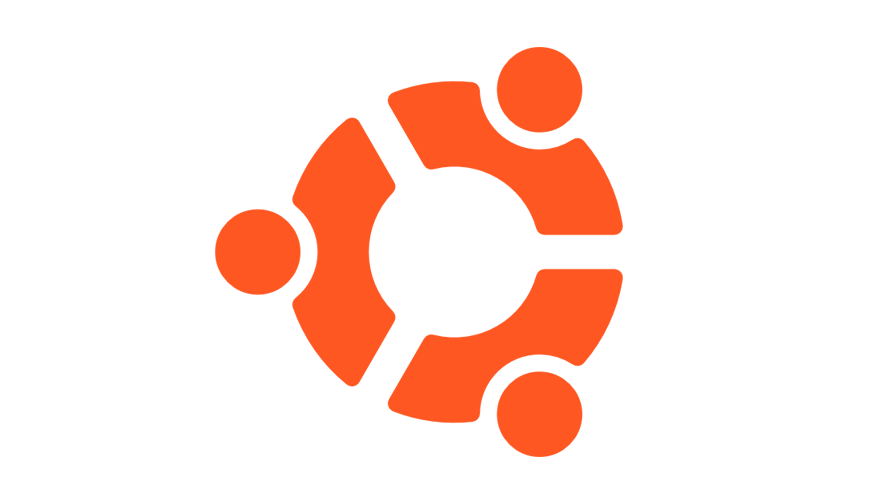
Ubuntu22.10で起動すると突然CUIのみになっていた場合の対処法を記述してます。
環境
- OS Ubuntu 22.10
現象
突然「GUI」ではなく「CUI」になっていた。「startx」をしても駄目でした。
$ sudo startx
xauth: file /root/.Xauthority does not exist
X.Org X Server 1.21.1.3
X Protocol Version 11, Revision 0
Current Operating System: Linux hoge-Default-string 5.15.0-48-generic #54-Ubuntu SMP Fri Aug 26 13:26:29 UTC 2022 x86_64
Kernel command line: BOOT_IMAGE=/boot/vmlinuz-5.15.0-48-generic root=UUID=6c117e9e-3883-4c9e-ab24-ac603f6fff5a ro quiet splash vt.handoff=7
xorg-server 2:21.1.3-2ubuntu2.1 (For technical support please see http://www.ubuntu.com/support)
Current version of pixman: 0.40.0
Before reporting problems, check http://wiki.x.org
to make sure that you have the latest version.
Markers: (--) probed, (**) from config file, (==) default setting,
(++) from command line, (!!) notice, (II) informational,
(WW) warning, (EE) error, (NI) not implemented, (??) unknown.
(==) Log file: "/var/log/Xorg.0.log", Time: Thu Oct 6 16:26:34 2022
(==) Using system config directory "/usr/share/X11/xorg.conf.d"
xinit: connection to X server lost
waiting for X server to shut down (II) Server terminated successfully (0). Closing log file.対処法
自分の場合は、ディスプレイマネージャ「gdm3」をインストールして再起動で直りました。
$ sudo apt install gdm3
$ sudo reboot-
前の記事
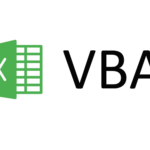
VBA アルファベットの大文字を小文字に変換する 2022.10.07
-
次の記事

AppleScript key・value型のデータをkeyを指定して取得する 2022.10.07







こんにちは
同じような状況に陥り、gdm3の再インストールで復帰できました。
情報ありがとうございました。
↓こちらでシェアさせていただきました。
萌え萌えmoebuntu 【トラブルから復帰】Ubuntu 22.04 LTS実機がtty1から復帰に成功!&おそらく原因判明!
https://moebuntu.blog.fc2.com/blog-entry-1721.html
お役に立てて良かったです。有難うございます。