docker composeでnetboxをインストールする手順
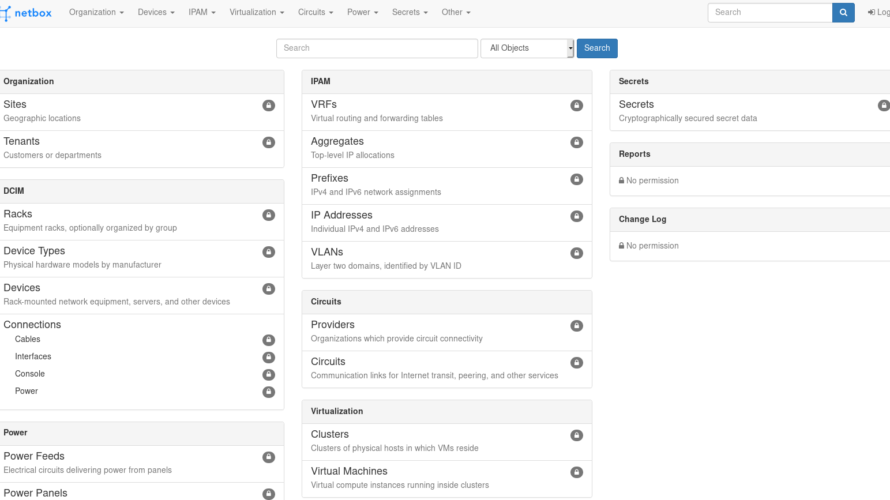
docker-composeを利用してIPAMである「netbox」をインストールする手順を記述してます。OSはcentos7となります。
環境
- OS centos7.7.1908
- docker 19.03.8
- docker-compose 1.25.4
docker-compose.ymlダウンロード
gitを利用して入手します。
git clone -b release https://github.com/netbox-community/netbox-docker.git移動します。
cd netbox-dockerdocker-compose.ymlは、下記のようになってます。
version: '3.4'
services:
netbox: &netbox
image: netboxcommunity/netbox:${VERSION-latest}
depends_on:
- postgres
- redis
- redis-cache
- netbox-worker
env_file: env/netbox.env
user: '101'
volumes:
- ./startup_scripts:/opt/netbox/startup_scripts:z,ro
- ./initializers:/opt/netbox/initializers:z,ro
- ./configuration:/etc/netbox/config:z,ro
- ./reports:/etc/netbox/reports:z,ro
- ./scripts:/etc/netbox/scripts:z,ro
- netbox-nginx-config:/etc/netbox-nginx:z
- netbox-static-files:/opt/netbox/netbox/static:z
- netbox-media-files:/opt/netbox/netbox/media:z
netbox-worker:
<<: *netbox
depends_on:
- redis
entrypoint:
- python3
- /opt/netbox/netbox/manage.py
command:
- rqworker
nginx:
command: nginx -c /etc/netbox-nginx/nginx.conf
image: nginx:1.17-alpine
depends_on:
- netbox
ports:
- 8080
volumes:
- netbox-static-files:/opt/netbox/netbox/static:ro
- netbox-nginx-config:/etc/netbox-nginx/:ro
postgres:
image: postgres:11-alpine
env_file: env/postgres.env
volumes:
- netbox-postgres-data:/var/lib/postgresql/data
redis:
image: redis:5-alpine
command:
- sh
- -c # this is to evaluate the $REDIS_PASSWORD from the env
- redis-server --appendonly yes --requirepass $$REDIS_PASSWORD ## $$ because of docker-compose
env_file: env/redis.env
volumes:
- netbox-redis-data:/data
redis-cache:
image: redis:5-alpine
command:
- sh
- -c # this is to evaluate the $REDIS_PASSWORD from the env
- redis-server --requirepass $$REDIS_PASSWORD ## $$ because of docker-compose
env_file: env/redis-cache.env
volumes:
netbox-static-files:
driver: local
netbox-nginx-config:
driver: local
netbox-media-files:
driver: local
netbox-postgres-data:
driver: local
netbox-redis-data:
driver: localnetbox起動
ポート番号の指定のた、 docker-compose.override.ymlに上書き設定を記述します。
tee docker-compose.override.yml <<EOF
version: '3.4'
services:
nginx:
ports:
- 8000:8080
EOF起動します。
docker-compose up -dnetboxアクセス
ブラウザから http://プライベートIP or サーバーアドレス:8000 にアクセスします。
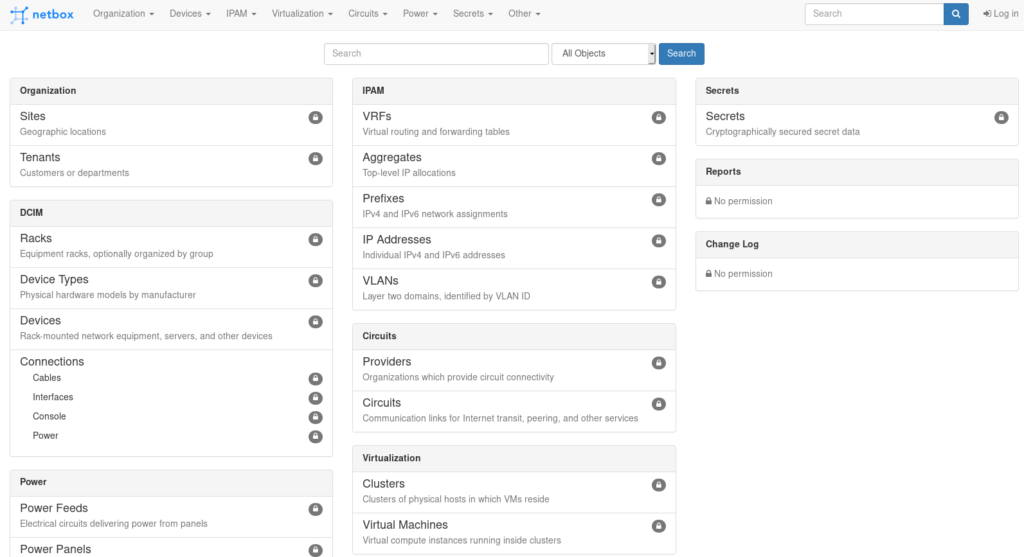
右上にある「Login」ボタンをクリックして、admin/adminでログインします。
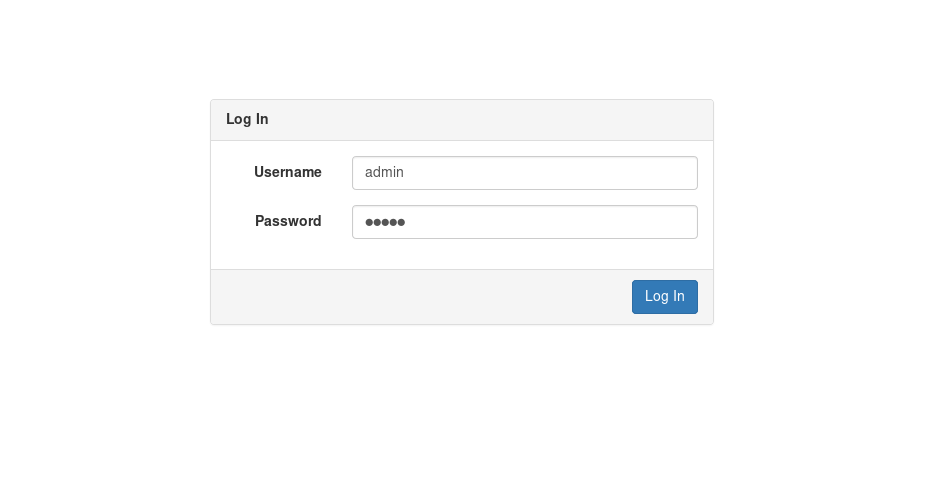
ログイン後の画面となります。
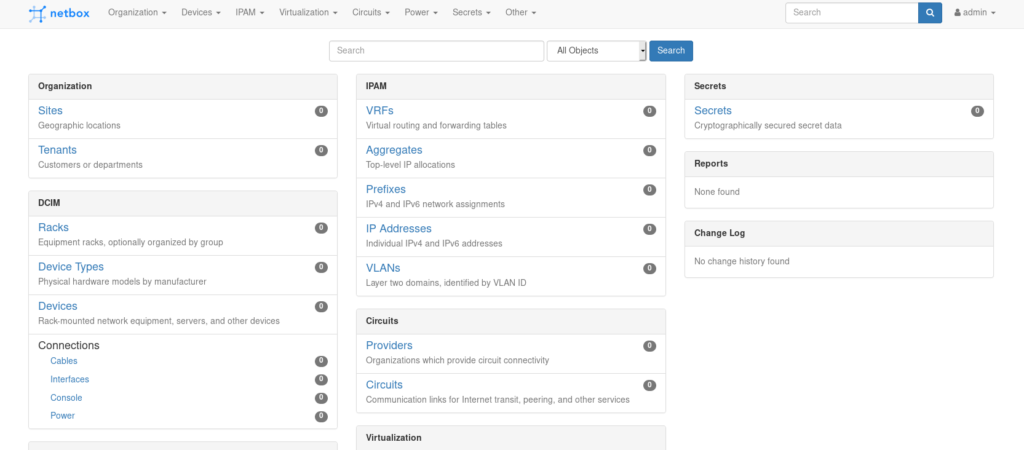
-
前の記事
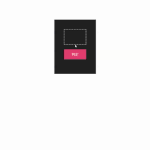
javascript 配列に条件を指定した値があるか判定する 2020.08.19
-
次の記事

javascript コールバック(callback)関数を利用する 2020.08.20







コメントを書く