dockerコンテナのAlpine Linuxのタイムゾーンを設定する
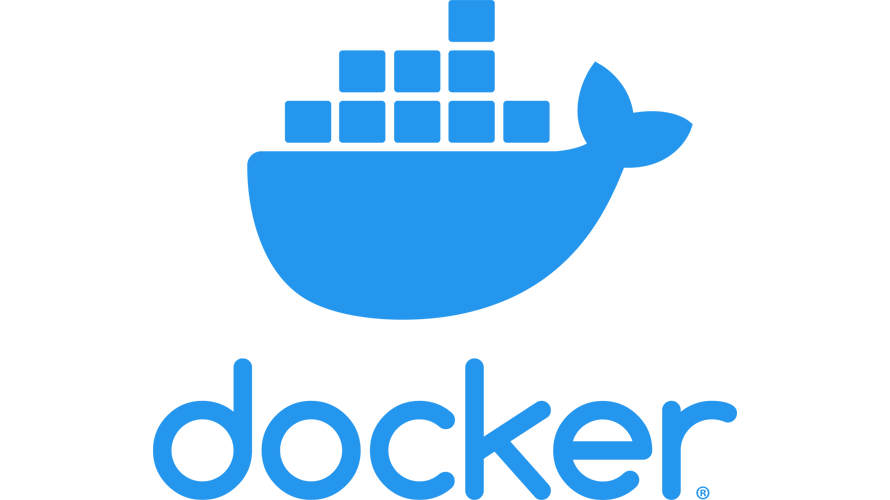
dockerコンテナのAlpine Linuxのタイムゾーンを設定する手順を記述してます。
環境
- OS Rocky Linux release 8.4 (Green Obsidian)
- docker 20.10.7
タイムゾーン設定
タイムゾーンがデフォルトだとUTC時間になっているので、これをJST時間に変更します。
docker-compose.yml用意
まずは以下の内容で、「docker-compose.yml」ファイルを用意します。
「build」により、次に用意する「Dockerfile」でDockerイメージをビルドします。
version: '3'
services:
site:
build: .
ports:
- "88:80"次にbuild用の「Dockerfile」を同じ階層に、以下の内容で用意しておきます。これでタイムゾーンを設定します。
FROM httpd:alpine
RUN apk add tzdata && \
cp /usr/share/zoneinfo/Asia/Tokyo /etc/localtime && \
echo "Asia/Tokyo" > /etc/timezone && \
apk del tzdatabuildします。
$ docker-compose build
Building site
Sending build context to Docker daemon 3.072kB
Step 1/2 : FROM httpd:alpine
alpine: Pulling from library/httpd
a0d0a0d46f8b: Already exists
3152ee199245: Pull complete
b593f3373482: Pull complete
354fd86e4009: Pull complete
d78cac68daf9: Pull complete
Digest: sha256:fa9e25cc424c7d55448acfc7e4c1b5f93715d4143a8c0cdd04c271a1ad735f91
Status: Downloaded newer image for httpd:alpine
---> dc1f741bcc09
Step 2/2 : RUN apk add tzdata && cp /usr/share/zoneinfo/Asia/Tokyo /etc/localtime && echo "Asia/Tokyo" > /etc/timezone && apk del tzdata
---> Running in b71562f63b4f
fetch https://dl-cdn.alpinelinux.org/alpine/v3.14/main/x86_64/APKINDEX.tar.gz
fetch https://dl-cdn.alpinelinux.org/alpine/v3.14/community/x86_64/APKINDEX.tar.gz
(1/1) Installing tzdata (2021c-r0)
Executing busybox-1.33.1-r3.trigger
OK: 52 MiB in 35 packages
(1/1) Purging tzdata (2021c-r0)
Executing busybox-1.33.1-r3.trigger
OK: 49 MiB in 34 packages
Removing intermediate container b71562f63b4f
---> 0e694d7b91f6
Successfully built 0e694d7b91f6
Successfully tagged al_site:latest起動します。
$ docker-compose up -d
Creating network "al_default" with the default driver
Creating al_site_1 ... done確認
タイムゾーンがJSTになっているか確認してみます。
$ docker exec -i al_site_1 date
Thu Oct 21 14:39:22 JST 2021JSTに設定されていることが確認できます。
-
前の記事

pg_dump時 「サーババージョンの不整合のため処理を中断しています」が発生した場合の対処法 2021.12.03
-
次の記事
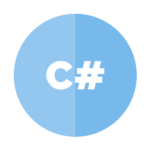
C# 配列同士で互いに存在するデータだけ抽出する 2021.12.03







コメントを書く