javascript replaceWithでhtmlタグ要素を変更する
- 作成日 2021.04.24
- 更新日 2022.08.17
- javascript
- javascript
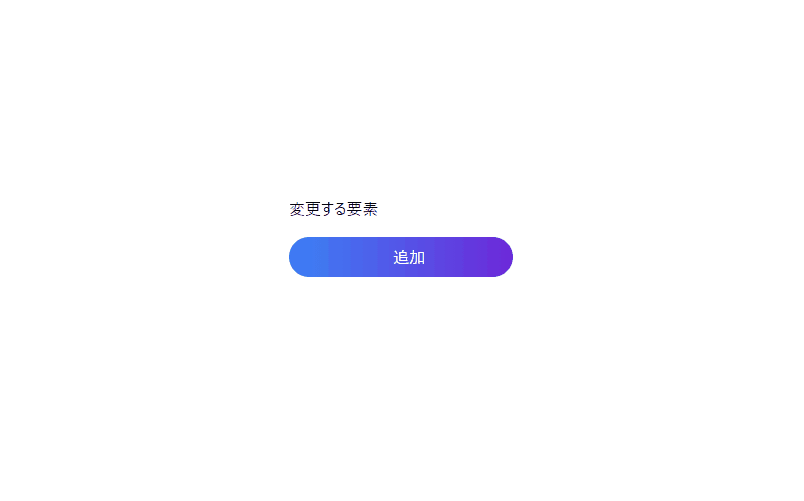
javascriptで、replaceWithを使用して、htmlタグ要素を変更するサンプルコードを掲載してます。ブラウザはchromeを使用しています。
環境
- OS windows10 pro 64bit
- Apache 2.4.43
- ブラウザ chrome 100.0.4896.75
replaceWith使い方
「replaceWith」を使用すると、htmlタグ要素を変更することが可能です。
ノード.replaceWith「replaceWith」使い方
<div id="main">
text
</div>
<script>
'use strict';
const elm = document.getElementById("main");
const b = document.createElement("b"); // bタグを作成
const text = document.createTextNode("change"); // テキストを作成
b.appendChild(text);
elm.replaceWith(b); // 変更
</script>実行結果を見ると、要素が変更されているが確認できます。
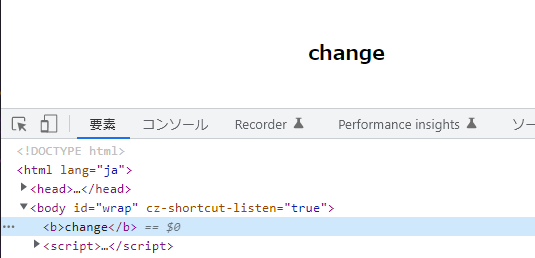
また、以下のコードを、
const elm = document.getElementById("main");
elm.replaceWith(b);document.getElementByIdの省略を使用して、簡潔に記述することもできます。
main.replaceWith(b);サンプルコード
以下は、
「変更」ボタンをクリックして、html要素を変更する
サンプルコードとなります。
※cssには「tailwind」を使用して、アロー関数で関数は定義してます。
<!DOCTYPE html>
<html lang="ja">
<head>
<meta charset="utf-8">
<title>mebeeサンプル</title>
<link href="https://unpkg.com/tailwindcss@^2/dist/tailwind.min.css" rel="stylesheet">
</head>
<script>
window.onload = () => {
btn.onclick = () => {
const b = document.createElement("b");
const text = document.createTextNode("変更しました");
b.appendChild(text);
chg.replaceWith(b);
};
}
</script>
<body>
<div class="container mx-auto my-56 w-64 px-4">
<p id="chg">変更する要素</p>
<div id="sample" class="flex flex-col justify-center">
<button id="btn"
class="bg-gradient-to-r from-blue-500 to-purple-700 hover:from-pink-500 hover:to-yellow-500 text-white py-2 px-4 rounded-full mb-3 mt-4">
追加
</button>
</div>
</div>
</body>
</html>変更されていることが確認できます。
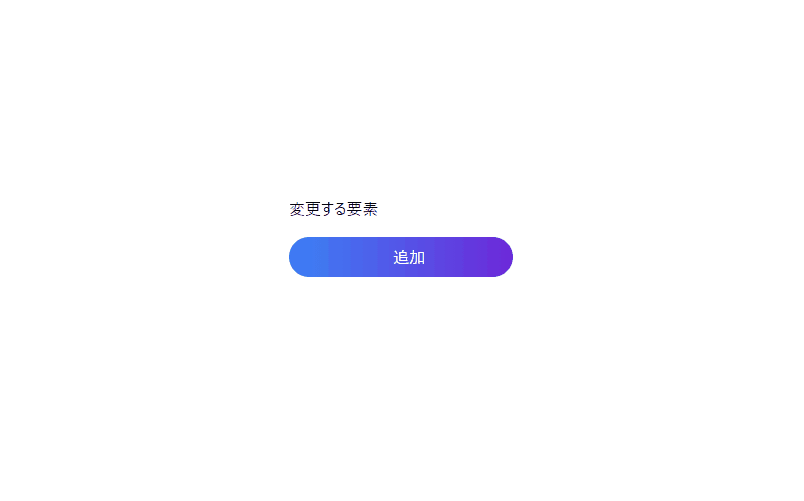
-
前の記事

go言語 「declared but not used」の解決法 2021.04.23
-
次の記事

AlmaLinuxでサーバ管理ツール「Cockpit」を使用する 2021.04.24










コメントを書く