javascript アロー関数のサンプル
- 作成日 2020.08.19
- 更新日 2022.12.19
- javascript
- javascript

ES2015(ES6)から利用できるJavaScriptの構文であるアロー関数のサンプルコードを記述してます。アロー関数を使用することにより「function」を記述することがないので、より簡潔にコードを書くことができます。
環境
- OS windows11 pro 64bit
- Apache 2.4.43
- ブラウザ chrome 108.0.5359.99
アロー関数サンプル
以下は、通常の関数をアロー関数で記述したサンプルとなります。
通常の関数の場合
function sample(a, b){
return a + b;
}
<出力結果>
console.log(sample(1,2)); // 3これをアロー関数で記述すると、以下のように記述することができます。
const sample = (a, b) => {
return a + b;
};
<出力結果>
console.log(sample(1,2)); // 3即時関数として利用
アロー関数は、以下のように、すぐ実行できる「即時関数」としても、利用できます。
((a, b) => { console.log(a + b); })(1, 2); // 3return省略
return命令を省略することも可能です。
const sample = (a, b) => a + b;
<出力結果>
console.log(sample(1,2)); // 3ただし、オブジェクト返す場合は、( )がなければエラーとなります。
const sample = (a, b) => { x : a , y : b };
<出力結果>
Uncaught SyntaxError: Unexpected token ':'
constt sample = (a, b) => ({ x : a , y : b });( )を使用するとエラーにはなりません。
const sample = (a, b) => ({ x : a , y : b });
console.log(sample(1,2)); // {x: 1, y: 2}改行もできます。
const sample = (a, b) =>
a + b
console.log(sample(1,2)); // 3ただし「=>」の前で改行するとエラーとなります。
const sample = (a, b)
=> a + b
// Uncaught SyntaxError: Unexpected token '=>'引数が1つ
引数が1つしかない場合は、()も省略して記述することができます。
const sample = a => a * 3;
<出力結果>
console.log(sample(1)); // 3引数なし
引数がない場合は、以下のように記述することができます。
const sample = () => console.log('Hello world');
<出力結果>
sample(); // Hello world厳格モード
厳格モードでもエラーにはなりません。
'use strict';
const sample = () => console.log('Hello world'); async
async functionもアロー関数で記述できます。
async function sample() {
return Promise.resolve("hello");
}
sample().then(function(v) {
console.log(v) // hello
});上記のコードをアロー関数で記述すると、以下のようになります。
const sample = async () => {
return "hello";
}
sample().then(v => console.log(v)); // helloサンプルコード
filterなどのコールバック関数に使用すると、コードを短縮化することができます。
通常の関数
[1, 2, 3, 4, 5].filter(function (n) { return n > 2 });
// [3, 4, 5]アロー関数
[1, 2, 3, 4, 5].filter(n => n > 2);
// [3, 4, 5]その他は下記に記載してます。
thisの参照先の違い
thisの参照先
アロー関数と通常の関数では、呼び出し方によっては、thisの参照先が異なります。
this.str = 'a';
function hoge() {
console.log(this.str);
}
const foo = () => {
console.log(this.str);
};
hoge(); // a
foo(); // a
const func = {
str: 'b',
f: hoge
};
const arrowfunc = {
str: 'c',
f: foo
};
func.f(); // b
arrowfunc.f(); // aアロー関数の場合は「宣言された時点で、thisが確定」され、
通常の関数は「宣言された時点では、thisが何かは決まってない」ので呼び出し元により、変わります。
例えば以下のように、通常の関数の場合は、宣言された元のオブジェクトが参照されますが、
this.str = 'hello';
function hoge(){
console.log(this.str);
}
let obj1 = {
str: 'obj1です',
f: hoge
}
let obj2 = {
str: 'obj2です',
f: hoge
}
obj1.f(); // obj1です
obj2.f(); // obj2ですアロー関数の場合は、宣言された時点でthisが確定されます。ようするにアロー関数はthisを持っていないことになります。
this.str = 'hello';
const foo = () => {
console.log(this.str);
}
let obj1 = {
str: 'obj1です',
f: foo
}
let obj2 = {
str: 'obj2です',
f: foo
}
obj1.f(); // hello
obj2.f(); // helloちなみに、「use strict」で厳格モード時は以下の場合は、エラーとなります。
'use strict';
this.str = 'a';
function hoge() {
console.log(this.str);
}
hoge();
// Uncaught TypeError: Cannot read property 'str' of undefinedアロー関数は、thisを持たないので、以下のようなコードを実行するとwindowオブジェクトを参照します。
console.log(`グローバルの${this}`); // window
const func = {
f: function () {
console.log(`通常の${this}`);
}
};
const arrowfunc = {
f: () =>console.log(`アローの${this}`)
};
func.f(); // Object
arrowfunc.f(); // window
実行結果
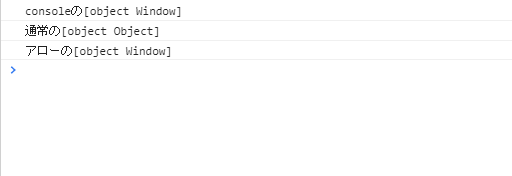
addEventListenerに使用する
例えば「onclick」イベントを通常の関数とアロー関数で記述した場合は「this」の参照先が異なります。
通常の関数の場合は、ハンドラー(コールバック関数)の中の「this」の値は要素への参照となるため「button」そのものが参照されます。
<button id="main">実行</button>
<script>
document.getElementById('main').addEventListener('click',
function () {
console.log(this);
}
)
// onclick
document.getElementById('main').onclick = function(){
console.log(this);
};
</script>実行結果(通常の関数)
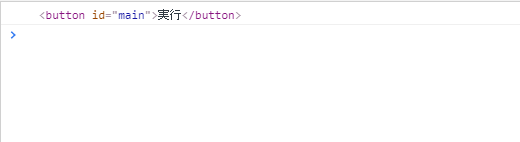
アロー関数の場合は、windowオブジェクトが参照されます。
<button id="main">実行</button>
<script>
document.getElementById('main').addEventListener('click',
() => {
console.log(this);
}
)
// onclick
document.getElementById('main').onclick = () => {
console.log(this);
};
</script>実行結果(アロー関数)
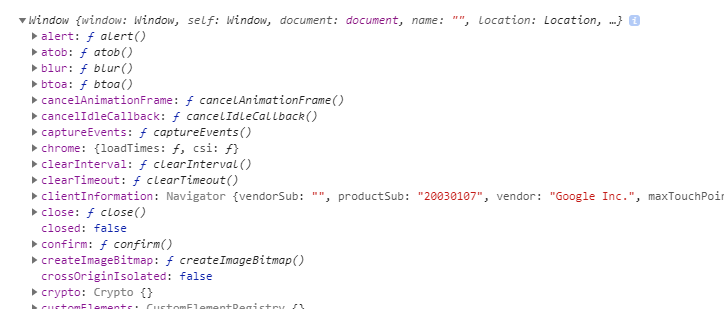
なので、アロー関数は通常の関数のように、windowオブジェクトが参照する際に、bind()メソッドを使用しなくてもよくなります。
<button id="main">実行</button>
<script>
document.getElementById('main').onclick = function(){
console.log(this);
}.bind(this);
</script>実行結果(通常の関数 bind使用時)
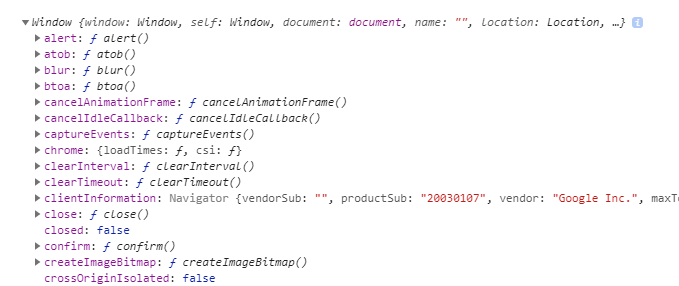
また、イベントハンドラーを指定しないと「removeEventListener」は機能しないので、アロー関数は使用できません。
<button id="btn1">ボタン</button>
<button id="btn2" onclick="hoge()">除去</button>
<script>
window.onload = () =>{
btn1.addEventListener('click', (e) => { console.log('hoge') });
}
const hoge = () =>{
btn1.removeEventListener('click', (e) => { console.log('hoge') })
}
</script>アロー関数を、使用する場合は以下のようにします。
<button id="btn1">ボタン</button>
<button id="btn2" onclick="hoge()">除去</button>
<script>
const foo = (e) => { console.log('hoge') }
window.onload = () =>{
btn1.addEventListener('click', foo);
}
const hoge = () =>{
btn1.removeEventListener('click', foo)
}
</script>実行結果
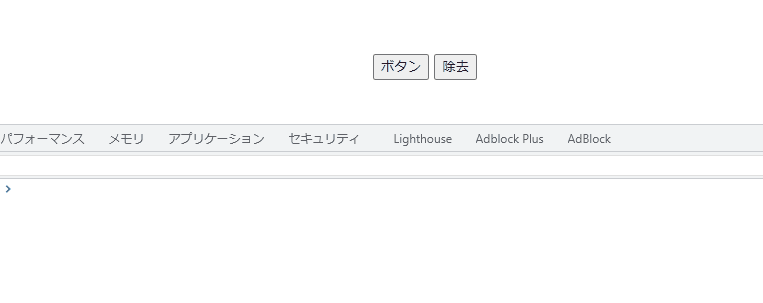
コールバック関数に利用
また、アロー関数はコールバック関数に利用すると同様にbind()メソッド使用しなくてもよくなります。
const hoge = function (name) {
this.name = name;
};
hoge.prototype.func = function () {
// 通常関数なのでthisには yamadaがセットされる
console.log(this); // hoge {name: "yamada"}
// アロー関数なので、thisを持たないので外側のthisを参照する
setInterval(() => {
console.log(this); // hoge {name: "yamada"}
console.log(this.name); // yamada
}, 1000);
};
// 関数をnewする
(new hoge('yamada')).func();実行結果(アロー関数)
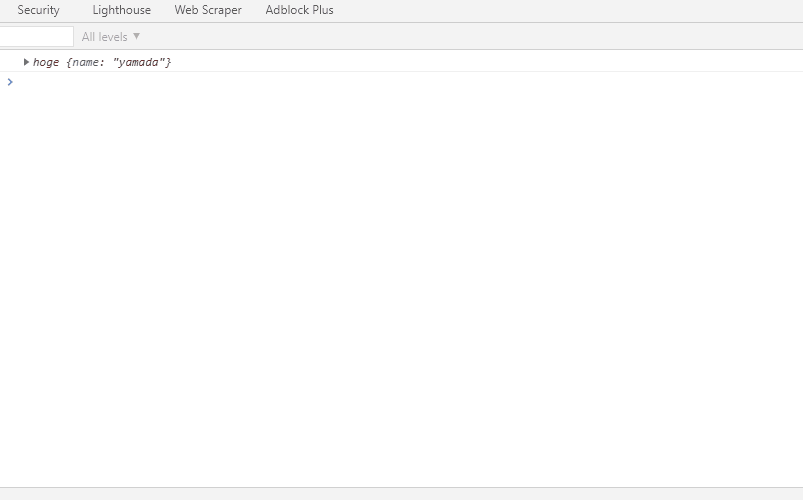
通常の関数の場合は、thisを持つので、この場合はwindowオブジェクトを見ます。
const hoge = function (name) {
this.name = name;
};
hoge.prototype.func = function () {
console.log(this); // hoge {name: "yamada"}
// 関数はthisを持つので、この場合はwindowオブジェクトを見る
setInterval(function(){
console.log(this); // windowオブジェクトを見る
console.log(this.name); // 値なし
}, 1000);
};
// 関数をnewする
(new hoge('yamada')).func();実行結果(通常の関数)
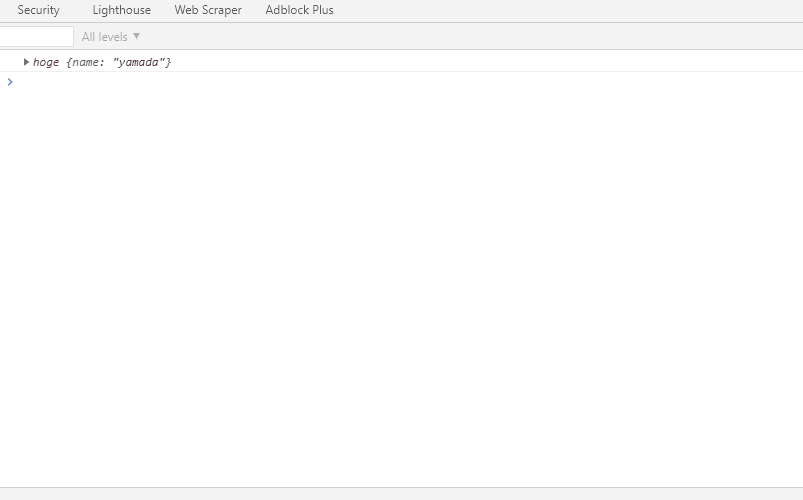
その他の違い
newできない
アロー関数は、newすることができません。コンストラクタとして使用することができません。
function hoge() {
console.log('Hello world');
}
const foo = () => console.log('Hello world');
new hoge();
new foo(); // Uncaught TypeError: foo is not a constructor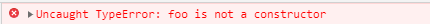
なので、以下のような使用方法はできません。
function hoge( name ){ this.name = name; };
console.log( new hoge( 'yamada' ) );
// hoge {name: "yamada"}
const foo = ( name ) => { this.name = name; };
console.log( new foo( 'yamada' ) );
// Uncaught TypeError: foo is not a constructor継承できない
継承することもできません。
function hoge() {}
const foo = () => {}
class Hoge extends hoge {}
class Foo extends foo {} // Uncaught TypeError: Class extends value () => {} is not a constructor or null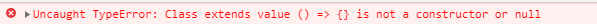
arguments使用できない
argumentsを使用することもできません。
function hoge(a, b) {
let a = arguments[0]
}
const foo = (a, b) => {let a = arguments[0]}
hoge(1,2);
foo(1,2); // Uncaught ReferenceError: arguments is not defined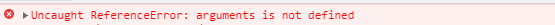
ie11でエラー
ie11ではアロー関数は、構文エラーとなります。
function hoge() {
console.log('Hello world');
}
const foo = () => console.log('Hello world');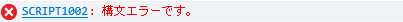
アロー関数のブラウザ対応状況はこちらで確認できます。
また無名関数であれば、ie11でも利用することは可能です。
const foo = function() { console.log('Hello world')}
foo();呼び出す順番
アロー関数は、コードを記述してからでないと呼び出せません。
hoge();
function hoge() {
console.log('Hello world');
}
foo(); // Uncaught ReferenceError: Cannot access 'foo' before initialization
const foo = () => console.log('Hello world');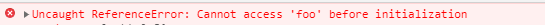
無名関数も同様なので、変数の宣言順序によるエラーとなります。
bar(); // console.html:30 Uncaught ReferenceError: Cannot access 'bar' before initialization
const bar = function(){console.log('Hello world')};prototypeプロパティ
アロー関数に、prototypeプロパティはありません。
function hoge() {}
const foo = () => {}
console.log(typeof hoge.prototype) // object
console.log(typeof foo.prototype) // undefined同じ名前の引数
アロー関数の場合は、同じ名前の引数を使用することはできません。
function hoge(a, a){
return a + a;
}
console.log(hoge(1,2)); // 4
const foo = (a, a) => {
return a + a;
}; // Uncaught SyntaxError: Duplicate parameter name not allowed in this context
console.log(foo(1,2));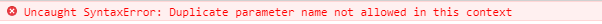
ちなみに、「use strict」で厳格モード時は通常の関数でもエラーとなります。
'use strict';
function hoge(a, a){
return a + a;
} // Uncaught SyntaxError: Duplicate parameter name not allowed in this contextアロー関数を使用しない方がいいパターン
オブジェクト内でのthisの参照
以下のように、thisをオブジェクト内のメソッドで参照している場合は
「NAN」が返ります。
const obj = {
num: 5,
f1: (x) => 5 * x,
f2: function (x) { return this.num * x; },
f3: (x) => this.num * x,
};
console.log(obj.f1(3)); // 15
console.log(obj.f2(3)); // 15
console.log(obj.f3(3)); // NAN
prototypeメソッドでも同じです。
const obj = function() { this.num = 5; };
obj.prototype = {
f1: (x) => 5 * x,
f2: function (x) { return this.num * x; },
f3: (x) => this.num * x,
};
const Obj = new obj;
console.log(Obj.f1(3)); // 15
console.log(Obj.f2(3)); // 15
console.log(Obj.f3(3)); // NANイベント発生時に自身を操作したい場合
「onclick」イベント時に、クリックした要素自体の色を変えたい時などの場合に、thisを使用するとアロー関数の場合はエラーとなります。
document.getElementById('main').onclick = () => {
this.style.backgroundColor = "orange";
};実行結果(アロー関数)

通常の関数の場合は、正しく動作します。
/* html */
<button id="main">実行</button>
/* javascript */
document.getElementById('main').onclick = function(){
this.style.backgroundColor = "orange";
};実行結果(通常の関数)
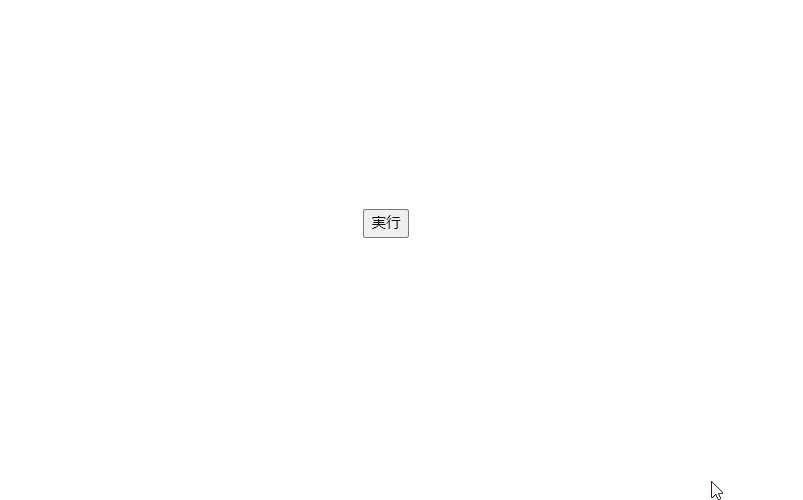
-
前の記事
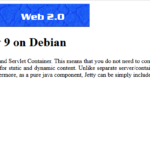
ubuntu20.04.1 jettyをインストールする手順 2020.08.19
-
次の記事

mysql8 クエリでバージョンを確認する方法 2020.08.19







コメントを書く