Rails Controllerを作成してアクションを実行するまでの手順
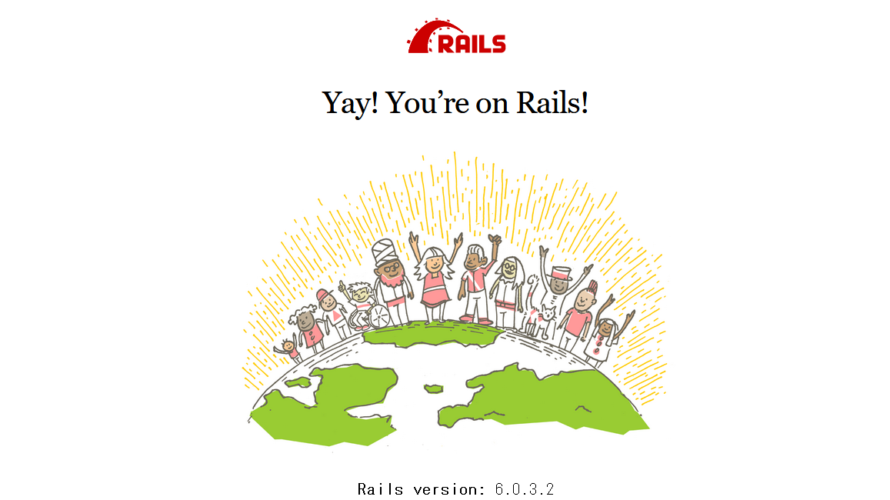
RailsでControllerを作成してアクションを実行するまでの手順を記述してます。
環境
- OS windows10 pro 64bit
- ruby 2.7.1
- rails 6.0.3.2
※windows10にrubyをインストールして実行する手順はこちら
※windows10にRuby on Railsをインストールして利用する手順はこちら
Controller作成
まずは、下記のコマンドでcontroller「test」を作成します。
rails g controller test「app\controller」に「test_controller.rb」が生成されます。
「test_controller.rb」を下記のとおりに編集して「show」アクションを追加します。
class TestController < ApplicationController
def show
end
end次に「app\views\test」フォルダが作成されているので、ここに「show.html.erb」を下記の内容で作成します、
<h1>test/show</h1>次にルーティングを設定するため、「config」ファルダ配下にある「routes.rb」を下記のように編集します。
Rails.application.routes.draw do
get "test/show"
endサーバーを起動します。
rails sブラウザから http://プライベートIP:3000/test/showにアクセスするとtest/showが表示されていることが確認できます。

-
前の記事
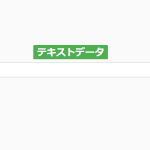
javascript テキストに下線を引く 2020.09.27
-
次の記事

javascript ブラウザを判定する 2020.09.28







コメントを書く