Laravel7 ヘルパー「Fluent文字列」の簡単な使い方

Laravel7より追加されたヘルパー「Fluent文字列」の簡単な使い方を記述してます。
環境
- OS windows10 pro 64bit
- Composer 1.10.5
- PHP 7.4.5
- MariaDB 10.4.12
- Laravel Framework 7.6.2
※windows10に Laravel のインストールはこちら
※windows10に Composer のインストールはこちら
※windows10に PHP のインストールはこちら
※windows10に MariaDB のインストールはこちら
事前準備
実行結果を表示するための適当なコントローラーを作成します。
php artisan make:controller HelloControllerapp/Http/Controllers/HelloController.phpが生成されているので、
「use Illuminate\Support\Str;」を追加して下記の通りに編集しておきます。
<?php
namespace App\Http\Controllers;
use Illuminate\Http\Request;
use Illuminate\Support\Str;
class HelloController extends Controller
{
public function index()
{
$hello = Str::of('Hello World');
return view('hello', compact('hello') );
}
}
resources\views配下にhello.blade.phpを作成して下記の通りに編集します。
<!DOCTYPE html>
<html lang="{{ str_replace('_', '-', app()->getLocale()) }}">
<head>
<meta charset="utf-8">
<meta name="viewport" content="width=device-width, initial-scale=1">
<title>Laravel</title>
<!-- Fonts -->
<link href="https://fonts.googleapis.com/css?family=Nunito:200,600" rel="stylesheet">
<!-- Styles -->
<style>
html, body {
background-color: #fff;
color: #636b6f;
font-family: 'Nunito', sans-serif;
font-weight: 200;
height: 100vh;
margin: 0;
}
.full-height {
height: 100vh;
}
.flex-center {
align-items: center;
display: flex;
justify-content: center;
}
.position-ref {
position: relative;
}
.content {
text-align: center;
}
.title {
font-size: 84px;
}
.m-b-md {
margin-bottom: 30px;
}
</style>
</head>
<body>
<div class="flex-center position-ref full-height">
<div class="content">
<div class="title m-b-md">
{{$hello}}
</div>
</div>
</div>
</body>
</html>
後はroutesフォルダ配下のweb.phpにルーティングだけ設定しておきます。
Route::resource('/hello', 'HelloController');実行します。
php artisan serve --host 0.0.0.0ブラウザから http://プライベートIP:8000/helloにアクセスすると「Hello World」が表示されていると思います。
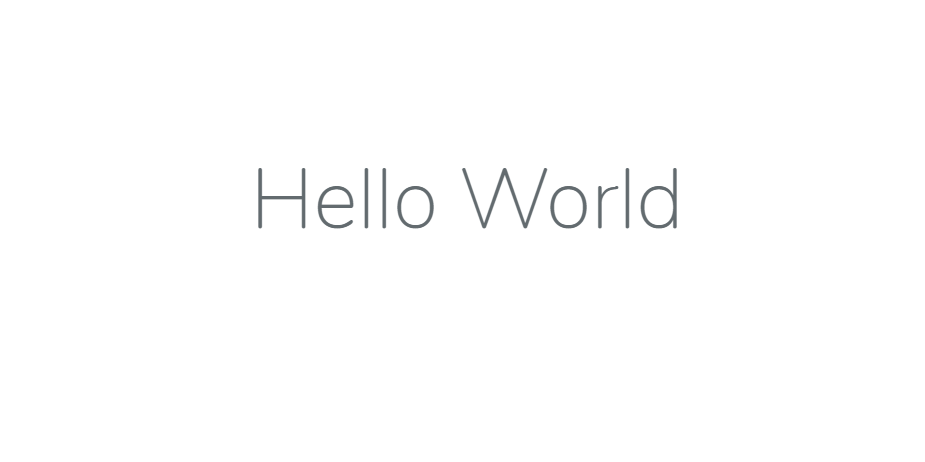
afterヘルパー実行
作成したコントローラーを下記のように編集します。
afterヘルパーは、指定した文字列以降の全ての文字列を返します。
$hello = Str::of('Hello World')->after('Hello'); 実行結果

下記に、他のパターンの実行結果を記載します。
$hello = Str::of('Hello Hello World')->after('Hello');
<出力結果>
Hello World
$hello = Str::of('Hello World')->after('mebee');
<出力結果>
Hello WorldafterLastヘルパー
afterLastヘルパーは、指定した文字列が複数存在しても、最後に存在した箇所から全ての文字列を返します。
$hello = Str::of('Hello World Hello World')->afterLast('Hello');
<出力結果>
World
$hello = Str::of('App\Http\Controllers\Controller')->afterLast('\\');
<出力結果>
Controller
$hello = Str::of('Hello World')->after('Hello');
<出力結果>
Worldappendヘルパー
指定した文字列を追加することが可能です。
$hello = Str::of('Hello')->append(' World');
<出力結果>
Hello Worldasciiヘルパー
アスキーコードを文字列に変換してくれるようです。
$hello = Str::of('ĤÈĻĻŌ ŴŎŔĽÐ')->ascii();実行結果

basenameヘルパー
パスから一番最後の文字列を返してくれます。
$hello = Str::of('/foo/bar/hello')->basename();
<出力結果>
hello
$hello = Str::of('\foo\bar\hello')->basename();
<出力結果>
hello
$hello = Str::of('/foo/bar/hello.jpg')->basename();
<出力結果>
hello.jpg
## 拡張子を除くことも可能です。
$hello = Str::of('/foo/bar/hello.jpg')->basename('.jpg');
<出力結果>
hellocamelヘルパー
スネークケースやケバブケースの文字列をキャメルケースに変換してくれます。
## スネークケース
$hello = Str::of('hello_world')->camel();
## ケバブケース
$hello = Str::of('hello-world')->camel();
## パスカルケース
$hello = Str::of('HelloWorld')->camel();
<出力結果>
helloWorld上記以外にも複数のヘルパーが用意されいるので、こちらをご確認下さい。
-
前の記事

Ubuntu20.04 Erlangをインストールして実行する 2020.06.14
-
次の記事
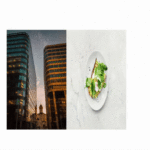
React.js ライブラリ「react-pageflip」を使って本をめくるようなエフェクトをかける 2020.06.14







コメントを書く