javascript エラー「Uncaught TypeError: xxx.getElementsByTagName is not a function」の解決方法
- 作成日 2022.11.28
- javascript
- javascript
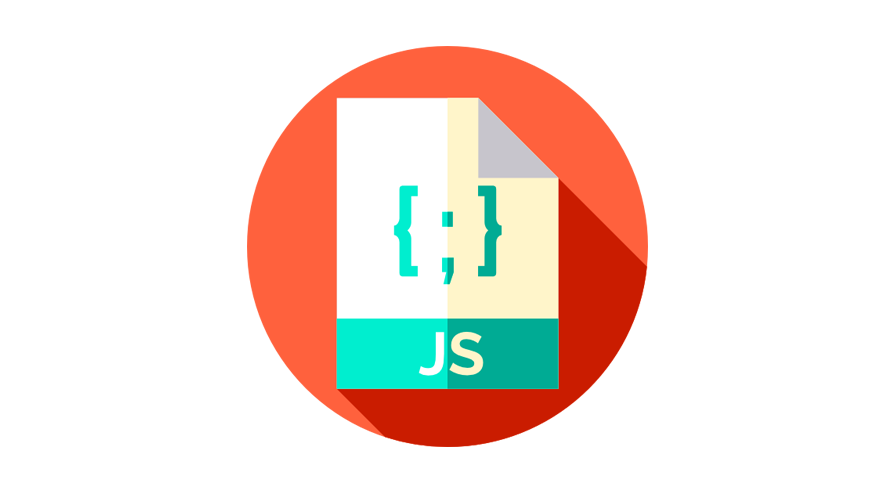
javascriptで、エラー「Uncaught TypeError: xxx.getElementsByTagName is not a function」が発生した場合の原因と解決方法を記述してます。「HTMLCollection」に、そのまま「getElementsByTagName」を使用した場合に発生します。「chrome」や「firefox」や「safari」の各ブラウザのエラーメッセージの画像もキャプチャしてます。
環境
- OS windows11 pro 64bit
- ブラウザ chrome 107.0.5304.122
エラー内容
以下の、クラス名を指定してタグ「p」の要素を取得しようとした際に発生。
<div class="box"><p>aaa</p><p>bbb</p></div>
<div class="box"><p>ccc</p></div>
<div class="box"><p>ddd</p><p>eee</p></div>
<script>
const elems = document.getElementsByClassName('box');
const result = elems.getElementsByTagName('p');
console.log(result);
</script>エラーメッセージ
Uncaught TypeError: elems.getElementsByTagName is not a function画像

firefox106の場合では、以下のエラーが発生します。
Uncaught TypeError: elems.getElementsByTagName is not a function画像

safari15.5では、以下のエラーとなります。
TypeError: elems.getElementsByTagName is not a function. (In 'elems.getElementsByTagName('p')', 'elems.getElementsByTagName' is undefined)画像

原因
「HTMLCollection」に対して、「getElementsByTagName」を使用しているため。
<div class="box"><p>aaa</p><p>bbb</p></div>
<div class="box"><p>ccc</p></div>
<div class="box"><p>ddd</p><p>eee</p></div>
<script>
const elems = document.getElementsByClassName('box');
console.log(elems);
// HTMLCollection(3) [div.box, div.box, div.box]
const result = elems.getElementsByTagName('p');
console.log(result);
</script>解決方法
いずれかの要素を指定して実行する場合は「インデックス番号」を指定して「DOM要素」にします。
const elems = document.getElementsByClassName('box');
console.log(elems);
// HTMLCollection(3) [div.box, div.box, div.box]
const result = elems[0].getElementsByTagName('p');
console.log(result);
// HTMLCollection(2) [p, p]実行結果

取得した全ての要素に使用する場合は「HTMLCollection」を配列化して「forEach」などを使用します。
const elems = document.getElementsByClassName('box');
[...elems].forEach(v => {
console.log(v.getElementsByTagName('p'));
});実行結果

または、判定してから使用します。
const elems = document.getElementsByClassName('box');
if (typeof elems === 'object' && 'getElementsByTagName' in elems && elems !== null) {
elems.setAttribute('id', 'foo');
};-
前の記事
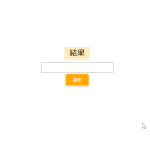
javascript 複数個の空白を1つに変更する 2022.11.28
-
次の記事
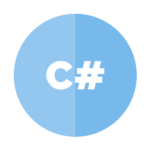
C# 辞書の要素を削除する 2022.11.28







コメントを書く