CSS3だけでタイピングアニメーション

CSS3のanimation プロパティを使って、テキストがタイプライターのように一文字づつ表示されるアニメーションのサンプルコードを記述しています。
環境
- OS windows10 64bit
- chrome 86.0.4240.198
タイピングアニメーション
animationの動きはwidth: 文字数emをsteps(n)で文字数分コマ送りをしています。カーソルはborder-rightの色を透明にするアニメーションを繰り返すことで表現しています。
/*アニメーションのcss*/
.typewriteranime{
animation: typewriter 3s steps(19) 1s 1 normal both,
blinkCursor 500ms steps(19) infinite normal;
}
@keyframes typewriter{
from{width: 0;}
to{width: 19em;}
}
@keyframes blinkCursor{
from{border-right-color: rgba(255,255,255,.75);}
to{border-right-color: transparent;}
} サンプルコード
以下は実際に、テキストをタイピングアニメーションで表示したサンプルコードとなります。
<section>
<style>
#samplecode{
padding: 3em 2em;
color: #37b507;
background-color: #ececec;
}
.typewritertext{
width: 19em;
margin: 0 auto;
border-right: 2px solid #37b507;
font-weight: bold;
text-align: center;
white-space: nowrap;
overflow: hidden;
}
/* Animation */
.typewriteranime{
animation: typewriter 3s steps(19) 1s 1 normal both,
blinkCursor 500ms steps(19) infinite normal;
}
@keyframes typewriter{
from{width: 0;}
to{width: 19em;}
}
@keyframes blinkCursor{
from{border-right-color: #37b507;}
to{border-right-color: transparent;}
}
</style>
<div id="samplecode">
<p class="typewritertext typewriteranime">CSS3だけでタイピングアニメーション!</p>
</div>
</section>ブラウザ上で表示した結果
(ページを再読み込みするとアニメーションが動きます。)
CSS3だけでタイピングアニメーション!
-
前の記事

rails6 接続先のIPを取得して表示する 2021.01.14
-
次の記事
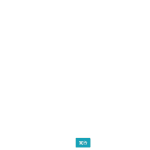
javascript canvasで画像を繰り返して表示する 2021.01.14







コメントを書く