CSS3で背景画像を複数指定

CSS3で、1つのボックスに背景画像を複数指定する簡単なサンプルコードを記述してます。
環境
- OS windows10 64bit
- chrome 86.0.4240.198
背景画像複数指定
カンマで区切って背景画像を指定するだけで1つのボックスに対して複数指定が可能です。
/*2つの背景画像を指定*/
.main {
background-image: url(images/bg1.jpg),url(images/bg2.jpg);
background-position: 0 0,right bottom;
background-repeat: no-repeat,no-repeat;
}3つ以上の画像を指定することも可能です。
また次のようにまとめて記述することも可能です。
/*3つの背景画像をまとめて指定*/
.main {
background: url(images/bg1.jpg) 0 0 no-repeat,url(images/bg2.jpg) 33% 0 no-repeat,url(images/bg3.jpg) 66% 0 no-repeat;
}サンプルコード
以下は実際に、背景に3つの画像を指定したサンプルコードとなります。
<style>
/*3つの背景画像を指定*/
.main {
width:100%;
height:150px;
background-image: url(images/bg1.jpg),url(images/bg2.jpg),url(images/bg3.jpg);
background-position: 0 0,center 0,right 0;
background-repeat: no-repeat,no-repeat,no-repeat;
background-size: 33.3% auto,33.3% auto,33.3% auto;
}
.main p {
font-weight: bold;
color: #333;
text-align: center;
background: rgb(255 255 255 / 0.5);
}
</style>
<div class="main">
<p>
1つのボックスに3つの背景画像を指定しています。
</p>
</div>ブラウザ上で表示した結果
1つのボックスに3つの背景画像を指定しています。
-
前の記事
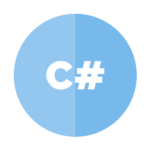
C# sizeofを使って型の変数が使用しているサイズを取得する 2020.12.03
-
次の記事

git pull時にエラー「There is no tracking information for the current branch.」が発生した場合の対処法 2020.12.03










コメントを書く