git pull時にエラー「There is no tracking information for the current branch.」が発生した場合の対処法

git pull時にブランチがわからないというエラー「There is no tracking information for the current branch.」が発生した場合の対処法を記述してます。
環境
- クライアントOS centos 8.2.2004
- git 2.26.2
- gitサーバー gitlab Community Edition 13.2.4
エラー全文
git pull時に発生。ブランチがわからないと表示される。
$ git pull
There is no tracking information for the current branch.
Please specify which branch you want to merge with.
See git-pull(1) for details.
git pull <remote> <branch>
If you wish to set tracking information for this branch you can do so with:
git branch --set-upstream-to=origin/<branch> master原因
Upstream Branch(上流ブランチ)が設定されていないことが原因
対処法
エラーメッセージ通りに上流ブランチを設定してあげる。
ここでは、リモートoriginのmaster ブランチを設定してます。
git branch --set-upstream-to=origin/master master以下のコマンドでブランチを確認すると設定されていることがわかります。
git branch -vv
<出力結果>
ブランチ名 コミット番号 [追跡ブランチ名] コミットメッセージ
* master 53f307a2 [origin/master] readme up-
前の記事

CSS3で背景画像を複数指定 2020.12.03
-
次の記事
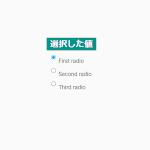
javascript ラジオボックスの値を取得する 2020.12.03







コメントを書く