gem mysql2をインストール時にエラー「You’ve installed the binary version of mysql2.」が発生した場合
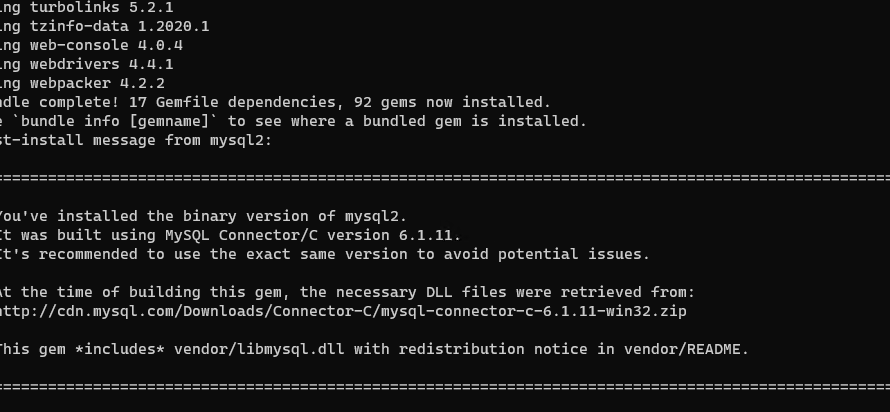
gemでmysql2をインストール時にエラー「You’ve installed the binary version of mysql2.」が発生した場合の対処法を記述してます。
環境
- OS windows10 pro 64bit
- ruby 2.7.1
- rails 6.0.3.2
※windows10にrubyをインストールして実行する手順はこちら
※windows10にRuby on Railsをインストールして利用する手順はこちら
エラー全文
「Gemfile」に「gem ‘mysql2’」を追加して「bundle install」実行時に発生。
You've installed the binary version of mysql2.
It was built using MySQL Connector/C version 6.1.11.
It's recommended to use the exact same version to avoid potential issues.
At the time of building this gem, the necessary DLL files were retrieved from:
http://cdn.mysql.com/Downloads/Connector-C/mysql-connector-c-6.1.11-win32.zip
This gem *includes* vendor/libmysql.dll with redistribution notice in vendor/README.対処法
エラーメッセージに記述してあるとおりに「http://cdn.mysql.com/Downloads/Connector-C/mysql-connector-c-6.1.11-win32.zip」をダウンロードして「Ruby」の「bin」ファルダ配下に「libmysql.dll」を配置する
解凍した「mysql-connector-c-6.1.11-win32」フォルダの「lib」にある「libmysql.dll」をコピー
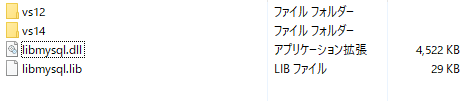
Rubyがある「bin」フォルダに「libmysql.dll」を貼り付けます。
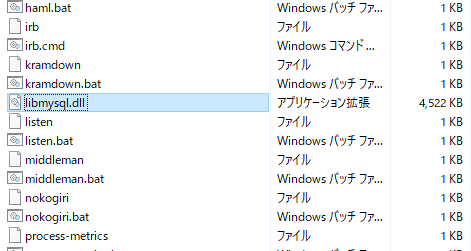
※自分の環境の場合は「C:\Ruby27-x64\bin」となります。
再度、実行すればエラーは解消されました。
-
前の記事

Centos7 windowsからリモートデスクトップ接続を行う 2020.07.22
-
次の記事

mac hostsファイル編集 2020.07.22







コメントを書く