javascript 日付までを文字列に変換する
- 作成日 2023.01.10
- javascript
- javascript
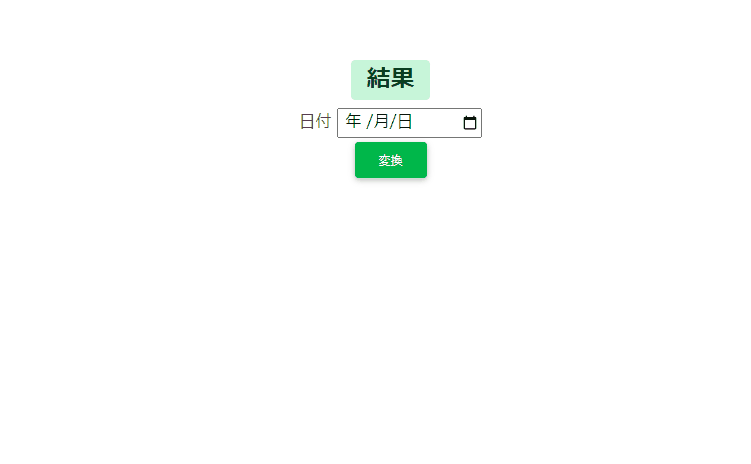
javascriptで、日付までを文字列に変換するサンプルコードを記述してます。「toDateString()」を使用します。「toString()」だと時刻まで取得されます。
環境
- OS windows11 pro 64bit
- Apache 2.4.43
- ブラウザ chrome 108.0.5359.125
日付までを文字列に変換
日付までを文字列に変換するには、「toDateString()」を使用します。
console.log( new Date().toDateString() ); // Mon Oct 25 2022
console.log( new Date('2022-12-25').toDateString() ); // Sun Dec 25 2022
console.log( typeof new Date().toDateString() ); // string「toString()」の場合は時刻まで取得されます。
console.log( new Date().toString() ); // Mon Oct 17 2022 11:42:06 GMT+0900 (日本標準時)
console.log( new Date('2022-12-25').toString() ); // Sun Dec 25 2022 09:00:00 GMT+0900 (日本標準時)サンプルコード
以下は、
「取得」ボタンをクリックすると、フォームから取得した日付を日付までを文字列に変換して表示する
サンプルコードとなります。
※cssには「bootstrap material」を使用してます。関数はアロー関数で記述してます。
<!DOCTYPE html>
<html lang="ja">
<head>
<meta charset="utf-8">
<title>mebeeサンプル</title>
<!-- MDB -->
<link href="https://cdnjs.cloudflare.com/ajax/libs/mdb-ui-kit/4.2.0/mdb.min.css" rel="stylesheet" />
</head>
<body>
<div class="container text-center w-50" style="margin-top:200px">
<h2><span id="result" class="badge badge-success">結果</span></h2>
<form>
<div class="form-group">
<label class="bmd-label-floating">日付</label>
<input type="date" id="setDate">
</div>
</form>
<button type="button" onclick="foo()" class="btn btn-success mt-1">
変換
</button>
</div>
<script>
const foo = () => {
result.textContent =new Date(setDate.value).toDateString();
}
</script>
</body>
</html>変換されていることが確認できます。
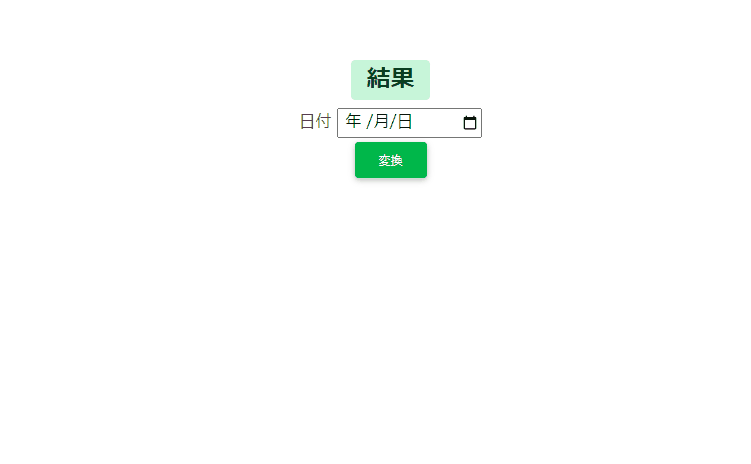
-
前の記事

Dart 切り上げを行う 2023.01.09
-
次の記事

Oracle Database シーケンスを一覧で取得する 2023.01.10






コメントを書く