javascript videoタグが自動再生になっているかを判定する
- 作成日 2022.09.30
- javascript
- javascript
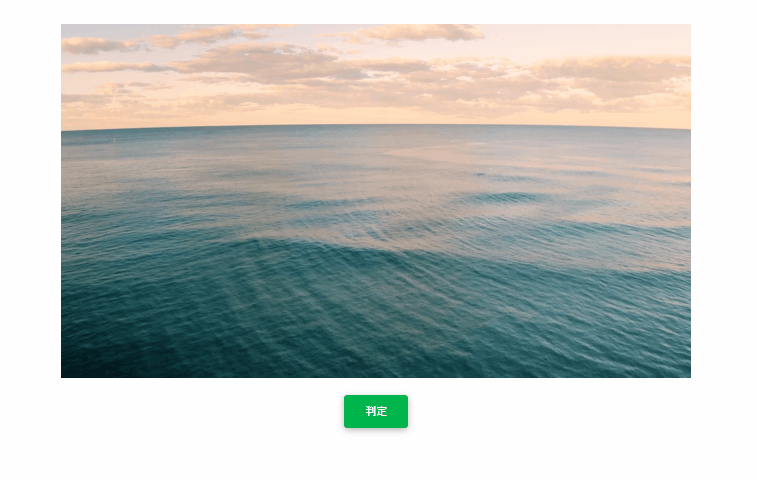
javascriptで、videoタグが自動再生になっているかを判定するサンプルコードを記述してます。
環境
- OS windows11 home
- ブラウザ chrome 105.0.5195.127
自動再生になっているかを判定
自動再生になっているかを判定するには、「autoplay」プロパティの値を確認します。
<video id="video" autoplay muted style="width:700px;height:400px;">
<source src="test.mp4">
</video>
<video id="video2" style="width:700px;height:400px;">
<source src="test.mp4">
</video>
<script>
console.log(
document.getElementById('video').autoplay // true
)
console.log(
document.getElementById('video2').autoplay // false
)
</script>判定されていることが確認できます。
また、javascript部はdocument.getElementByIdを省略して記述することも可能です。関数もアロー関数を使用できます。
console.log(
video.autoplay
)
console.log(
video2.autoplay
)サンプルコード
以下は、ボタンをクリックすると、自動再生になっているかを判定して結果を出力するサンプルコードとなります。
※cssには「Material Design for Bootstrap」を使用してます。関数はアロー関数を使用してます。
<!DOCTYPE html>
<html lang="ja">
<head>
<meta charset="utf-8">
<title>mebeeサンプル</title>
<!-- Font Awesome -->
<link href="https://cdnjs.cloudflare.com/ajax/libs/font-awesome/6.0.0/css/all.min.css" rel="stylesheet" />
<!-- Google Fonts -->
<link href="https://fonts.googleapis.com/css?family=Roboto:300,400,500,700&display=swap" rel="stylesheet" />
<!-- MDB -->
<link href="https://cdnjs.cloudflare.com/ajax/libs/mdb-ui-kit/4.1.0/mdb.min.css" rel="stylesheet" />
</head>
<style>
.main {
margin: 0 auto;
margin-top: 150px;
display: flex;
flex-direction: column;
align-items: center;
font-size: 20px;
}
</style>
<script>
const hoge = () => {
result.innerHTML = video.autoplay
}
</script>
<body>
<div class="main">
<video id="video" autoplay muted style="width:700px;height:400px;">
<source src="test.mp4">
</video>
<span id="result" class="badge badge-success"></span>
<button type="button" class="btn btn-raised btn-success mt-3" onclick="hoge();">判定</button>
</div>
</body>
</html>判定されていることが確認できます。
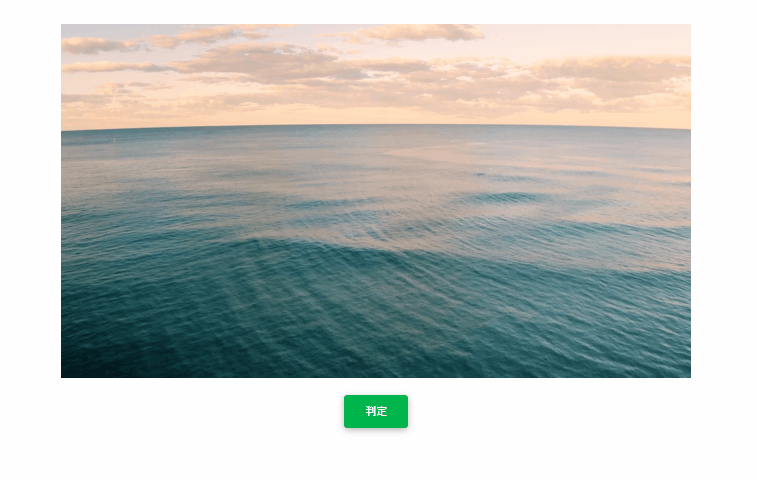
-
前の記事

mac kotlinをインストールする 2022.09.29
-
次の記事

Ubuntu22.10 OpenJDKを削除する手順 2022.09.30









コメントを書く