mac kotlinをインストールする

macで、kotlinをインストールする手順を記述してます。
環境
- ProductName: macOS
- ProductVersion: 11.6
- BuildVersion: 20G165
- java: openjdk version “18”
手順
javaがインストールされていることが前提となるので、なければ、さきにインストールしておきます。
ここでは「brew」を使用してインストールします。
% brew install kotlin
==> Downloading https://ghcr.io/v2/homebrew/core/kotlin/manifests/1.6.10
######################################################################## 100.0%
==> Downloading https://ghcr.io/v2/homebrew/core/kotlin/blobs/sha256:6884120c6c0cbd01145f029da712a6ef828eb1462edb3a4==> Downloading from https://pkg-containers.githubusercontent.com/ghcr1/blobs/sha256:6884120c6c0cbd01145f029da712a6e######################################################################## 100.0%
==> Pouring kotlin--1.6.10.all.bottle.tar.gz
🍺 /usr/local/Cellar/kotlin/1.6.10: 112 files, 74MB
==> Running `brew cleanup kotlin`...
Disable this behaviour by setting HOMEBREW_NO_INSTALL_CLEANUP.
Hide these hints with HOMEBREW_NO_ENV_HINTS (see `man brew`).バージョンを確認してみます。
% kotlin -version
Kotlin version 1.6.10-release-923 (JRE 18+0)バージョンが確認できればインストールは完了です。
hello world
「hello world」も表示してみます。「hello.kt」というファイルを、以下のコードで作成します。
fun main() {
println("Hello World")
}コンパイルしてから実行すると、「hello world」が表示されます。
% kotlinc hello.kt -include-runtime -d hello.jar && java -jar hello.jar
Hello World-
前の記事

PostgreSQL ロールを作成する権限を与える 2022.09.29
-
次の記事
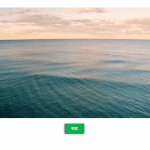
javascript videoタグが自動再生になっているかを判定する 2022.09.30










コメントを書く