javascript エラー「Uncaught DOMException: Failed to execute ‘querySelectorAll’ on ‘Document’: ‘a[href^=#]’ is not a valid selector.」の解決方法
- 作成日 2022.04.12
- 更新日 2022.11.12
- javascript
- javascript
![javascript エラー「Uncaught DOMException: Failed to execute ‘querySelectorAll’ on ‘Document’: ‘a[href^=#]’ is not a valid selector.」の解決方法](https://mebee.info/wp-content/uploads/2022/02/javascript-2-890x500.png)
javascriptで、エラー「Uncaught DOMException: Failed to execute ‘querySelectorAll’ on ‘Document’: ‘a[href^=#]’ is not a valid selector.」が発生した場合の原因と解決方法を記述してます。
環境
- OS windows11 pro 64bit
- Apache 2.4.43
- ブラウザ chrome 107.0.5304.107
エラー内容
アンカーが設定されているnodeの数を取得する以下のコードを実行時に発生。
<a href="#hoge"></a>
<a href="#foo"></a>
<script>
const nodelist = document.querySelectorAll('a[href^=#]');
const len = nodelist.length;
console.log(len);
</script>エラーメッセージ
Uncaught DOMException: Failed to execute 'querySelectorAll' on 'Document': 'a[href^=#]' is not a valid selector.画像

firefox(バージョン106)では、下記のエラーとなります。
Uncaught DOMException: Document.querySelectorAll: 'a[href^=#]' is not a valid selector画像
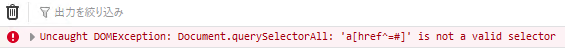
原因
「querySelectorAll」に指定している「//#」は「バックスラッシュ」か「ダブルクオーテーション」でエスケープが必要なため
解決方法
「バックスラッシュ」か「ダブルクオーテーション」を付ける。
<a href="#hoge"></a>
<a href="#foo"></a>
<script>
const nodelist = document.querySelectorAll('a[href^=\\#]');
const len = nodelist.length;
console.log(len);
or
const nodelist = document.querySelectorAll('a[href^="#"]');
const len = nodelist.length;
console.log(len);
</script>実行結果
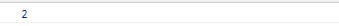
-
前の記事
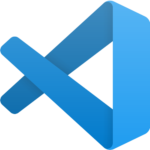
VSCODE デフォルトで使用するターミナルを変更する 2022.04.11
-
次の記事
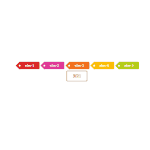
jquery html要素の順番を反転させる 2022.04.12







コメントを書く