javascript insertAdjacentHTMLを使用してhtml要素を挿入する
- 作成日 2021.04.17
- 更新日 2022.08.16
- javascript
- javascript
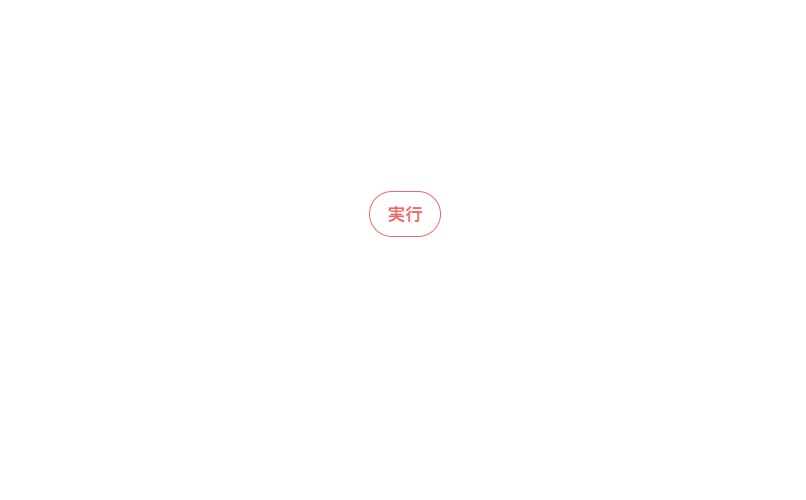
javascriptで、insertAdjacentHTMLを使用して、html要素を特定の場所に挿入するサンプルコードを記述してます。ブラウザはchromeを使用しています。
環境
- OS windows10 pro 64bit
- Apache 2.4.43
- ブラウザ chrome 104.0.5112.81
insertAdjacentHTML使い方
insertAdjacentHTMLを使用することで、特定の場所にhtmlを挿入するが可能です。
<div id="hoge" class="foo"><p>p要素</p></div>
<script>
'use strict';
document.getElementById('hoge').insertAdjacentHTML('beforebegin', '<h1>beforebegin</h1>');
document.getElementById('hoge').insertAdjacentHTML('afterbegin', '<h1>afterbegin</h1>');
document.getElementById('hoge').insertAdjacentHTML('beforeend', '<h1>beforeend</h1>');
document.getElementById('hoge').insertAdjacentHTML('afterend', '<h1>afterend</h1>');
</script>実行結果
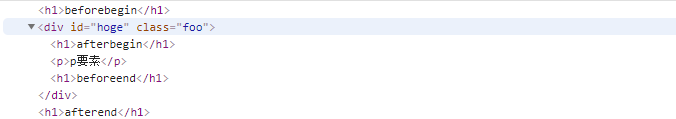
第一引数の種類は、挿入する要素の場所となり、以下の通り4つ存在します。
beforebegin : 指定した要素のタグの上に挿入します。
afterbegin : 指定した要素のタグの中の初めに挿入します。
beforeend : 指定した要素のタグの中の最後に挿入します。
afterend : 指定した要素のタグの下に挿入します。
タグと位置で表現すると、以下のようになります。
<!-- beforebegin -->
<parent>
<!-- afterbegin -->
<child>Text</child>
<!-- beforeend -->
</parent>
<!-- afterend -->存在しない要素
存在しない要素を指定すると、エラーとなります。
<div id="hoge" class="foo"><p>p要素</p></div>
<script>
'use strict';
document.getElementById('noelm').insertAdjacentHTML('beforebegin', '<h1>beforebegin</h1>');
// Uncaught TypeError: Cannot read properties of null (reading 'insertAdjacentHTML')
</script>エラーを回避するには、存在チェックを行います。
<div id="hoge" class="foo"><p>p要素</p></div>
<script>
'use strict';
if( document.getElementById('noelm') !== null ){
document.getElementById('noelm').insertAdjacentHTML('beforebegin', '<h1>beforebegin</h1>');
}
</script>サンプルコード
以下は、
「実行」ボタンをクリックすると、指定した要素を挿入して表示する
サンプルコードとなります。
※cssには「tailwind」を使用して、アロー関数で関数は定義してます。
<!DOCTYPE html>
<html lang="ja">
<head>
<meta charset="utf-8">
<title>mebeeサンプル</title>
<link href="https://unpkg.com/tailwindcss@^1.0/dist/tailwind.min.css" rel="stylesheet">
</head>
<script>
const hoge = () => {
add.insertAdjacentHTML( // document.getElementById('add');を省略
'beforebegin',
'<h1><p class="bg-teal-500 text-white py-4 px-8 rounded-full mb-3 mt-4">追加されました</p></h1>'
);
}
window.onload = () => {
// クリックイベントを登録
btn.onclick = () => { hoge(); }; // document.getElementById('btn');を省略
}
</script>
<body>
<div class="container mx-auto my-56 w-56 px-4">
<div id="add" class="flex justify-center">
</div>
<div class="flex justify-center">
<button id="btn" type="button"
class="mt-5 bg-transparent border border-red-500 hover:border-red-300 text-red-500 hover:text-red-300 font-bold py-2 px-4 rounded-full">
実行
</button>
</div>
</div>
</body>
</html>要素が追加されていることが確認できます。
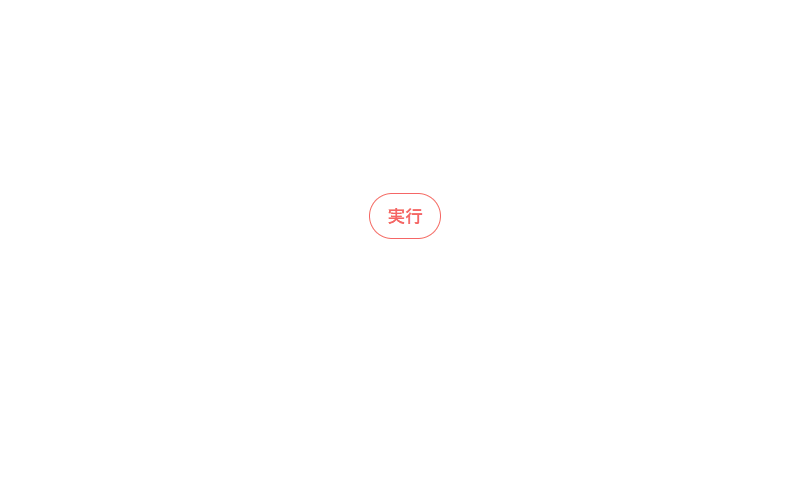
-
前の記事

Ubuntu libpng-devをインストールする 2021.04.17
-
次の記事

go言語 文字列を数値に変換する 2021.04.17










コメントを書く