javascript faviconを変更する
- 作成日 2021.01.18
- 更新日 2022.08.03
- javascript
- javascript
javascriptで、faviconを変更するサンプルコードを記述してます。
環境
- OS windows10 pro 64bit
- Apache 2.4.43
- ブラウザ chrome 103.0.5060.134
favicon変更
他の要素と同様に、属性に値を指定すれば「favicon」を変更することが可能です。
<link id="fa" rel="SHORTCUT ICON" href="favicon.ico" type="image/vnd.microsoft.icon">
<script>
document.getElementById("fa").href="favicon2.ico";
</script>存在しない要素を指定するとエラーになります。
<link id="fa" rel="SHORTCUT ICON" href="favicon.ico" type="image/vnd.microsoft.icon">
<script>
document.getElementById("xxx").href="favicon2.ico";
// Uncaught TypeError: Cannot set properties of null (setting 'href')
</script>なので、存在チェックをしておきます。
if(document.getElementById("xxx") !== null){
document.getElementById("xxx").href="favicon2.ico";
}サンプルコード
以下は、
「変更」ボタンをクリックすると「favicon」を変更する
サンプルコードとなります。
※cssには「bootstrap5」を使用してます。「bootstrap5」は、IEのサポートを終了してます。関数はアロー関数を使用してます。
<!DOCTYPE html>
<html lang="ja">
<head>
<meta charset="utf-8">
<title>mebeeサンプル</title>
<link id="fa" rel="SHORTCUT ICON" href="" type="image/vnd.microsoft.icon">
<link rel="stylesheet" href="https://fonts.googleapis.com/css?family=Roboto:300,400,500,700|Material+Icons">
<link rel="stylesheet" href="https://stackpath.bootstrapcdn.com/bootstrap/5.0.0-alpha1/css/bootstrap.min.css">
</head>
<style>
.main {
margin: 0 auto;
margin-top: 200px;
display: flex;
flex-direction: column;
align-items: center;
font-size: 30px;
}
</style>
<script>
const hoge = () => {
fa.href="https://mebee.info/wp-content/uploads/favicon.ico";
}
window.onload = () => {
// クリックイベントを登録
btn.onclick = () => { hoge(); }; // document.getElementById('btn');を省略
}
</script>
<body>
<div class="main">
<button id="btn" type="button" class="btn btn-info">
取得
</button>
</div>
</body>
</html>「favicon」が変更されていることが確認できます。
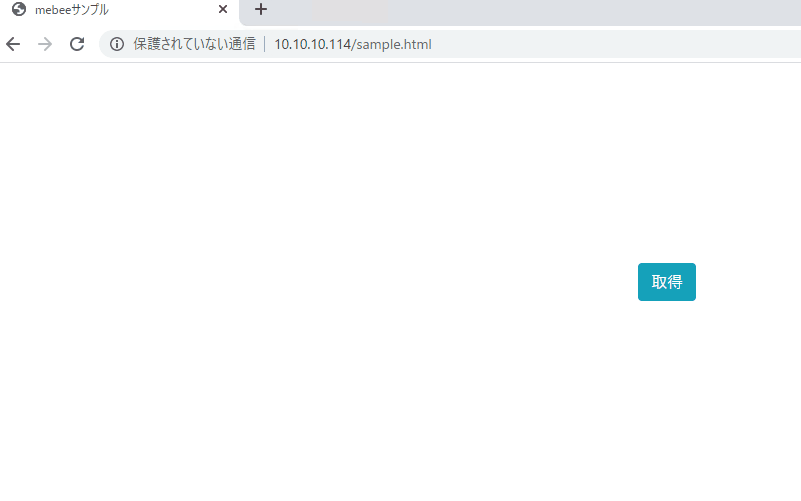
-
前の記事
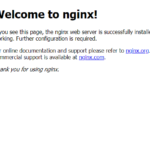
nginx 502エラー発生時をヘルスチェックに追加する 2021.01.18
-
次の記事

redis 全キーを取得する 2021.01.18







コメントを書く