javascript axiosを使ってjsonデータを取得する
- 作成日 2020.10.15
- 更新日 2022.07.11
- javascript
- javascript
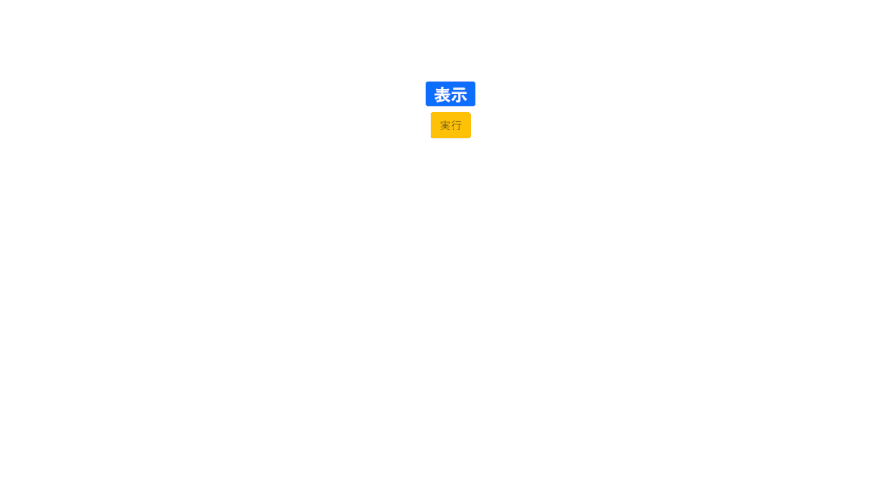
javascriptで、axiosを使用して、jsonデータを取得するサンプルコードを記述してます。自分はaxiosを使用するのが、jsonデータとのやり取りは一番楽かと思います。
環境
- OS windows10 pro 64bit
- Apache 2.4.43
- ブラウザ chrome 103.0.5060.114
axios使い方
axiosは、以下を読み込むだけで使用可能です。
<script src="https://unpkg.com/axios/dist/axios.min.js"></script>利用方法も簡単で、以下のコードだけでjsonが取得できます。
axios.get('https://jsonplaceholder.typicode.com/todos/')
.then(res => console.log(res.data))
.catch(err => console.error(err))
.finally(res => console.log('finally'))実行結果
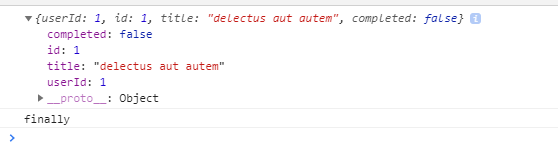
サンプルコード
以下は、
「実行」ボタンをクリックすると、JSONデータを取得してparseし、フロントに表示する
サンプルコードとなります。
※cssには「bootstrap5」を使用してます。「bootstrap5」は、IEのサポートを終了してます。
<!DOCTYPE html>
<html lang="ja">
<head>
<meta charset="utf-8">
<title>mebeeサンプル</title>
<link rel="stylesheet" href="https://fonts.googleapis.com/css?family=Roboto:300,400,500,700|Material+Icons">
<link rel="stylesheet" href="https://stackpath.bootstrapcdn.com/bootstrap/5.0.0-alpha1/css/bootstrap.min.css">
<script src="https://unpkg.com/axios/dist/axios.min.js"></script>
</head>
<style>
.main {
margin: 0 auto;
margin-top: 200px;
display: flex;
flex-direction: column;
align-items: center;
font-size: 30px;
}
</style>
<script>
function hoge() {
jsonGet();
}
async function jsonGet() {
try {
const res = await axios.get('https://jsonplaceholder.typicode.com/todos/');
// jsonを文字列化してparse
const items = JSON.parse(JSON.stringify(res.data));
// 表示用
disp(items,"txt");
} catch (err) {
console.error(err);
}
}
//フロントに表示する関数
function disp(arr, id) {
let text = [];
// for ofを使用
for (let item of arr) {
text.push('<li class="list-group-item">' + JSON.stringify(item) + '</li>');
}
//innerHTMLを使用して表示
document.getElementById(id).innerHTML = text.join('');
}
window.onload = () => {
// クリックイベントを登録
btn.onclick = () => { hoge(); }; // document.getElementById('btn');を省略
}
</script>
<body>
<div class="main container">
<h2><span class="badge bg-primary">表示</span></h2>
<ul id="txt" class="list-group list-group-flush"></ul>
<div class="row">
<button id="btn" type="button" class="btn btn-warning">
実行
</button>
</div>
</div>
</body>
</html>jsonが表示されていることが確認できます。
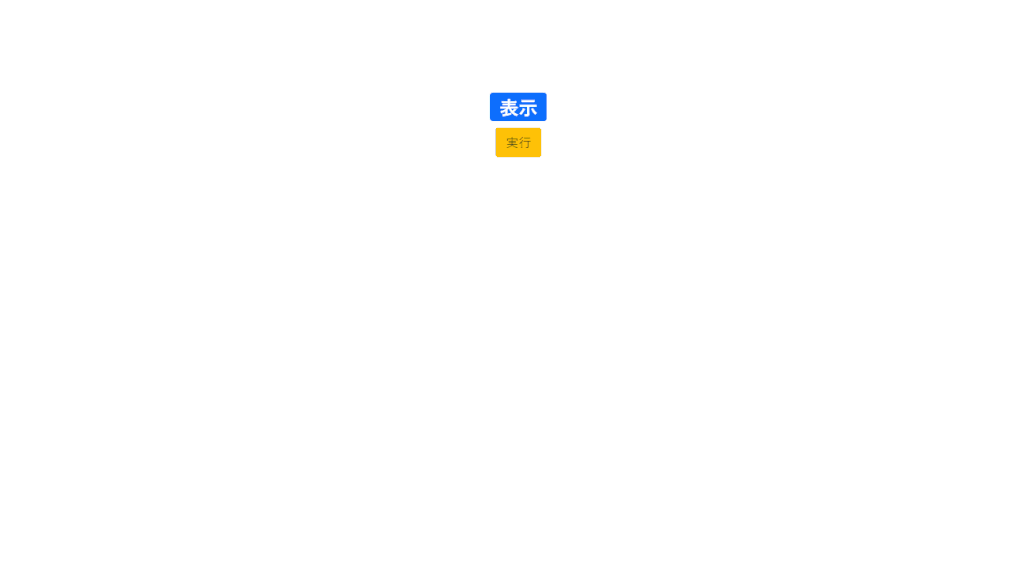
asyncは、アロー関数で記述すると以下のようになります。
const jsonGet = async () => {
try {
const res = await axios.get('https://jsonplaceholder.typicode.com/todos/');
// jsonを文字列化してparse
const items = JSON.parse(JSON.stringify(res.data));
// 表示用
disp(items,"txt");
} catch (err) {
console.error(err);
}
}-
前の記事
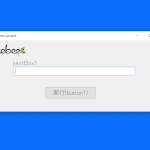
C# textboxの値を全選択する 2020.10.15
-
次の記事

Rails アクションから別テンプレートを表示させる 2020.10.15







コメントを書く