javascript エラー「Uncaught TypeError: xxx.toDateString is not a function」の解決方法
- 作成日 2022.11.19
- javascript
- javascript
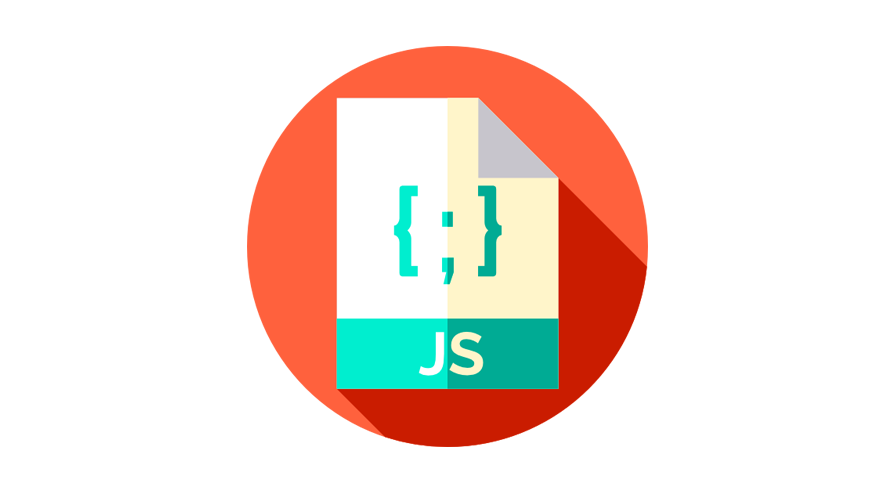
javascriptで、エラー「Uncaught TypeError: xxx.toDateString is not a function」が発生した場合の原因と解決方法を記述してます。日付オブジェクト以外に「toDateString」を使用した場合に発生します。「chrome」や「firefox」や「safari」の各ブラウザのエラーメッセージの画像もキャプチャしてます。
環境
- OS windows11 pro 64bit
- Apache 2.4.43
- ブラウザ chrome 107.0.5304.107
エラー内容
以下の、日付を文字列に変換するコードで発生。
const d = Date.now();
console.log(d); // 1668471481372
const result = d.toDateString();エラーメッセージ
Uncaught TypeError: d.toDateString is not a function画像
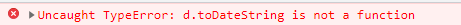
firefox106の場合では、以下のエラーが発生します。
Uncaught TypeError: d.toDateString is not a function画像
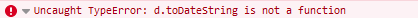
safari15.5では、以下のエラーとなります。
TypeError: d.toDateString is not a function. (In 'd.toDateString()', 'd.toDateString' is undefined)画像
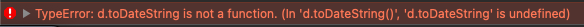
原因
有効な日付オブジェクトではない値を指定しているため。
const d = new Date();
console.log(d); // Tue Nov 15 2022 10:52:32 GMT+0900 (日本標準時)
const result = d.toDateString();
console.log(result); // Tue Nov 15 2022解決方法
「有効な日付オブジェクト」に「new Date」で変換して使用するか、
const d = Date.now();
console.log(d); // 1668039940763
// 変換
const result = new Date(d).toDateString();
console.log(result); // Tue Nov 15 2022「有効な日付オブジェクト」であるかを判定してから使用する。
const d = Date.now();
if (typeof d === 'object' && 'toDateString' in d && d !== null) {
const result = d.toDateString();
console.log(result);
}else{
console.log('有効な日付ではありません');
}-
前の記事

javascript JSON.stringifyは「undefined」が削除されてしまう 2022.11.19
-
次の記事
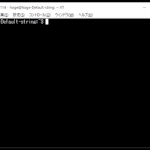
teraterm 切断を行うショートカットキー 2022.11.19







コメントを書く