javascript カーソルの種類を変更する
- 作成日 2020.10.01
- 更新日 2022.07.01
- javascript
- javascript
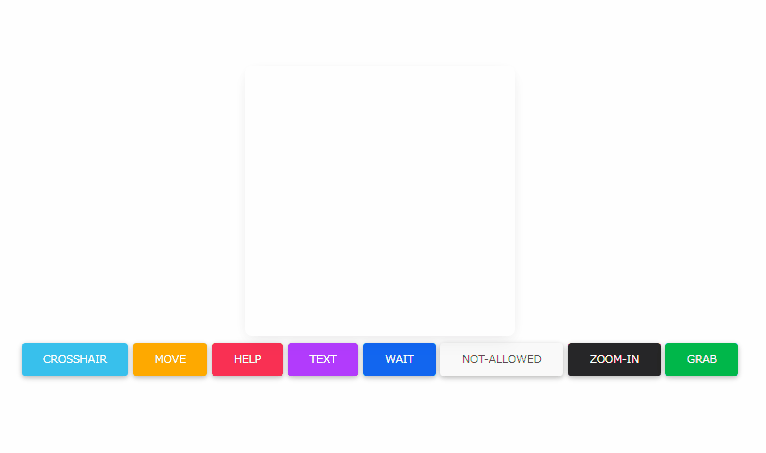
javascriptで、style.cursorを使用して、カーソルの種類を変更するサンプルコードを記述してます。
環境
- OS windows10 pro 64bit
- Apache 2.4.43
- ブラウザ chrome 102.0.5005.115
style.cursor使い方
style.cursorを使えば、カーソルの種類を変更することが可能です。
// 十字架
document.getElementById("id名").style.cursor = 'crosshair';
// 移動
document.getElementById("id名").style.cursor = 'move';
// ?マーク
document.getElementById("id名").style.cursor = 'help';
// テキスト選択タイプ
document.getElementById("id名").style.cursor = 'text';
// 待機状態
document.getElementById("id名").style.cursor = 'wait';
// 禁止マーク
document.getElementById("id名").style.cursor = 'not-allowed';
// 虫眼鏡
document.getElementById("id名").style.cursor = 'zoom-in';
// 手のひら
document.getElementById("id名").style.cursor = 'grab';サンプルコード
以下は、
各カーソルタイプのボタンをクリックすると、指定した要素内のカーソルが変更される
サンプルコードとなります。
※cssには「bootstrap material」を使用してます。
<!DOCTYPE html>
<html lang="ja">
<head>
<meta charset="utf-8">
<title>mebeeサンプル</title>
<!-- MDB -->
<link href="https://cdnjs.cloudflare.com/ajax/libs/mdb-ui-kit/4.2.0/mdb.min.css" rel="stylesheet" />
</head>
<body>
<div class="container text-center w-50" style="margin-top:150px">
<div id="card" class="card mx-auto mb-2" style="width: 300px; height: 300px;"></div>
<button onclick="hoge('crosshair');" type="button" class="btn btn-info">crosshair</button>
<button onclick="hoge('move');" type="button" class="btn btn-warning">move</button>
<button onclick="hoge('help');" type="button" class="btn btn-danger">help</button>
<button onclick="hoge('text');" type="button" class="btn btn-secondary">text</button>
<button onclick="hoge('wait');" type="button" class="btn btn-primary">wait</button>
<button onclick="hoge('not-allowed');" type="button" class="btn btn-light">not-allowed</button>
<button onclick="hoge('zoom-in');" type="button" class="btn btn-dark">zoom-in</button>
<button onclick="hoge('grab');" type="button" class="btn btn-success">grab</button>
</div>
<script>
function hoge(type) {
// 要素を指定
let elm = document.getElementById("card");
// 引数によりカーソルを変更
elm.style.cursor = type;
}
</script>
</body>
</html>変更されていることが確認できます。
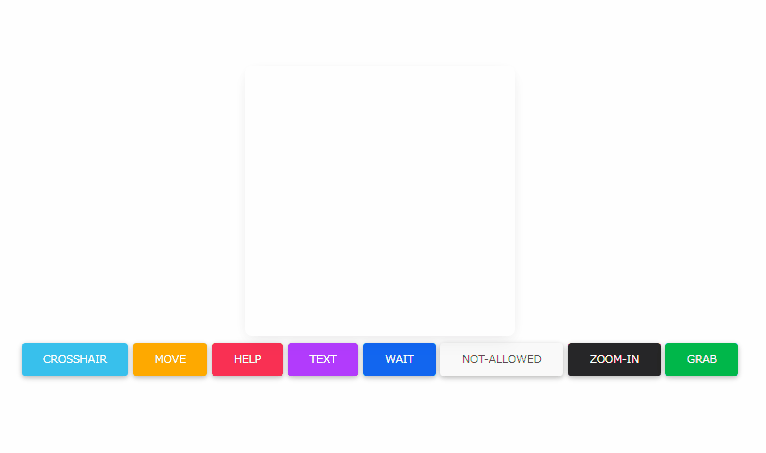
-
前の記事
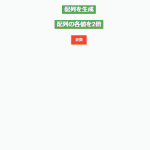
javascript mapを使って配列を操作する 2020.10.01
-
次の記事
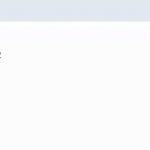
Nuxt.js ライブラリ「vue-drag-tree」をインストールしてドラッグアンドドロップ可能なツリーを実装する 2020.10.01







コメントを書く