windows10 concfgを使ってpowershellのテーマを変更する
- 作成日 2020.08.02
- 更新日 2020.08.03
- powershell scoop windows
- concfg
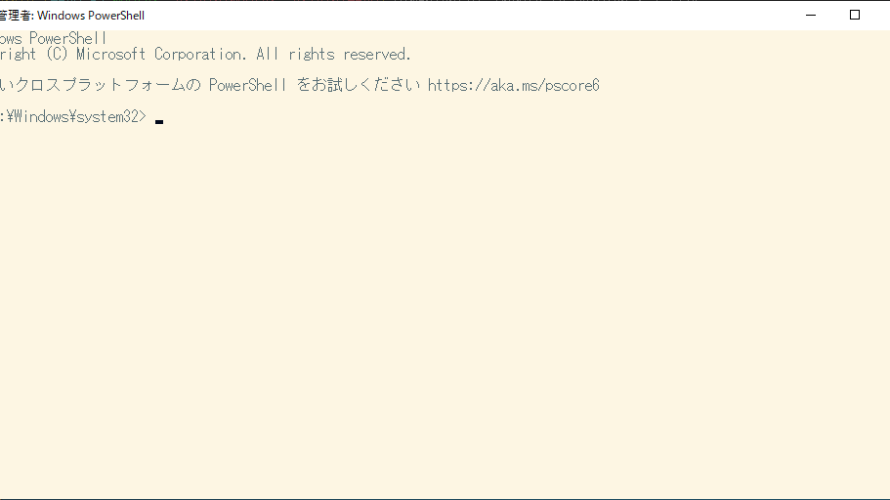
scoopを使ってconcfgをインストールしてpowershellのテーマを変更する手順を記述してます。
環境
- OS windows10 pro 64bit
concfgインストール
scoopを使ってインストールします。
※windows10のパッケージ管理 scoopをインストールする手順はこちら
scoop install concfgconcfg使用方法
こちらから好きなテーマを選択して、適応します。
※ここでは「solarized-light」を選択してます。
concfg import solarized-light
<出力結果>
Console settings were imported from 'solarized-light'
Overrides in the registry and shortcut files might interfere with your concfg settings. Would you like to find and remove them? (Y/n): ypowershellにテーマが適応されたことが確認できます。
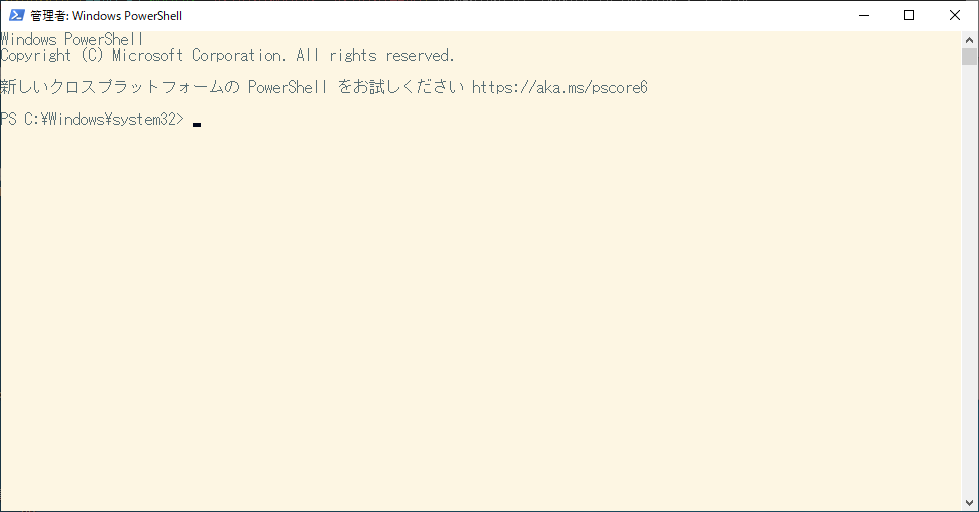
別のテーマを適応してみます。
concfg import apathyさきほど適応したから変更されたことが確認できます。
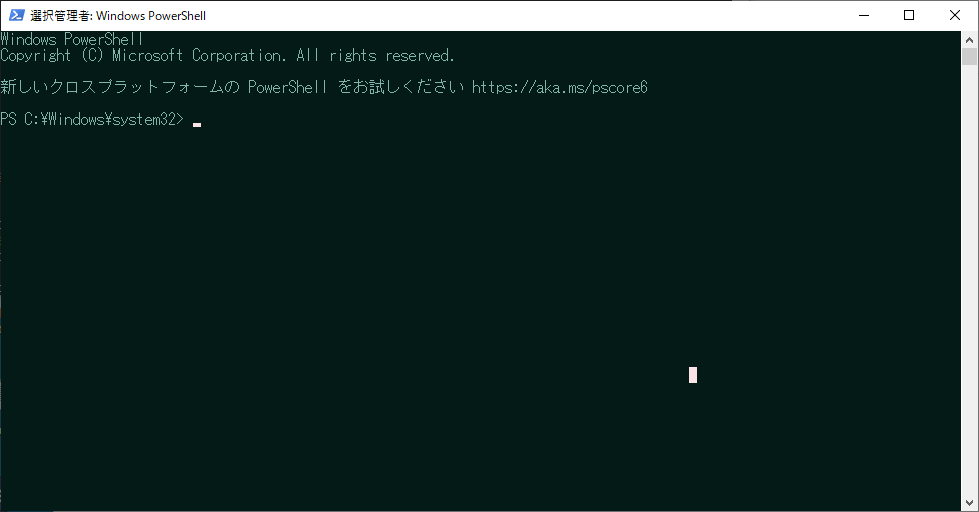
テーマをデフォルトに戻す場合は、下記となります。
## powershellをリセット
concfg import powershell-default
## コマンドプロントをリセット
concfg import cmd-default-
前の記事

nextcloud エラー「Collabora Online is not setup yet. Click here to configure your own server or connect to a demo server.」が発生した場合の対処法 2020.08.02
-
次の記事
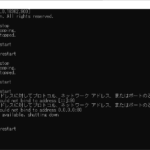
windows10 apacheをコマンドで再起動する 2020.08.03







コメントを書く