PowerShell 空のファイルを作成する
- 作成日 2022.10.05
- 更新日 2022.11.05
- powershell
- powershell

PowerShellで、空のファイルを作成する方法を掲載してます。
環境
- OS windows 11 home
- powershell 5.1.22000.653
空のファイルを作成
空のファイルを作成するには、
「New-Item」で「-type file」を指定することで
可能です。
※ここでは「c:\test\」に「foo.txt」という空のファイルを作成してます。
> New-Item c:\test\foo.txt -type file実行画像
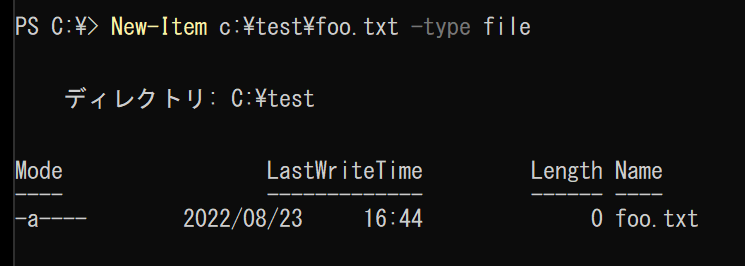
「foo.txt」が作成されていることが確認できます。
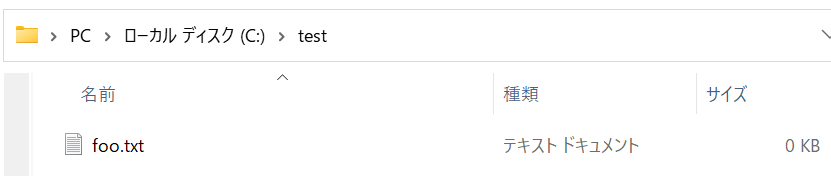
既にファイルが存在する場合
作成するファイルが既に存在する場合は、エラーとなります。
> New-Item c:\test\foo.txt -type file
New-Item : ファイル 'C:\test\foo.txt' は既に存在します。
発生場所 行:1 文字:1
+ New-Item c:\test\foo.txt -type file
+ ~~~~~~~~~~~~~~~~~~~~~~~~~~~~~~~~~~~
+ CategoryInfo : WriteError: (C:\test\foo.txt:String) [New-Item], IOException
+ FullyQualifiedErrorId : NewItemIOError,Microsoft.PowerShell.Commands.NewItemCommand上書きする場合は「-Force」を指定します。
> New-Item c:\test\foo.txt -type file -Force-
前の記事
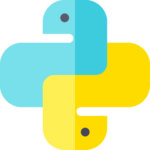
python numpyで標準偏差を求める 2022.10.05
-
次の記事

javascript Chart.jsを使って散布図を作成する 2022.10.05










コメントを書く