nextcloud エラー「Collabora Online is not setup yet. Click here to configure your own server or connect to a demo server.」が発生した場合の対処法
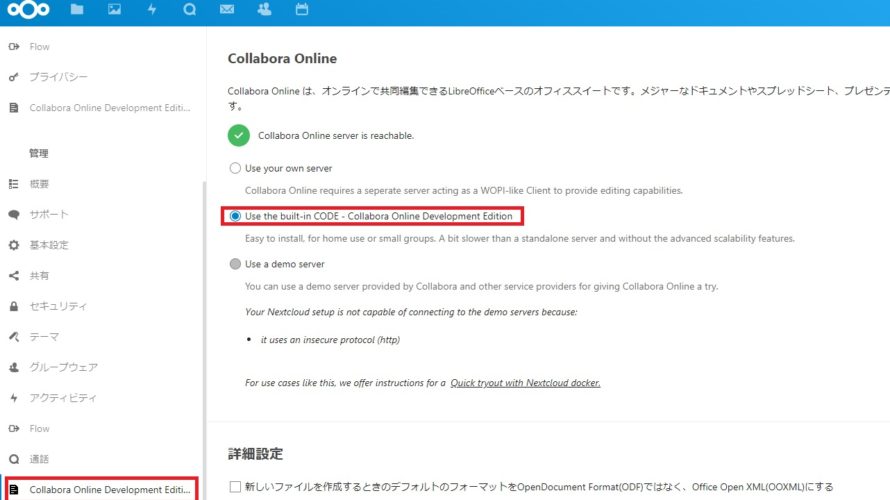
nextcloudでoffice系のファイルをブラウザ上で開こうとして「Collabora Online is not setup yet. Click here to configure your own server or connect to a demo server.」が発生した場合の対処法を記述してます。
環境
- OS CentOS Linux release 7.7.1908 (Core)
エラー内容
office系のファイルをブラウザ上で開く際に発生
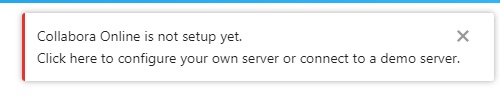
Collabora Online is not setup yet. Click here to configure your own server or connect to a demo server.対処法
アプリを追加することで解決します。
「+ アプリ」をクリックします。

検索窓に「Collabora」と入力します。
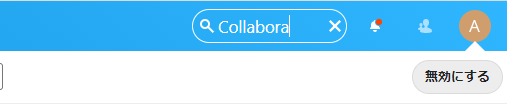
「 Collabora Online 」が無効になっていた場合は有効しておきます。
※私の場合は、有効になってました。
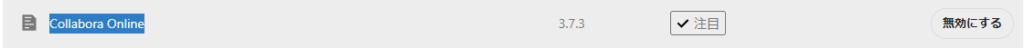
次に「アプリハンドル」をクリックします。
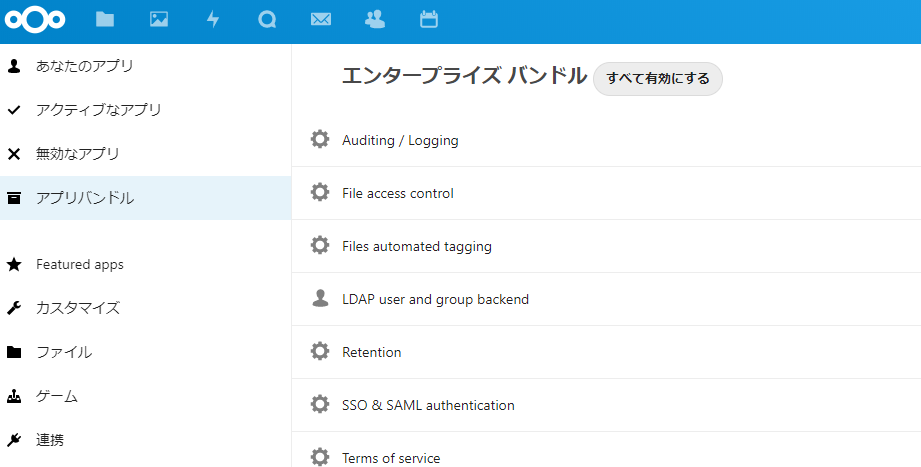
「Collabora Online – Built-in CODE Server.」をダウンロードして有効にします。
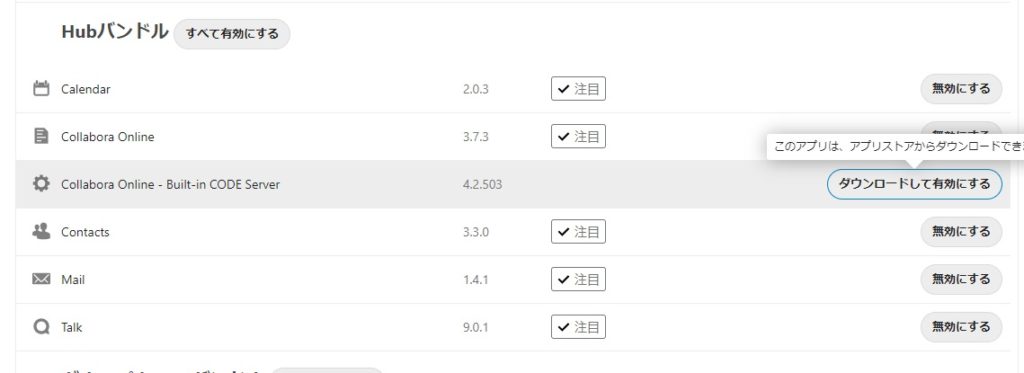
ダウンロードが完了すれば「設定」をクリックします。
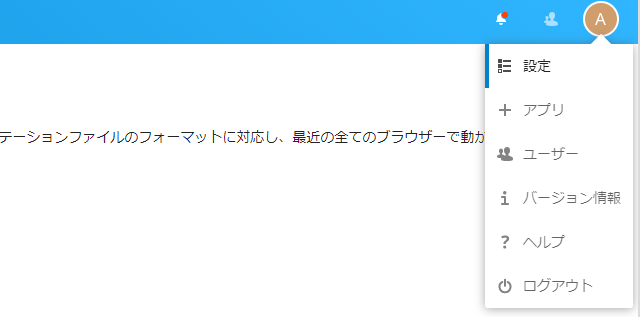
後は「 Collabora Online Development Edition 」を選択して、「 Use the built-in CODE – Collabora Online Development Edition 」を選択すれば完了です。
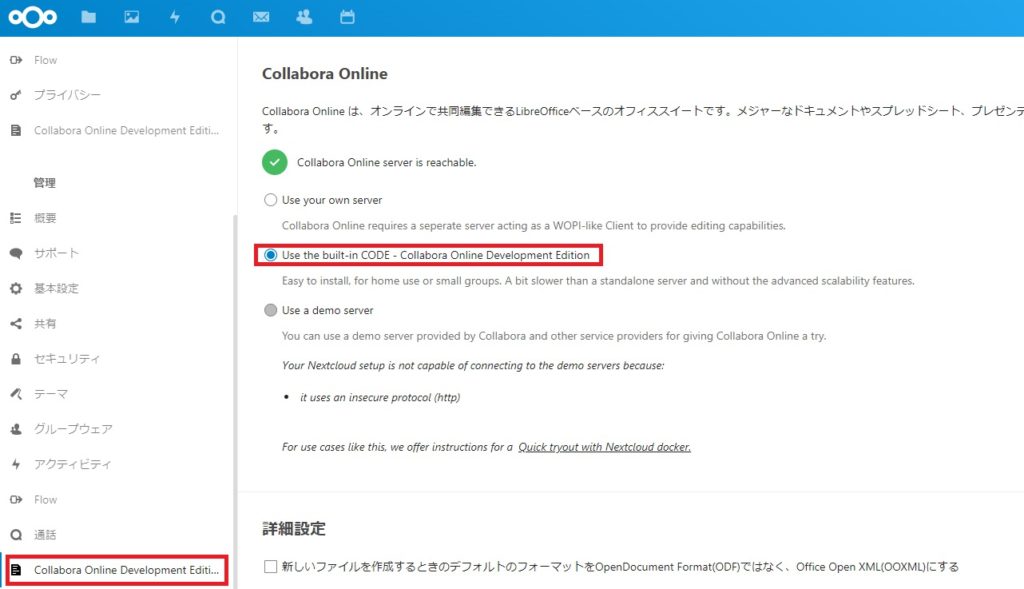
-
前の記事

CentOs8 負荷テストツール「Wrk」をインストールする手順 2020.08.02
-
次の記事
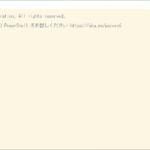
windows10 concfgを使ってpowershellのテーマを変更する 2020.08.02







コメントを書く