virtual box vagrant up時にエラー「Implementation of the USB 2.0 controller not found!」が発生した場合の対処法
- 作成日 2020.06.12
- Vagrant VirtualBox
- Virtual Box

vagrant up実行時にエラー「Implementation of the USB 2.0 controller not found!」が発生した場合の対処法を記述してます。
環境
- OS windows10 pro 10.0.18362 N/A ビルド 18362
- Vagrant 2.2.7
- VirtualBox 6.1.4
※virtulBoxのインストールはこちら
エラー全文
vagrant up実行時に発生
vagrant up
<出力結果>
There was an error while executing `VBoxManage`, a CLI used by Vagrant
for controlling VirtualBox. The command and stderr is shown below.
Command: ["startvm", "79c6e461-1373-4a21-9132-87bdda1cfff4", "--type", "headless"]
Stderr: VBoxManage.exe: error: Implementation of the USB 2.0 controller not found!
VBoxManage.exe: error: Because the USB 2.0 controller state is part of the saved VM state, the VM cannot be started. To fix this problem, either install the 'Oracle VM VirtualBox Extension Pack' or disable USB 2.0 support in the VM settings.
VBoxManage.exe: error: Note! This error could also mean that an incompatible version of the 'Oracle VM VirtualBox Extension Pack' is installed (VERR_NOT_FOUND)
VBoxManage.exe: error: Details: code E_FAIL (0x80004005), component ConsoleWrap, interface IConsole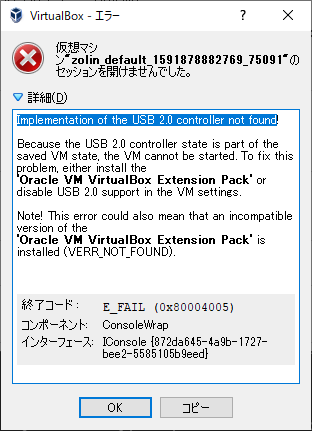
対処法
こちらのサイトより「Oracle VM VirtualBox Extension Pack」をダウンロードします。
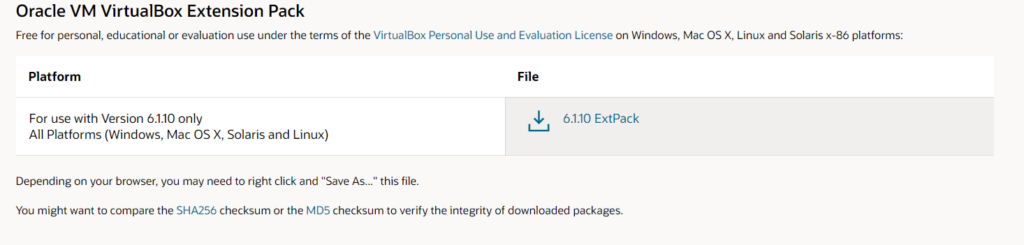
ダウンロードした「Oracle_VM_VirtualBox_Extension_Pack-6.1.10-138449.vbox-extpack」を実行します。
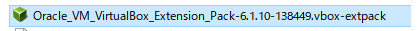
「インストール」をクリックします。
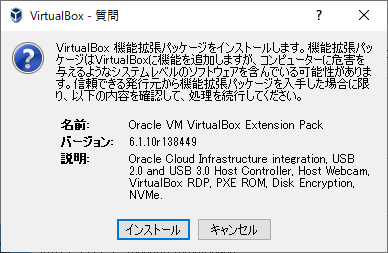
下までスクロールして「同意します」をクリックします。
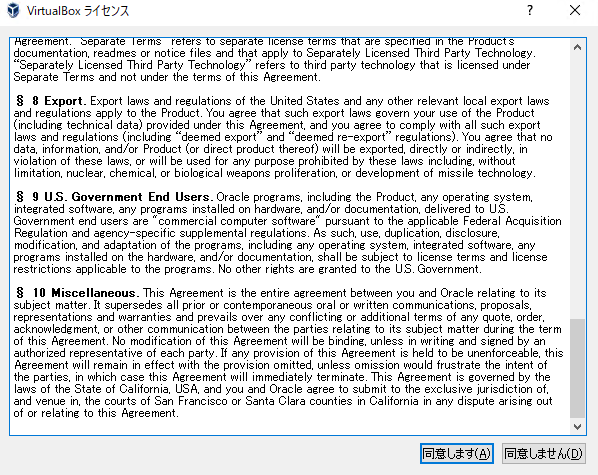
インストールが開始されるので、しばらく待つと完了します。
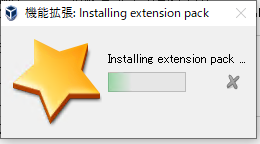
インストール完了後に再度、vagrant upを実行すると修復されていることが確認できました。
-
前の記事

dockerを使用してCMS「bludit」を構築する 2020.06.12
-
次の記事
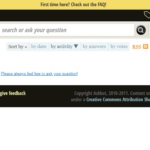
dockerを使用して無料のQ&Aサイト「askbot」を構築する手順 2020.06.12







コメントを書く