Vagrant 仮想マシンを一時停止する

Vagrantで、仮想マシンを一時停止する手順を記述してます。「suspend」で可能です。起動したい場合は「resume」を使用します。
環境
- OS windows11 Home
- Vagrant 2.3.1
仮想マシンを一時停止
仮想マシンを一時停止するには、「suspend」コマンドを使用します。
> vagrant suspend
==> default: Saving VM state and suspending execution...Virtual Boxの方も停止していることが確認できます。
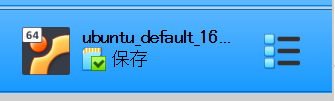
再度起動するに「 resume 」を使用します。
> vagrant resume
==> default: Resuming suspended VM...
==> default: Booting VM...
==> default: Waiting for machine to boot. This may take a few minutes...
default: SSH address: 127.0.0.1:2201
default: SSH username: vagrant
default: SSH auth method: private key
==> default: Machine booted and ready!
==> default: Machine already provisioned. Run `vagrant provision` or use the `--provision`
==> default: flag to force provisioning. Provisioners marked to run always will still run.boxを削除するには、まずは「box list」で一覧を確認してから対象を削除します。
> vagrant box list
boxomatic/centos-stream-9 (virtualbox, 20220921.0.1)
centos/7 (virtualbox, 2004.01)
> vagrant box remove centos/7
Removing box 'centos/7' (v2004.01) with provider 'virtualbox'...-
前の記事

sqlite LEFT OUTER JOINを使用して外部結合を実行する 2023.08.22
-
次の記事
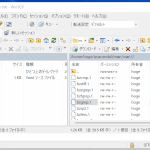
WinSCP ファイル名をコピーするショートカットキー 2023.08.23







コメントを書く