Vagrant boxを削除する

Vagrantで、boxを削除する手順を記述してます。
環境
- OS windows10 pro
- Vagrant 2.3.1
boxを削除
boxを削除するには、「 box remove 」コマンドを使用します。
> vagrant box remove box名実際に、削除してみます。まずは、boxを一覧で確認します。
> vagrant box list
boxomatic/centos-stream-9 (virtualbox, 20220921.0.1)
rockylinux/8 (virtualbox, 5.0.0)
ubuntu/trusty64 (virtualbox, 20190514.0.0)「ubuntu/trusty64」を削除します。
※「y」を選択すると削除されます。
> vagrant box remove ubuntu/trusty64
Box 'ubuntu/trusty64' (v20190514.0.0) with provider 'virtualbox' appears
to still be in use by at least one Vagrant environment. Removing
the box could corrupt the environment. We recommend destroying
these environments first:
default (ID: 73ff251a6d394ae686c53f9dd81d5bdf)
Are you sure you want to remove this box? [y/N] y
Removing box 'ubuntu/trusty64' (v20190514.0.0) with provider 'virtualbox'...-
前の記事
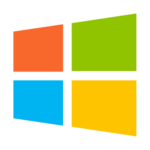
RDS 接続ブローカー「エラー 現在のシステム時計または署名ファイルのタイムスタンプで確認すると、必要な証明書の有効期間が過ぎています。 」が発生した場合の対処法 2022.10.12
-
次の記事

mac ユーザーのuidを確認する 2022.10.12







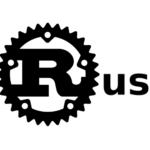
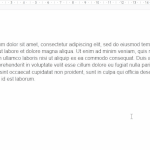
コメントを書く