Laravel7 vue.jsを使用する手順
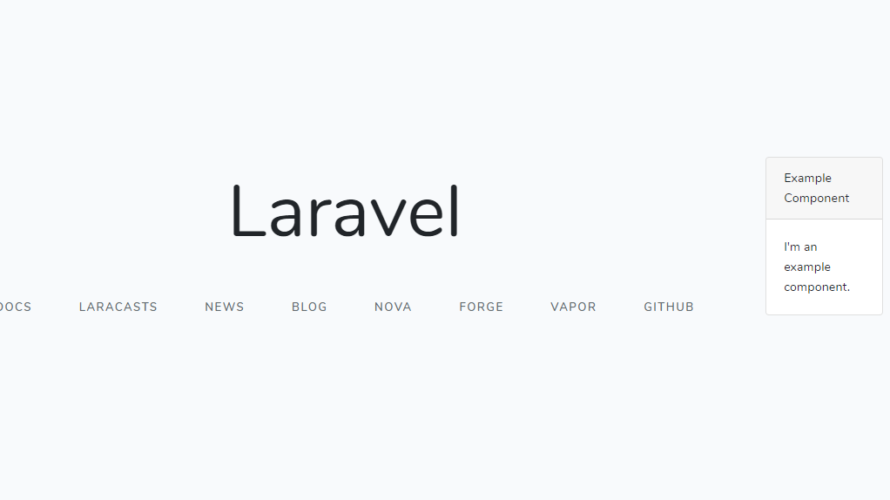
Laravel7でvue.jsを使用できるようにするまでの手順を記述してます。
環境
- OS CentOS Linux release 8.0.1905 (Core)
- Composer 1.10.5
- PHP 7.4.5
- Percona Server Ver 8.0.19-10
- Laravel Framework 7.6.2
※CentOs8に Laravel のインストールはこちら
laravel/uiをインストール
公式パッケージのインストールを実行します。
composer require laravel/uivue環境を構築します。
php artisan ui vueパッケージのインストールとコンパイルを行います。
npm install && npm run dev確認
実際にvue.jsを利用してみます。
/resources/js/app.jsに既に登録されている「component」である
「 ExampleComponent.vue 」を利用します。
Vue.component('example-component', require('./components/ExampleComponent.vue').default);/vue/resources/views内のwelcome.blade.phpのstyleタグ以下を下記のように編集します。
</style>
<link href="{{ mix('css/app.css') }}" rel="stylesheet" type="text/css">
</head>
<body>
<div class="flex-center position-ref full-height">
@if (Route::has('login'))
<div class="top-right links">
@auth
<a href="{{ url('/home') }}">Home</a>
@else
<a href="{{ route('login') }}">Login</a>
@if (Route::has('register'))
<a href="{{ route('register') }}">Register</a>
@endif
@endauth
</div>
@endif
<div class="content">
<div class="title m-b-md">
Laravel
</div>
<div class="links">
<a href="https://laravel.com/docs">Docs</a>
<a href="https://laracasts.com">Laracasts</a>
<a href="https://laravel-news.com">News</a>
<a href="https://blog.laravel.com">Blog</a>
<a href="https://nova.laravel.com">Nova</a>
<a href="https://forge.laravel.com">Forge</a>
<a href="https://vapor.laravel.com">Vapor</a>
<a href="https://github.com/laravel/laravel">GitHub</a>
</div>
</div>
<div id="app">
<example-component></example-component>
</div>
<script src="{{mix('js/app.js')}}"></script>
</div>
</body>
</html>追加した箇所は下記となります。
<link href="{{ mix('css/app.css') }}" rel="stylesheet" type="text/css"><div id="app">
<example-component></example-component>
</div>
<script src="{{mix('js/app.js')}}"></script>実行します。
php artisan serve --host 0.0.0.0ブラウザから http://プライベートIP:8000 にアクセスすると「example」コンポーネントが表示されていることが確認できます。
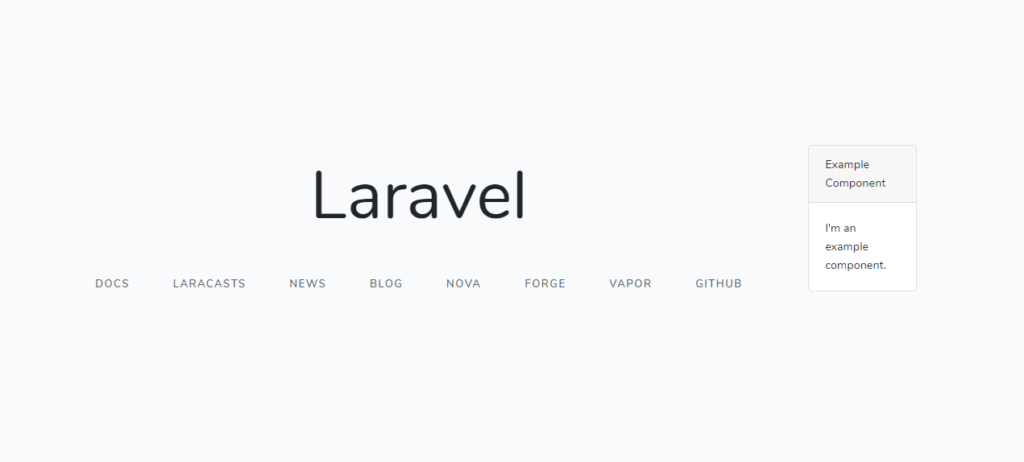
-
前の記事

Vagrantを使ってdebian10を構築する 2020.05.13
-
次の記事
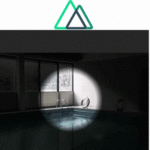
Nuxt.js ライブラリ「v-spotlight」を使用して画像をスポットライト表示する 2020.05.14







コメントを書く