Vue3 ライブラリ「vue3-treeselect」を使用してツリー状で選択可能なセレクトボックスを実装する
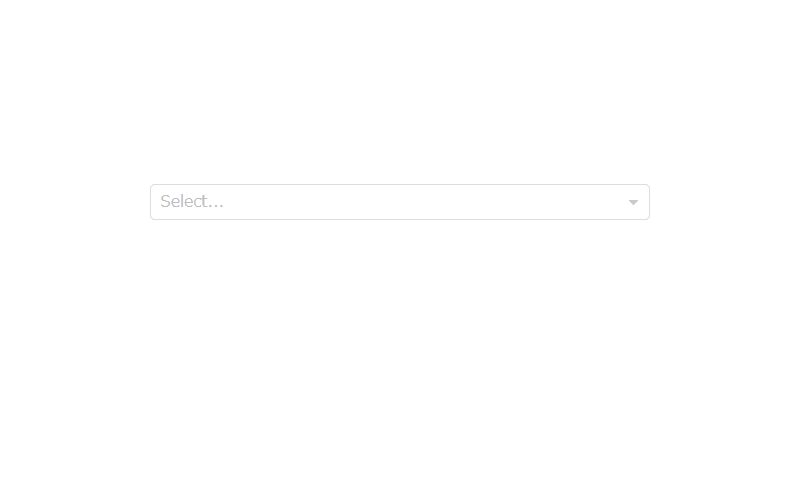
ライブラリ「vue3-treeselect」を使用して、ツリー状で選択可能なセレクトボックスを実装することが可能です。ここでは、「vue3-treeselect」を利用するための手順と簡単な使い方を記述してます。
環境
- OS windows10 64bit
- vue 3.0.0
- node v14.17.0
- yarn 1.22.10
- @vue/cli 4.5.9
Vue3環境構築
vue-cliを使用して構築してます。
## @vue/cliインストール
npm install -g @vue/cli
## 初期化
npm init
## upgrade
vue upgrade --next
## vueappというプロジェクトを作成
vue create vueapp
## vue 3を選択
Vue CLI v4.5.13
? Please pick a preset:
Default ([Vue 2] babel, eslint)
> Default (Vue 3) ([Vue 3] babel, eslint)
Manually select features
## 移動
cd vueappvue3-treeselectインストール
yarnを使用して、インストールします。
yarn add vue3-treeselectyarnがインストールされていない場合は、以下のコマンドでインストール可能です。
npm install -g yarnvue3-treeselect使い方
src配下のApp.vueを下記のように編集します。
<template>
<div>
<treeselect v-model="value" :multiple="true" :options="options" />
</div>
</template>
<script>
import Treeselect from "vue3-treeselect";
import "vue3-treeselect/dist/vue3-treeselect.css";
export default {
name: "App",
components: {
Treeselect,
},
data() {
return {
// define the default value
value: null,
// define options
options: [
{
id: "a",
label: "a",
children: [
{
id: "aa",
label: "aa",
},
{
id: "ab",
label: "ab",
},
],
},
{
id: "b",
label: "b",
},
{
id: "c",
label: "c",
},
],
};
},
};
</script>
<style>
#app {
margin: 0 auto;
margin-top: 300px;
min-height: 100vh;
width: 500px;
justify-content: center;
align-items: center;
text-align: center;
}
</style>
起動
起動します。
yarn serveブラウザから http://プライベートIP or localhost:8080にアクセスすると、ツリー状で選択可能なセレクトボックスが実装されていることが確認できます。
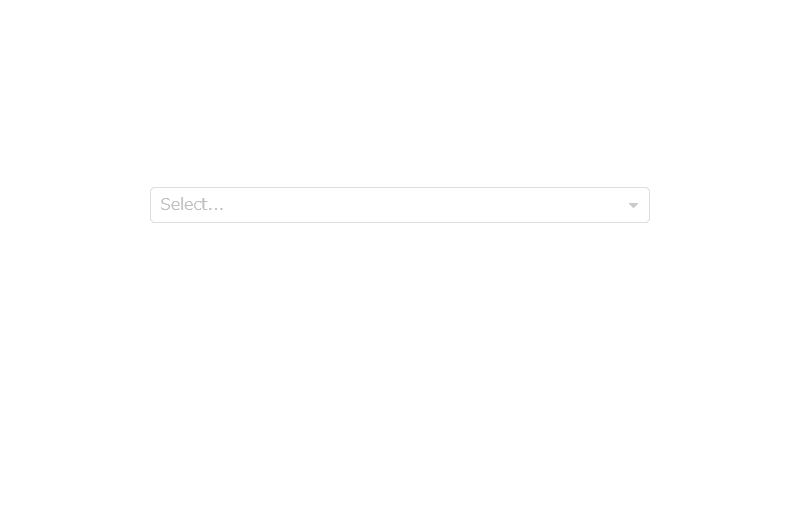
-
前の記事
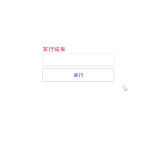
javascript 形態素解析を実行する 2022.02.25
-
次の記事
Vue.js keypressイベントを取得する 2022.02.25







コメントを書く