React.js Notificationを簡単に実装できるreact-notification-systemの使い方
- 作成日 2020.01.28
- 更新日 2022.03.02
- React
- react-notification-system, React.js, サンプルコード
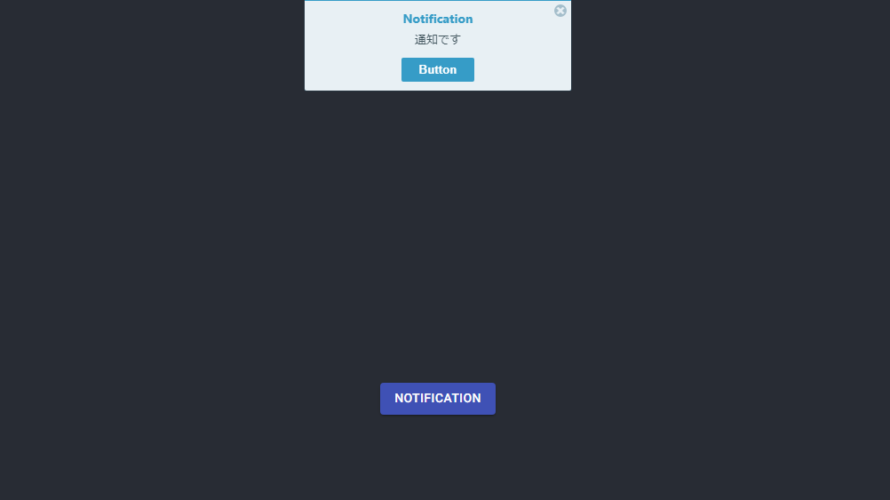
React.jsのライブラリreact-notification-systemを利用するための簡単なサンプルコードです。
環境
- OS CentOS Linux release 8.0.1905 (Core)
- node V10.16.3
- npm 6.9.0
- React 16.12.0
react-notification-systemインストール
react-notification-systemをインストールします。
npm install react-notification-systemreact-notification-system使い方
src配下のApp.jsを下記のように編集します。
※デザインにmaterial-ui を利用してます。利用手順はこちら
import React, { Component } from 'react';
import Button from '@material-ui/core/Button';
import NotificationSystem from 'react-notification-system';
import './App.css';
class App extends Component{
constructor(props){
super(props);
this.notificationSystem = React.createRef();
this.addNotification = this.addNotification.bind(this);
}
addNotification() {
const notification = this.notificationSystem.current;
notification.addNotification({
//タイトル
title: "Notification",
//メッセージ
message: "通知です",
//通知タイプ(error,warning,info,success)
level: "info",
//消滅時間 ここでは5秒
autoDismiss: 5,
// tr (top right), tl (top left), tc (top center), br (bottom right), bl (bottom left), bc (bottom center)
position: "tc",
action: {
label: 'Button',
callback: function() {
console.log('button click!');
}
}
})
}
render() {
return (
<div className="App">
<header className="App-header">
<Button variant="contained" color="primary" onClick={this.addNotification}>Notification</Button>
<NotificationSystem ref={this.notificationSystem} />
</header>
</div>
)
}
}
export default App;ブラウザから http://プライベートIP:3000にアクセスして、「Notification 」ボタンをクリックすると、 Notificationが表示されます。
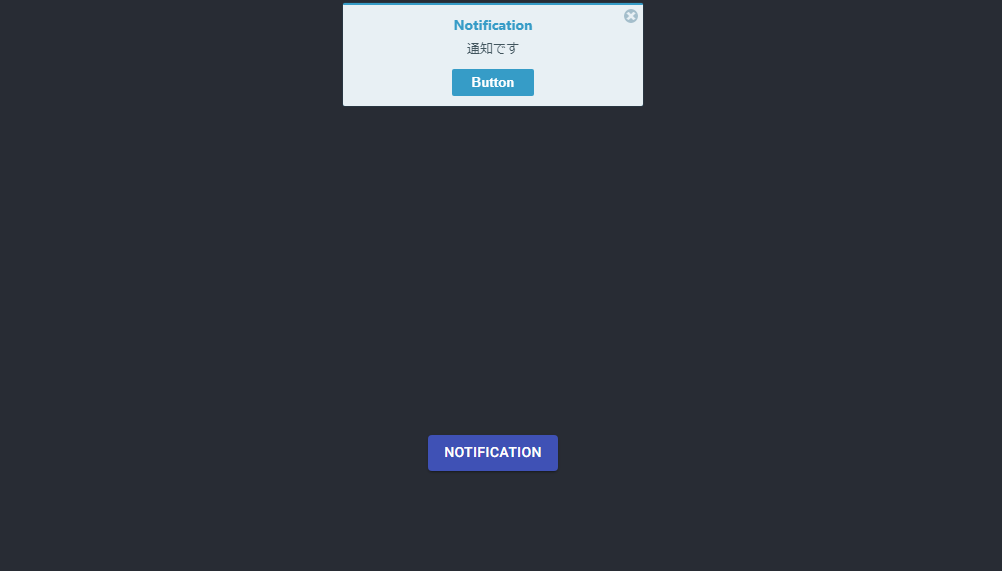
-
前の記事
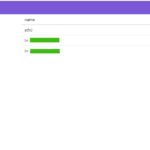
Nuxt.js サーバーのIPアドレス(V4)一覧を表示するサンプル 2020.01.27
-
次の記事

kong kong stop時にエラー「/usr/local/share/lua/5.1/kong/cmd/stop.lua:24: nginx not running in prefix: /usr/local/kong」が発生した際の対処法 2020.01.29










コメントを書く