React.js ライブラリ「react-range-step-input」を使ってrangeを作成する
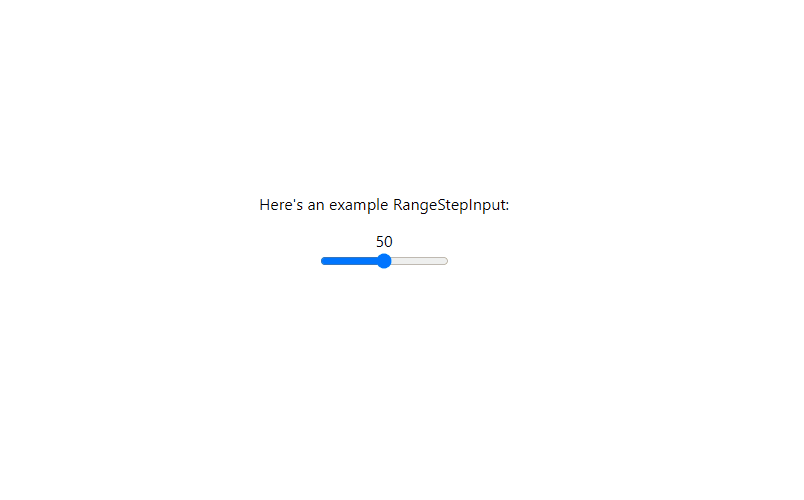
ライブラリ「react-range-step-input」をインストールすると、rangeを作成することが可能です。ここでは、react.jsでreact-range-step-inputを利用するための手順と簡単な使い方を記述してます。
環境
- OS CentOS Stream release 8
- node V14.15.1
- npm 6.14.8
- React 16.13.0
react.js環境構築
下記のコマンドで構築してます。ここでは、react-appという名前でプロジェクトを作成してます。
create-react-app react-appreact-range-step-inputインストール
作成したプロジェクトに移動して、インストールします。
## 作成したプロジェクトに移動
cd react-app
## インストール
npm i react-range-step-inputreact-range-step-input使い方
srcディレクトリにsample.jsと名前で下記のコードを記述します。
import React from "react"
import { RangeStepInput } from 'react-range-step-input'
class Sample extends React.Component {
constructor(props) {
super(props);
this.state = {
value: 50
};
}
render() {
return <div>
<p>Here's an example RangeStepInput:</p>
<div class="input-group-append"><span class="input-group-text ml-2">{this.state.value}</span></div>
<RangeStepInput
min={0} max={100}
value={this.state.value} step={1}
onChange={this.onChange.bind(this)}
/>
</div>;
};
onChange(e) {
const newVal = e.target.value;
this.setState({value: newVal});
}
};
export default Sample;次に、srcディレクトリ配下にあるApp.jsを下記のように編集します。
import React from 'react';
import Sample from './sample';
import './App.css';
function App() {
const style = {
width: "50%",
margin: "0 auto",
marginTop: 150,
};
return (
<div className="App">
<div style={style}>
<Sample />
</div>
</div>
);
}
export default App;
実行します。
npm startブラウザから http://プライベートIP:3000にアクセスすると、rangeが実装されていることが確認できます。
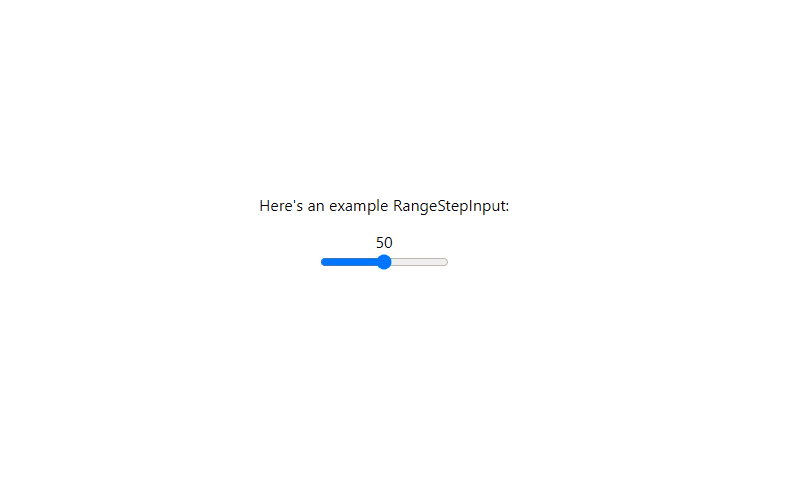
-
前の記事

rbenv 「-bash: rails: コマンドが見つかりません」発生時の対処法 2021.03.11
-
次の記事

Apache Guacamole 強制的に切断する 2021.03.11










コメントを書く