javascript HTMLCollectionを配列として使用してループさせる
- 作成日 2022.08.13
- 更新日 2023.09.06
- javascript
- javascript
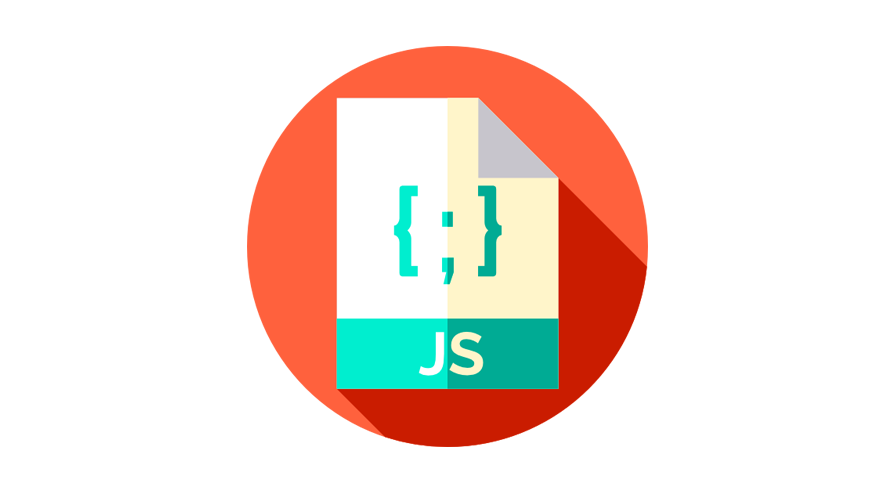
javascriptで、HTMLCollectionを配列として使用してループさせるサンプルコードを掲載してます。「スプレッド構文」や「Array.from」で配列化することが可能です。ブラウザはchromeを使用しています。
環境
- OS windows11 pro 64bit
- Apache 2.4.43
- ブラウザ chrome 109.0.5414.75
HTMLCollectionを配列として使用してループさせる
HTMLCollectionを配列として使用してループさせるするには「スプレッド構文」を使用することで可能です。
実際に、クラス名に「bar」が含まれている要素の「textContent」を取得してみます。
<ul class="foo">
<li class="hoge bar">1</li>
<li class="hoge">2</li>
<li class="hoge bar">3</li>
<li class="hoge">4</li>
<li class="hoge huga">5</li>
</ul>
<button id="btn">取得</button>
<script>
'use strict';
document.getElementById('btn').addEventListener('click', function () {
const elm = document.getElementsByClassName('hoge');
const arr = [...elm].filter(v => v.classList.contains('bar')).map(v => v.textContent);
console.log(arr)
});
</script>実行結果を見ると、取得されているが確認できます。
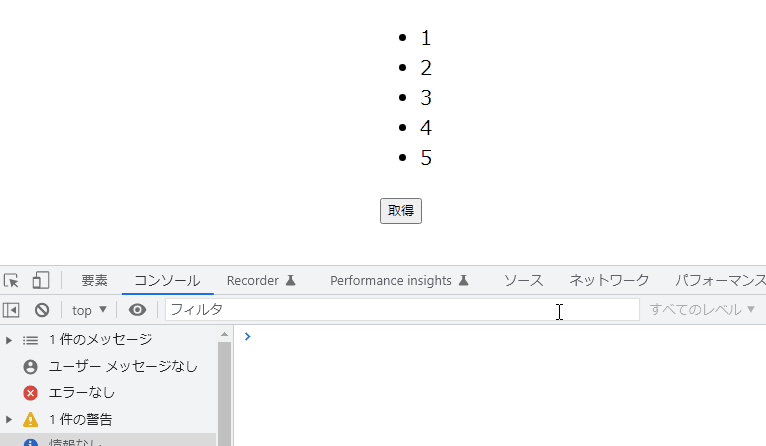
その他の方法
他にも「Array.from」や、
document.getElementById('btn').addEventListener('click', function () {
const elm = document.getElementsByClassName('hoge');
const arr = Array.from(elm).filter(v => v.classList.contains('bar')).map(v => v.textContent);
console.log(arr)
});「[].slice.call」
document.getElementById('btn').addEventListener('click', function () {
const elm = document.getElementsByClassName('hoge');
const arr = [].slice.call(elm).filter(v => v.classList.contains('bar')).map(v => v.textContent);
console.log(arr)
});「Object.values」を使用する方法があります。
document.getElementById('btn').addEventListener('click', function () {
const elm = document.getElementsByClassName('hoge');
const arr = Object.values(elm).filter(v => v.classList.contains('bar')).map(v => v.textContent);
console.log(arr)
});-
前の記事

javascript エラー「Uncaught TypeError: Failed to execute ‘setAttribute’ on ‘Element’: 2 arguments required, but only 1 present.」の解決方法 2022.08.13
-
次の記事
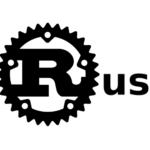
Rust ベクタ(可変配列)の値を取得する 2022.08.13










コメントを書く