javascript エラー「Uncaught TypeError: Failed to execute ‘setAttribute’ on ‘Element’: 2 arguments required, but only 1 present.」の解決方法
- 作成日 2022.08.13
- javascript
- javascript
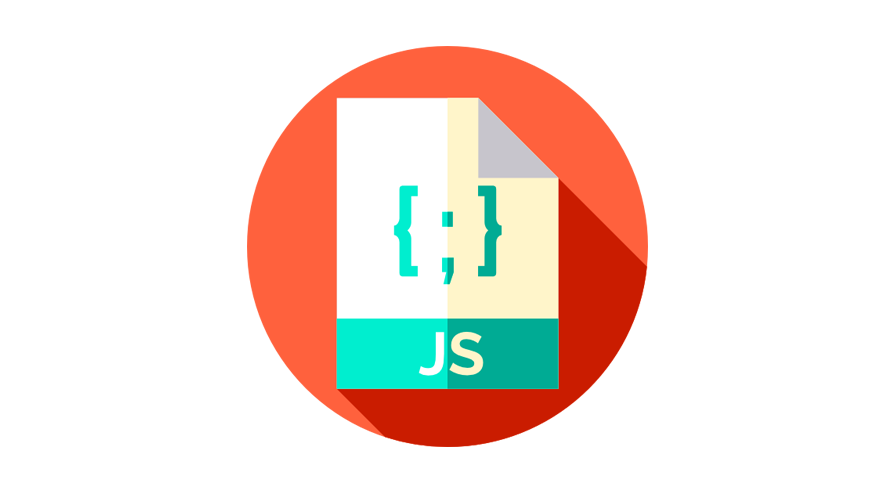
javascriptで、エラー「Uncaught TypeError: Failed to execute ‘setAttribute’ on ‘Element’: 2 arguments required, but only 1 present.」が発生した場合の原因と解決方法を記述してます。
環境
- OS windows11 pro 64bit
- ブラウザ chrome 104.0.5112.81
エラー内容
以下の、「setAttribute」を使用して「disabled」に要素を変更するコードを実行した際に発生。
<input id="txt" type="text"/>
<script>
const elm = document.getElementById('txt');
if(elm !== null){
elm.setAttribute("disabled");
}
</script>エラーメッセージ
Uncaught TypeError: Failed to execute 'setAttribute' on 'Element': 2 arguments required, but only 1 present.画像

firefox102の場合は、以下のエラーが発生します。
Uncaught TypeError: Element.setAttribute: At least 2 arguments required, but only 1 passed画像
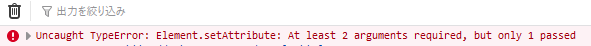
safari15.5では、以下のエラーとなります。
TypeError: Not enough arguments画像
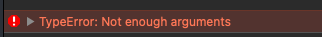
原因
「setAttribute」使用時は、第二引数に値を指定する必要があるため
要素名.setAttribute(名前,値);解決方法
「値」を指定する
<input id="txt" type="text"/>
<script>
const elm = document.getElementById('txt');
if(elm !== null){
elm.setAttribute("disabled", true);
}
</script>実行結果
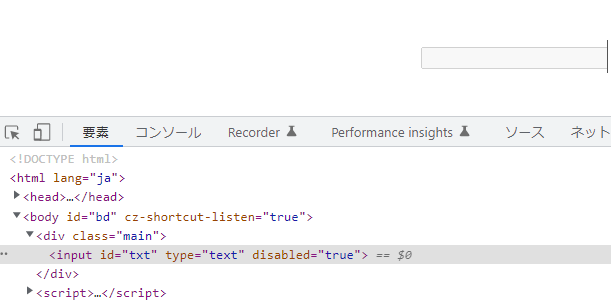
ちなみに「setAttribute」を使用しないで「要素名.disabled」を使用する方法もあります。
const elm = document.getElementById('txt');
if(elm !== null){
elm.disabled = true;
}-
前の記事

PostgreSQL 文字列を置換する 2022.08.13
-
次の記事

javascript HTMLCollectionを配列として使用してループさせる 2022.08.13











コメントを書く