javascript PDFファイルを開く
- 作成日 2022.04.04
- 更新日 2022.11.05
- javascript
- javascript
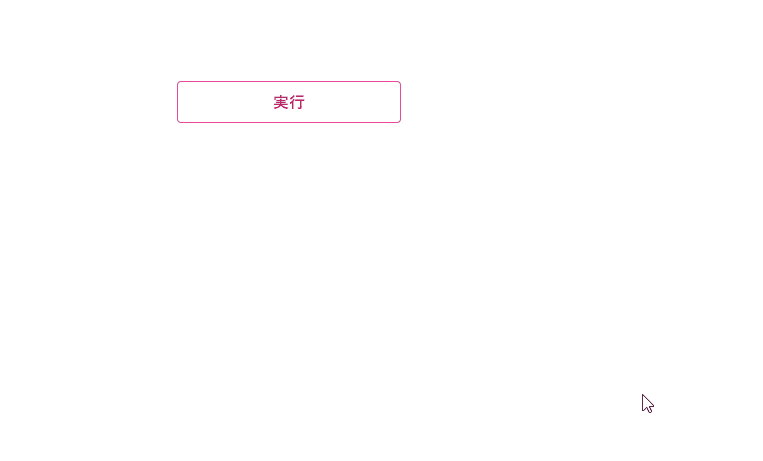
javascriptで、PDFファイルを開くサンプルコードを記述してます。「document.location.href」に「PDF」があるパスを指定すれば開くことが可能です。
環境
- OS windows11 pro 64bit
- Apache 2.4.43
- ブラウザ chrome 107.0.5304.88
PDFファイルを開く
PDFファイルを開くには、リンク先にPDFファイルのパスを指定します。
document.location.href = "PDFファイル"「js」ファイルと同じ階層に「sample.pdf」を用意して、実行してみます。
<script>
document.location.href = 'sample.pdf'
</script>実行すると指定したPDFファイルが開いていることが確認できます。
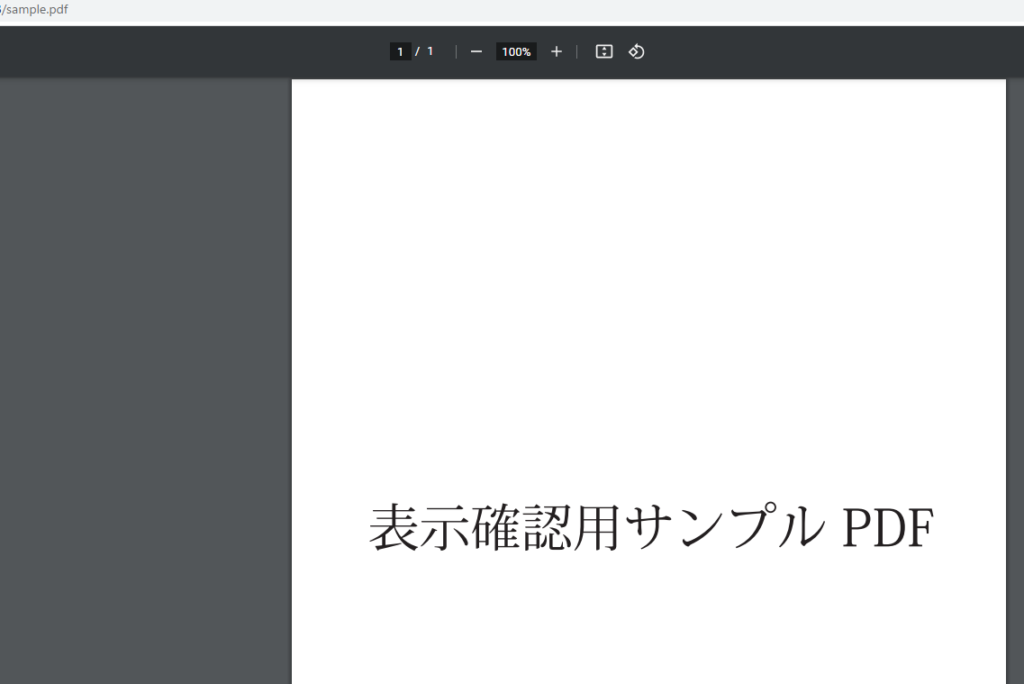
サンプルコード
以下は、
「実行」ボタンをクリックした際に、PDFファイルを別タブで開くだけのサンプルコードとなります。ここでは「window.open」で「PDF」ファイルを開いてます。
※cssには「tailwind」を使用して、アロー関数で関数は定義してます。
<!DOCTYPE html>
<html lang="ja">
<head>
<meta charset="utf-8">
<title>mebeeサンプル</title>
<meta name="viewport" content="width=device-width, initial-scale=1.0">
<script src="https://cdn.tailwindcss.com"></script>
</head>
<script>
window.onload = () => {
btn.onclick = () => {
window.open('sample.pdf', '_blank')
}
}
</script>
<body>
<div class="container mx-auto my-56 w-64 px-4">
<div id="sample" class="flex flex-col justify-center">
<button id="btn"
class="mb-2 md:mb-0 bg-transparent hover:bg-pink-500 text-pink-700 font-semibold hover:text-white py-2 px-4 border border-pink-500 hover:border-transparent rounded">
実行
</button>
</div>
</div>
</body>
</html>実行結果を確認すると、PDFが表示されていることが確認できます。
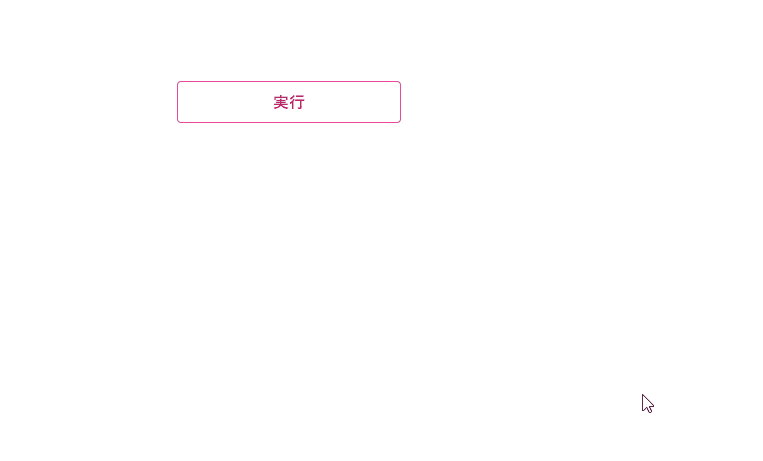
また、javascript部はwindowオブジェクトを省略して記述することも可能です。
onload = () => {
btn.onclick = () => {
open('sample.pdf', '_blank')
}
}-
前の記事

MySQL DBの情報をクエリで取得する 2022.04.03
-
次の記事
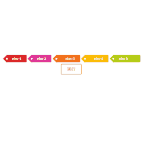
jquery 要素の先頭と最後から空白を除去する 2022.04.04







コメントを書く