javascript onkeydownでテキストフォームに入力時の値が1回ずれて表示される
- 作成日 2021.08.05
- 更新日 2022.09.26
- javascript
- javascript
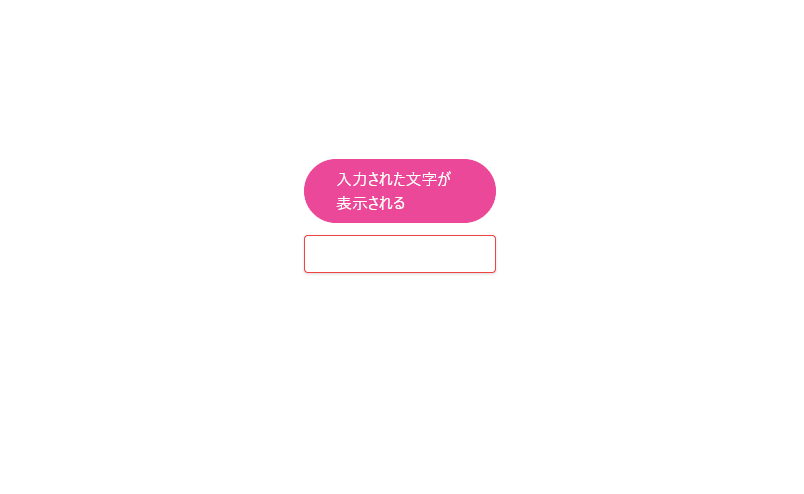
javascriptで、onkeydownでテキストフォームに入力時の値が1回ずれて表示される原因を掲載してます。ブラウザはchromeを使用しています。
環境
- OS windows11 pro 64bit
- Apache 2.4.43
- ブラウザ chrome 105.0.5195.127
実行コード
「onkeydown」を使用した以下のコードを実行すると、入力したデータが1つずつずれて表示されます。
<!DOCTYPE html>
<html lang="ja">
<head>
<meta charset="utf-8">
<title>mebeeサンプル</title>
<link href="https://unpkg.com/tailwindcss@^2/dist/tailwind.min.css" rel="stylesheet">
</head>
<script>
const hoge = () => {
result.innerHTML = sample.value;
}
window.onload = () => {
sample.onkeydown = () => { hoge() }
}
</script>
<body>
<div class="container mx-auto my-56 w-56 px-4">
<div class="flex justify-center">
<p id="result" class="bg-pink-500 text-white py-2 px-8 rounded-full mb-3 mt-4">入力された文字が表示される</p>
</div>
<div class="flex justify-center">
<input id="sample" type="text"
class="shadow appearance-none border border-red-500 rounded w-full py-2 px-3 text-gray-700 mb-3 leading-tight focus:outline-none focus:shadow-outline">
</div>
</div>
</body>
</html>実行結果
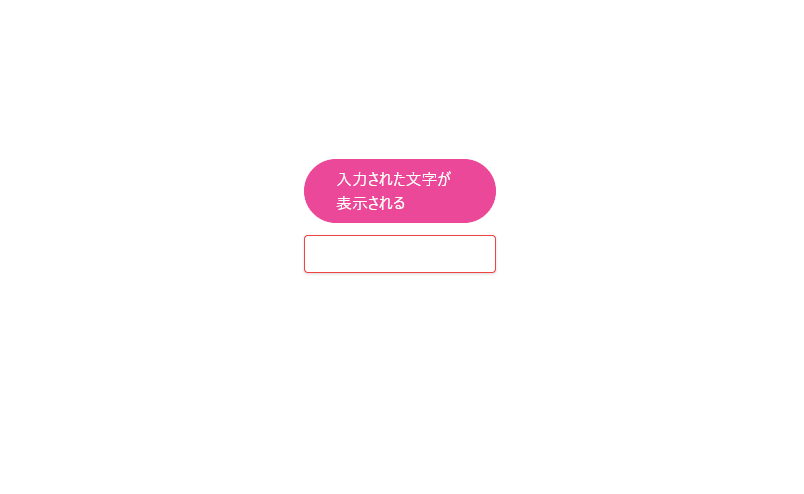
原因
これは、 「onkeydown」イベントは、キーを押す直前のテキストフォームの値を取得するためです。
対処法
「onKeyUp」イベントを使用します。
<!DOCTYPE html>
<html lang="ja">
<head>
<meta charset="utf-8">
<title>mebeeサンプル</title>
<link href="https://unpkg.com/tailwindcss@^2/dist/tailwind.min.css" rel="stylesheet">
</head>
<script>
const hoge = () => {
result.innerHTML = sample.value;
}
window.onload = () => {
sample.onKeyUp = () => { hoge() }
}
</script>
<body>
<div class="container mx-auto my-56 w-56 px-4">
<div class="flex justify-center">
<p id="result" class="bg-pink-500 text-white py-2 px-8 rounded-full mb-3 mt-4">入力された文字が表示される</p>
</div>
<div class="flex justify-center">
<input id="sample" type="text"
class="shadow appearance-none border border-red-500 rounded w-full py-2 px-3 text-gray-700 mb-3 leading-tight focus:outline-none focus:shadow-outline">
</div>
</div>
</body>
</html>実行結果
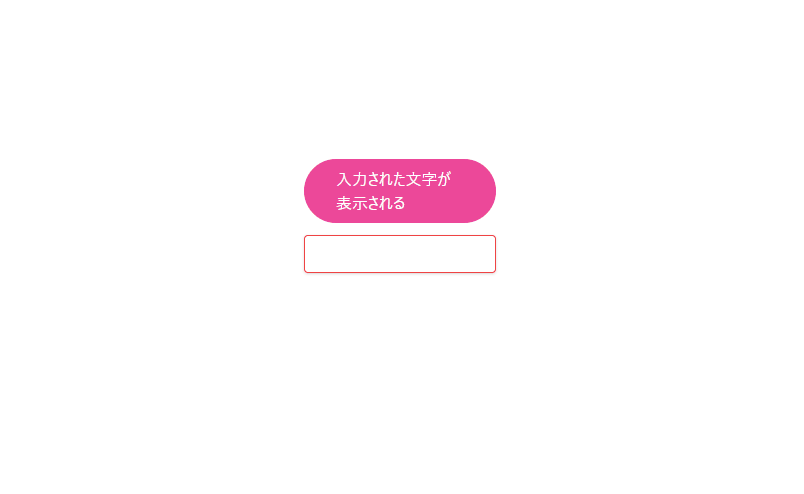
また、「onkeydown」イベントも、キーを押す直前のテキストフォームの値が取得されます。
<!DOCTYPE html>
<html lang="ja">
<head>
<meta charset="utf-8">
<title>mebeeサンプル</title>
<link href="https://unpkg.com/tailwindcss@^2/dist/tailwind.min.css" rel="stylesheet">
</head>
<script>
const hoge = () => {
result.innerHTML = sample.value;
}
window.onload = () => {
sample.onkeydown = () => { hoge() }
}
</script>
<body>
<div class="container mx-auto my-56 w-56 px-4">
<div class="flex justify-center">
<p id="result" class="bg-pink-500 text-white py-2 px-8 rounded-full mb-3 mt-4">入力された文字が表示される</p>
</div>
<div class="flex justify-center">
<input id="sample" type="text"
class="shadow appearance-none border border-red-500 rounded w-full py-2 px-3 text-gray-700 mb-3 leading-tight focus:outline-none focus:shadow-outline">
</div>
</div>
</body>
</html>実行結果
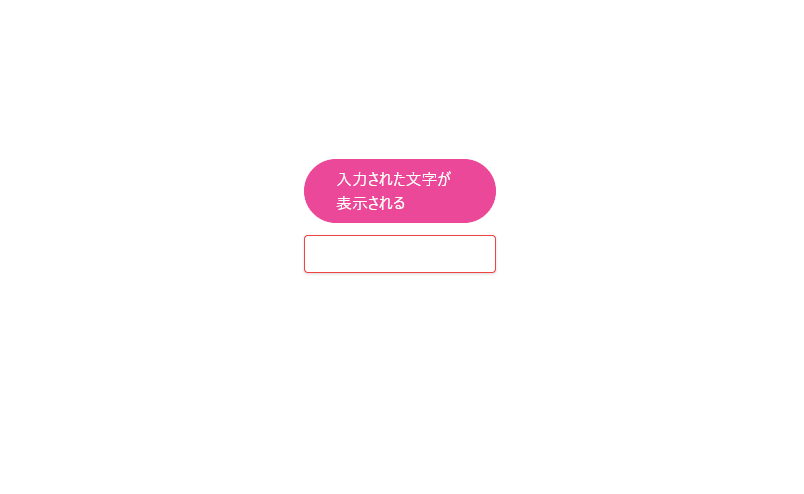
-
前の記事
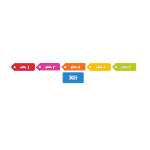
jquery 指定したhtmlタグを指定したhtmlタグに追加する 2021.08.05
-
次の記事

AlmaLinux プログラム教育ツール「KTurtle」をインストールする 2021.08.05







コメントを書く