jquery nextAllメソッドを使って同じ階層の指定した要素以降までを取得する
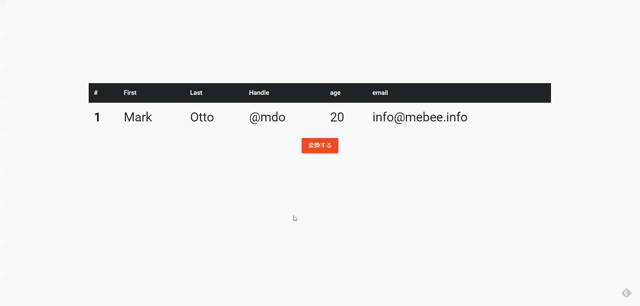
jqueryでnextAllメソッドを使うと同じ階層の指定した要素以降を取得することができます。ここでは、 nextAll メソッドを実際に使用したサンプルコードを記述してます。
環境
- OS windows10 pro 64bit
- Apache 2.4.43
※windows10にApacheのインストールはこちら
nextAll使い方
ボタンをクリックして、id「test2」以降の同じ階層の要素である
「test3~test6」までの全てのフォントカラーを変更するサンプルコードとなります。
<!DOCTYPE html>
<html lang="ja">
<head>
<meta charset="utf-8">
<title>mebeeサンプル</title>
<link rel="stylesheet" href="https://fonts.googleapis.com/css?family=Roboto:300,400,500,700|Material+Icons">
<link rel="stylesheet" href="https://unpkg.com/bootstrap-material-design@4.1.1/dist/css/bootstrap-material-design.min.css" integrity="sha384-wXznGJNEXNG1NFsbm0ugrLFMQPWswR3lds2VeinahP8N0zJw9VWSopbjv2x7WCvX" crossorigin="anonymous">
<script src="http://code.jquery.com/jquery-3.5.1.min.js"></script>
</head>
<style>
.container {
margin: 0 auto;
margin-top: 200px;
display: flex;
flex-direction: column;
align-items: center;
font-size: 30px;
}
</style>
<script>
$(function(){
$('.btn').click(function(){
$("#test2").nextAll().css("color", "#3eb810");
});
});
</script>
<body>
<div class="container">
<table class="table">
<thead class="thead-dark">
<tr>
<th scope="col">#</th>
<th scope="col">First</th>
<th scope="col">Last</th>
<th scope="col">Handle</th>
<th scope="col">age</th>
<th scope="col">email</th>
</tr>
</thead>
<tbody>
<tr>
<th scope="row" id="test1">1</th>
<td id="test2">Mark</td>
<td id="test3">Otto</td>
<td id="test4">@mdo</td>
<td id="test5">20</td>
<td id="test6">info@mebee.info</td>
</tr>
</tbody>
</table>
<button type="button" class="btn btn-raised btn-warning">変換する</button>
</div>
</body>
</html>実行結果をみると、「test3~test6」までの要素のフォントカラーが変更されていることが確認できます。
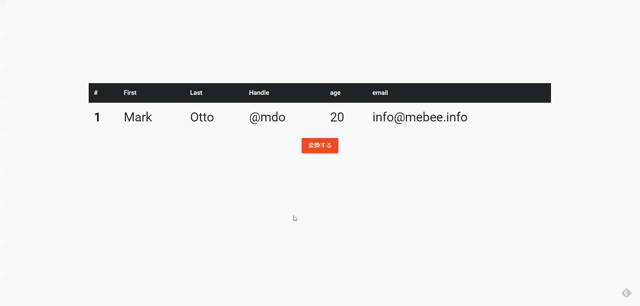
-
前の記事
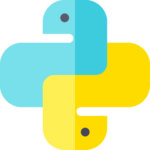
python 辞書(連想配列)の値を変更する 2020.11.26
-
次の記事
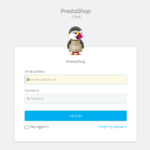
docker composeを使ってPrestaShopを構築する 2020.11.26










コメントを書く