jquery マウスボタンのクリックを指定したタグ内で検知する
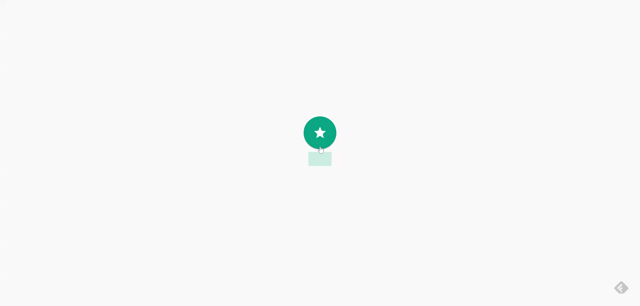
jqueryでmouseupメソッドを使うとマウスボタンのクリックを検知することができます。ここでは、mouseupメソッドを実際に使用したサンプルコードを記述してます。
環境
- OS windows10 pro 64bit
- Apache 2.4.43
※windows10にApacheのインストールはこちら
mouseup使い方
マウスをボタン上でクリックした際に、アラート内にテキストを表示するプログラムとなってます。
<!DOCTYPE html>
<html lang="ja">
<head>
<meta charset="utf-8">
<title>mebeeサンプル</title>
<link rel="stylesheet" href="https://fonts.googleapis.com/css?family=Roboto:300,400,500,700|Material+Icons">
<link rel="stylesheet" href="https://unpkg.com/bootstrap-material-design@4.1.1/dist/css/bootstrap-material-design.min.css" integrity="sha384-wXznGJNEXNG1NFsbm0ugrLFMQPWswR3lds2VeinahP8N0zJw9VWSopbjv2x7WCvX" crossorigin="anonymous">
<script src="http://code.jquery.com/jquery-3.5.1.min.js"></script>
</head>
<style>
.container {
margin: 0 auto;
margin-top: 200px;
display: flex;
flex-direction: column;
align-items: center;
font-size: 30px;
width: 500px;
}
</style>
<script>
$(document).ready(function(){
$("#btn").mouseup(function(){
$('.alert-primary').text("マウスボタンが押されました");
});
});
</script>
<body>
<div class="container">
<button type="button" id="btn" class="btn btn-primary bmd-btn-fab">
<i class="material-icons">grade</i>
</button>
<div class="alert alert-primary" role="alert"></div>
</div>
</body>
</html>実行結果を確認すると、マウスボタンをクリックするとテキストが表示されることが確認できます。
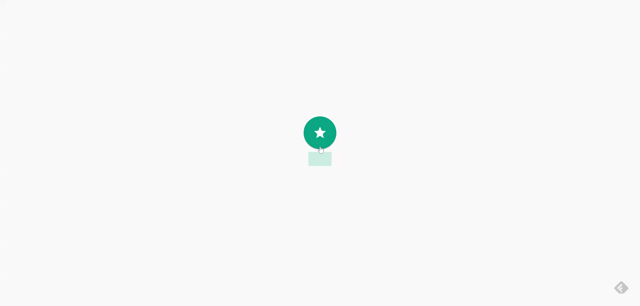
-
前の記事
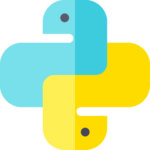
python ランダムな整数のリスト(配列)を生成する 2020.11.04
-
次の記事

javascript label構文を使用する 2020.11.05







コメントを書く