Weave Scopeを使ってdockerコンテナを管理する
- 作成日 2020.11.11
- centos7 docker Weave Scope
- centos7, docker, Weave Scope
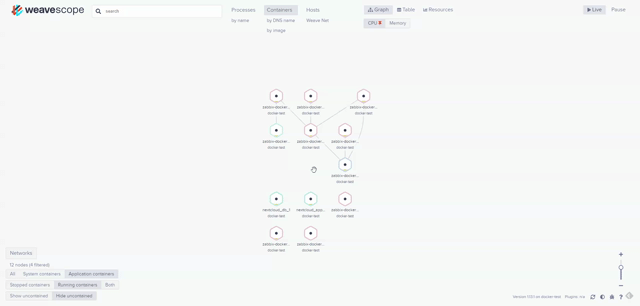
centos7上にあるdockerコンテナをWeave Scopeをインストールして管理する手順を記述してます。
環境
- OS CentOS Linux release 7.8.2003 (Core)
- docker 19.03.12
- docker-compose 1.25.4
Weave Scopeインストール
Weave Scopeをダウンロードしてインストールします。
まずはダウンロードします。
sudo curl -L git.io/scope -o /usr/local/bin/scope実行権限を付与します。
sudo chmod a+x /usr/local/bin/scope実行します。
scope launch
<出力結果>
1.13.1: Pulling from weaveworks/scope
c9b1b535fdd9: Pull complete
550073704c23: Pull complete
8738e5bbaf1d: Pull complete
0a8826d26027: Pull complete
387c1aa951b4: Pull complete
e72d45461bb9: Pull complete
75cc44b65e98: Pull complete
11f7584a6ade: Pull complete
a5aa3ebbe1c2: Pull complete
7cdbc028c8d2: Pull complete
Digest: sha256:4342f1c799aba244b975dcf12317eb11858f9879a3699818e2bf4c37887584dc
Status: Downloaded newer image for weaveworks/scope:1.13.1
cb22c47c01c786f08ce8acba0f7b909773ea139e5d6c5deef7af97595d4e7590
Scope probe started
Weave Scope is listening at the following URL(s):
* http://172.19.0.1:4040/
* http://172.16.238.1:4040/
* http://172.16.239.1:4040/
* http://172.20.0.1:4040/firewallを使用していれば、firewallを設定しておきます。
sudo firewall-cmd --add-port=4040/tcp --zone=public --permanent
sudo firewall-cmd --reloadWeave Scopeアクセス
ブラウザから http://プライベートIP or サーバーアドレス:4040にアクセスすると、利用中のコンテナが表示されていることが確認できます。
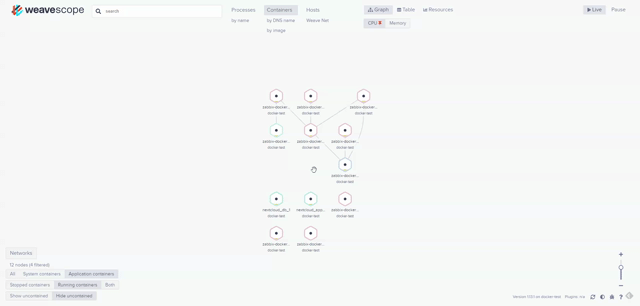
-
前の記事

javascript 2階層あるjsonデータを1次元配列として出力する 2020.11.11
-
次の記事

javascript 複数指定できる引数に変数を1つだけ渡す 2020.11.11










コメントを書く