CentOs7 catコマンドをより見やすくする「bat」をインストールする
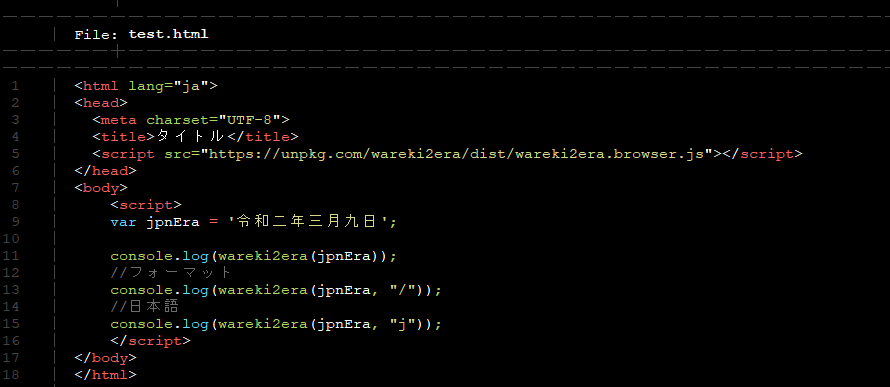
linuxのコマンドの1つcatをより見やすくする「bat」をインストールして利用するまでの手順を記述してます。
環境
- OS CentOS Linux release 7.8.2003 (Core)
batインストール
まずはダウンロードを行います。バージョンはこちらで確認できます。
wget -O bat.zip https://github.com/sharkdp/bat/releases/download/v0.15.4/bat-v0.15.4-x86_64-unknown-linux-musl.tar.gz解凍します。
tar -xvzf bat.zip -C /usr/local移動させます。
mv /usr/local/bat-v0.15.4-x86_64-unknown-linux-musl/ /usr/local/bat.bashrcに下記を追加します。
vi ~/.bashrc
<編集>
alias bat='/usr/local/bat/bat'反映させます。
source ~/.bashrcバージョンを確認します。
bat --version
<出力結果>
bat 0.15.4bat使い方
適当なhtmlを作成したbatコマンドで確認してみます。
bat test.html実行結果は、下図の通り「シンタックスハイライト」表示されて表示されます。
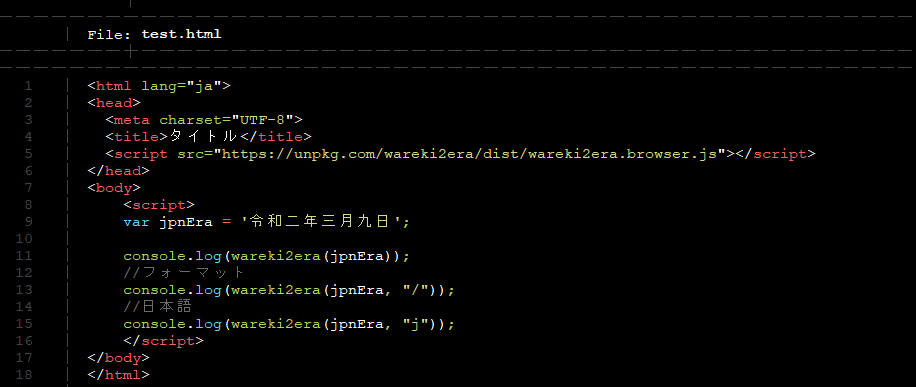
対応している言語は、下記のコマンドで確認できます。
bat --list-languages
<出力結果>
ActionScript as
Advanced CSV csv, tsv
AppleScript applescript, script editor
ARM Assembly s, S
AsciiDoc adoc, asciidoc, asc
ASP asa
Assembly (x86_64) yasm, nasm, asm, inc, mac
Authorized Keys authorized_keys, pub
AWK awk
Batch File bat, cmd
BibTeX bib
Bourne Again Shell (bash) sh, bash, zsh, ash, .bash_aliases, .bash_completions, .bash_functions, .bash_login, .bash_logout, .bash_profile, .bash_variables, .bashrc, .profile,
.textmate_init, .zlogin, .zlogout, .zprofile, .zshenv, .zshrc, PKGBUILD, .ebuild, .eclass
C c, h
C# cs, csx
C++ cpp, cc, cp, cxx, c++, C, h, hh, hpp, hxx, h++, inl, ipp
Cabal cabal
Clojure clj, cljc, cljs, edn
CMake CMakeLists.txt, cmake
CMake C Header h.in
CMake C++ Header hh.in, hpp.in, hxx.in, h++.in
CMakeCache CMakeCache.txt
CoffeeScript coffee, Cakefile, coffee.erb, cson
CpuInfo cpuinfo
Crystal cr
CSS css, css.erb, css.liquid
D d, di
Dart dart
Diff diff, patch
Dockerfile Dockerfile, dockerfile
DotENV .env, .envrc, .env.dist, .env.local, .env.sample, .env.example, .env.test, .env.test.local, .env.testing, .env.dev, .env.development, .env.development.local,
.env.prod, .env.production, .env.production.local, .env.dusk.local, .flaskenv, .env.staging
Elixir ex, exs
Elm elm
Email eml, msg, mbx, mboxz
Erlang erl, hrl, Emakefile, emakefile, escript
F# fs, fsi, fsx
Fortran (Fixed Form) f, F, f77, F77, for, FOR, fpp, FPP
Fortran (Modern) f90, F90, f95, F95, f03, F03, f08, F08
Fortran Namelist namelist
Friendly Interactive Shell (fish) fish
fstab fstab
Git Attributes attributes, gitattributes, .gitattributes
Git Commit COMMIT_EDITMSG, MERGE_MSG, TAG_EDITMSG
Git Config gitconfig, .gitconfig, .gitmodules
Git Ignore exclude, gitignore, .gitignore
Git Link .git
Git Log gitlog
Git Mailmap .mailmap, mailmap
Git Rebase Todo git-rebase-todo
Go go
GraphQL graphql, gql
Graphviz (DOT) dot, DOT, gv
Groovy groovy, gvy, gradle, Jenkinsfile
group group
Haskell hs
Highlight non-printables show-nonprintable
hosts hosts
HTML html, htm, shtml, xhtml
HTML (ASP) asp
HTML (EEx) html.eex
HTML (Erlang) yaws
HTML (Jinja2) htm.j2, html.j2, xhtml.j2, xml.j2
HTML (Rails) rails, rhtml, erb, html.erb
HTML (Tcl) adp
HTML (Twig) twig, html.twig
INI ini, INI, INF, reg, REG, lng, cfg, CFG, desktop, url, URL, .editorconfig, .hgrc, hgrc
Java java, bsh
Java Properties properties
Java Server Page (JSP) jsp
JavaScript js, htc
JavaScript (Babel) js, mjs, jsx, babel, es6, cjs
JavaScript (Rails) js.erb
Jinja2 j2, jinja2, jinja
JSON json, sublime-settings, sublime-menu, sublime-keymap, sublime-mousemap, sublime-theme, sublime-build, sublime-project, sublime-completions, sublime-commands,
sublime-macro, sublime-color-scheme, ipynb, Pipfile.lock
jsonnet jsonnet, libsonnet, libjsonnet
Julia jl
Known Hosts known_hosts
Kotlin kt, kts
LaTeX tex, ltx
Less less, css.less
Lisp lisp, cl, clisp, l, mud, el, scm, ss, lsp, fasl
Literate Haskell lhs
Lua lua
Makefile make, GNUmakefile, makefile, Makefile, makefile.am, Makefile.am, makefile.in, Makefile.in, OCamlMakefile, mak, mk
Manpage man
Markdown md, mdown, markdown, markdn
MATLAB matlab
MemInfo meminfo
NAnt Build File build
Nim nim, nims
Nix nix
Objective-C m, h
Objective-C++ mm, M, h
OCaml ml, mli
OCamllex mll
OCamlyacc mly
orgmode org
Pascal pas, p, dpr
passwd passwd
Perl pl, pc, pm, pmc, pod, t
PHP php, php3, php4, php5, php7, phps, phpt, phtml
Plain Text txt
PowerShell ps1, psm1, psd1
Protocol Buffer proto, protodevel
Protocol Buffer (TEXT) pb.txt, proto.text, textpb, pbtxt, prototxt
Puppet pp, epp
PureScript purs
Python py, py3, pyw, pyi, pyx, pyx.in, pxd, pxd.in, pxi, pxi.in, rpy, cpy, SConstruct, Sconstruct, sconstruct, SConscript, gyp, gypi, Snakefile, vpy, wscript,
bazel, bzl
QML qml, qmlproject
R R, r, Rprofile
Rd (R Documentation) rd
Rego rego
Regular Expression re
requirements.txt requirements.txt
TypeScript ts
TypeScriptReact tsx
varlink varlink
Verilog v, V
VimL vim, .vimrc
Vue Component vue
XML xml, xsd, xslt, tld, dtml, rng, rss, opml, svg
YAML yaml, yml, sublime-syntax-
前の記事
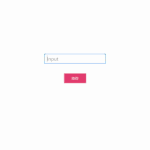
javascript 文字列の一部を抽出する 2020.08.09
-
次の記事

ubuntu20.04 容量の大きいパッケージを検索して削除する手順 2020.08.10







コメントを書く