Rails mysql使用時エラー「Authentication plugin ‘caching_sha2_password’ cannot be loaded」が発生した場合の対処法
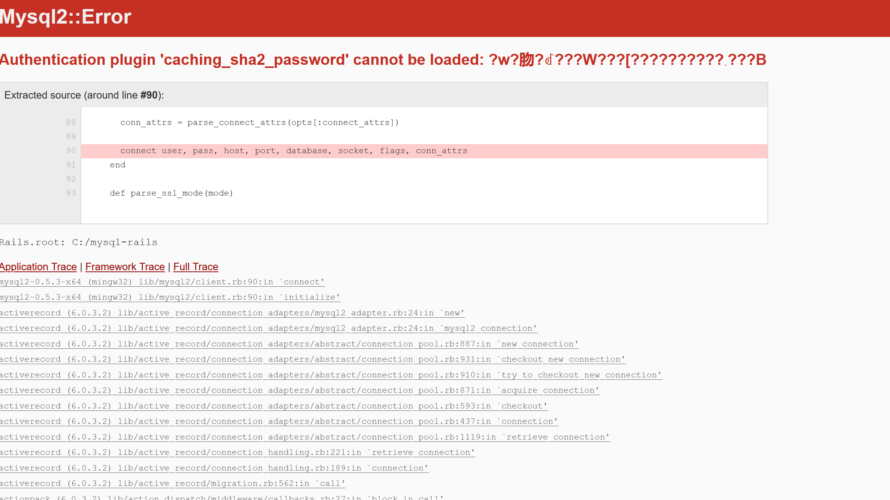
Railsでmysqlを使用時に、エラー「Authentication plugin ‘caching_sha2_password’ cannot be loaded」が発生した場合の対処法を記述してます。
環境
- OS windows10 pro 64bit
- ruby 2.6.6
- rails 6.0.3.2
- mysql 8.0.21
※windows10にrubyをインストールして実行する手順はこちら
※windows10にRuby on Railsをインストールして利用する手順はこちら
エラー全文
「rails s」実行後に発生。
Authentication plugin 'caching_sha2_password' cannot be loaded: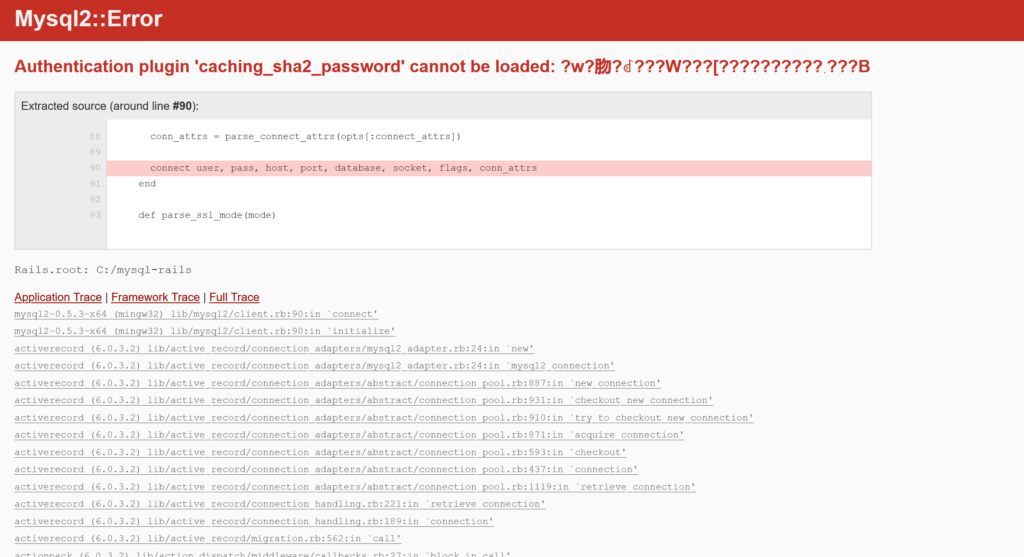
原因
MySQLの認証形式に対応していないため
対処法
MySQLのデフォルトの認証方式変更します。
対象のユーザーを「caching_sha2_password」から「mysql_native_password」に変更します。
※ここでは、ユーザー「testuser」パスワード「testpassword」の認証方式を変更してます。
ALTER USER testuser IDENTIFIED WITH mysql_native_password BY 'testpassword';認証方式が変更されたことを確認します。
SELECT user, host, plugin FROM mysql.user;
<出力結果>
+------------------+-----------+-----------------------+
| user | host | plugin |
+------------------+-----------+-----------------------+
| testuser | % | mysql_native_password |
| mysql.infoschema | localhost | caching_sha2_password |
| mysql.session | localhost | caching_sha2_password |
| mysql.sys | localhost | caching_sha2_password |
| root | localhost | caching_sha2_password |
+------------------+-----------+-----------------------+変更後は、正常に接続されました。
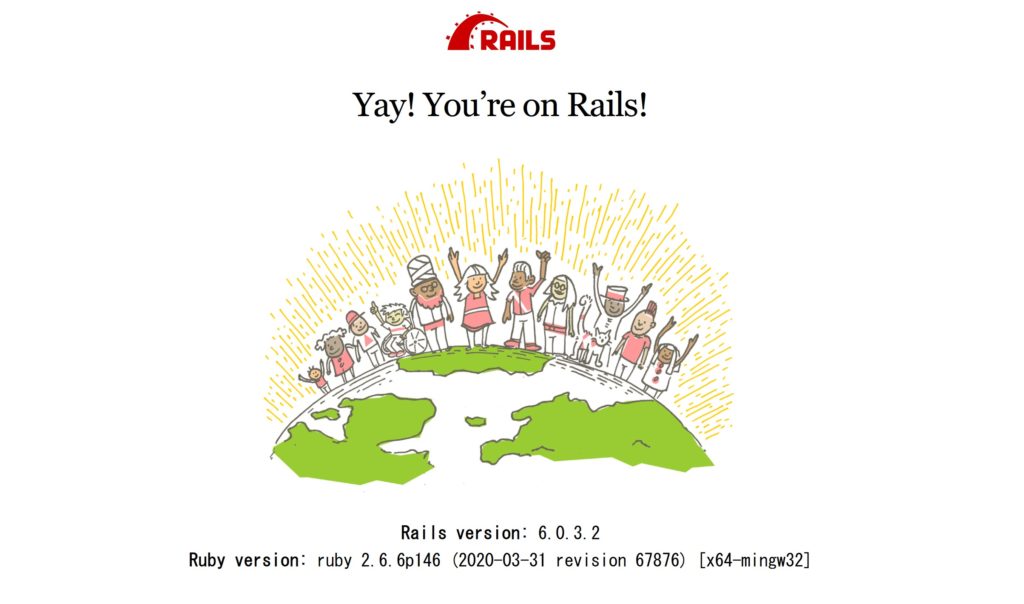
-
前の記事

bludit テーマをダウンロードして適応する 2020.07.25
-
次の記事
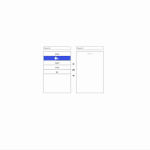
Nuxt.js ライブラリ「vue-multiselect-listbox」をインストールして複数選択可能なデュアルリストボックスを実装する 2020.07.25







コメントを書く