MySQL エラー「ERROR 1290 (HY000): The MySQL server is running with the –secure-file-priv option so it cannot execute this statement」が発生した場合の対処法

MySQLで、テーブルデータからファイルを作成時に、エラー「ERROR 1290 (HY000): The MySQL server is running with the –secure-file-priv option so it cannot execute this statement」が発生した場合の対処法を記述してます。
環境
- OS ubuntu21.10
- MySQL Ver 8.0.27-0ubuntu0.21.10.1 for Linux on x86_64 ((Ubuntu))
エラー全文
以下のクエリで、csvファイルを作成時に発生。
select * from tbl1 into outfile "/tmp/tbl1.csv" fields terminated by ',';エラー全文
ERROR 1290 (HY000): The MySQL server is running with the --secure-file-priv option so it cannot execute this statement原因
「–secure-file-priv」が設定されていると、そのディレクトリにのみにファイル出力が可能となるため。
mysql> SELECT @@global.secure_file_priv;
+---------------------------+
| @@global.secure_file_priv |
+---------------------------+
| /var/lib/mysql-files/ |
+---------------------------+
1 row in set (0.00 sec)ここでは「/var/lib/mysql-files/」配下のみに許可されています。
対処法
「/var/lib/mysql-files/」にファイルを出力する
select * from tbl1 into outfile "/var/lib/mysql-files/tbl1.csv" fields terminated by ',';もしくは「–secure-file-priv」を空にします。
設定ファイルを変更するので、バックアップを取ります。
sudo cp /etc/mysql/mysql.conf.d/mysqld.cnf{,.`date +%y%m%d%H%M%S`}編集します。「secure-file-priv = “”」を追加します。
sudo nano /etc/mysql/mysql.conf.d/mysqld.cnf
<追加>
secure-file-priv = ""画像
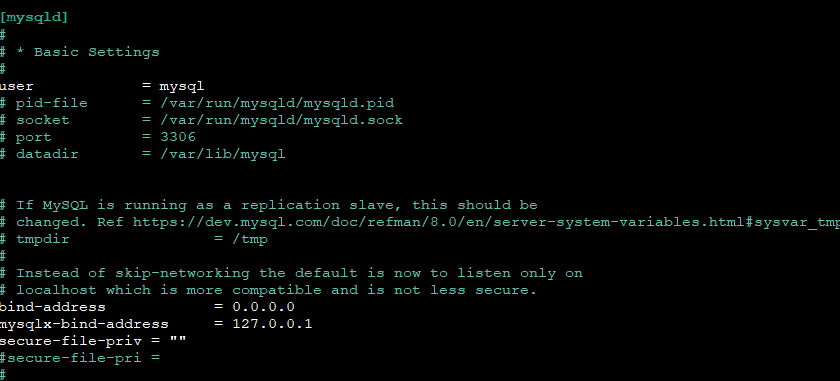
再起動します。
sudo service mysql restart「@@global.secure_file_priv」を確認すると空になっていることが確認できるので、これで、どこでもファイルが作成できます。
mysql> SELECT @@global.secure_file_priv;
+---------------------------+
| @@global.secure_file_priv |
+---------------------------+
| |
+---------------------------+
1 row in set (0.00 sec)-
前の記事

php unlinkでファイルを削除する 2021.12.16
-
次の記事

MySQL クエリをターミナルから実行する 2021.12.16











コメントを書く