JavaScript 現在時刻を取得する
- 作成日 2020.07.21
- 更新日 2022.05.30
- javascript
- javascript

JavaScriptでローカル時刻の現在時刻を取得するサンプルコードを記述してます。 dateオブジェクトのtoLocaleStringを利用します。
環境
- OS windows11 home
- Apache 2.4.43
- ブラウザ chrome 102.0.5005.63
現在時刻取得
「date」オブジェクトの「toLocaleString」を利用します。
<!DOCTYPE html>
<html lang="ja">
<head>
<meta charset="UTF-8">
<title>mebee テスト</title>
</head>
<body>
<div id="content"></div>
<script>
document.getElementById('content').innerHTML =
new Date().toLocaleString(undefined, {
year:"numeric",
month: "short",
day: "numeric",
hour: "numeric",
//2桁表示
minute: "2-digit",
//12時間表示
hour12: true
});
</script>
</body>
</htm実行結果は下記の通りとなります。
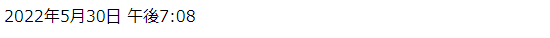
プロパティに何も指定しない場合は、全て「 numeric 」となります。
<!DOCTYPE html>
<html lang="ja">
<head>
<meta charset="UTF-8">
<title>mebee テスト</title>
</head>
<body>
<div id="content"></div>
<script>
document.getElementById('content').innerHTML =
new Date().toLocaleString(undefined, {
});
</script>
</body>
</htm実行結果

-
前の記事

ruby エラー「Unable to load the EventMachine C extension; To use the pure-ruby reactor, require ‘em/pure_ruby’」発生時の対処法 2020.07.21
-
次の記事

windows10 Ruby on Railsをインストールして利用する手順 2020.07.21







コメントを書く