Nuxt.js 多言語対応Nuxt-i18nの簡単な使い方

nuxt-i18nを利用して簡単に多言語対応を実現するサンプルコード
環境
- OS Ubuntu19.10
- node v12.13.0
- npm 6.12.1
- Nuxt.js v2.10.2
nuxtインストール
nuxt-i18n-testという名前でプロジェクトを作成
npx create-nuxt-app nuxt-i18n-testUIにbulmaを選択
Choose UI framework Bulmanuxt-i18nインストール
下記のコマンドでインストール
yarn add nuxt-i18n
or
npm i nuxt-i18nnuxt-i18n使い方
利用方法も簡単。今回は英語、日本語、中国語で「Hello World」と「home」を表示します。
nuxt.config.jsのmodulesに下記を追加します
modules: [
// Doc: https://github.com/nuxt-community/modules/tree/master/packages/bulma
'@nuxtjs/bulma',
[
'nuxt-i18n',
{
locales: ['en', 'jp', 'cn'],
defaultLocale: 'en',
vueI18n: {
fallbackLocale: 'en',
messages: {
en: {
greeting: 'Hello world!',
home: 'home',
},
jp: {
greeting: 'こんにちは世界',
home: 'ホーム',
},
cn: {
greeting: '你好 世界',
home: '首页',
}
}
}
}
]
],次にindex.vueを下記の通りに編集します。
<template>
<div class="container">
<div>
<logo />
<main>
<h1>{{ $t('greeting') }}</h1>
<h1>{{ $t('home') }}</h1>
<nuxt-link
v-if="$i18n.locale !== 'en'"
:to="switchLocalePath('en')"
>
English
</nuxt-link>
<nuxt-link
v-if="$i18n.locale !== 'jp'"
:to="switchLocalePath('jp')"
>
日本語
</nuxt-link>
<nuxt-link
v-if="$i18n.locale !== 'cn'"
:to="switchLocalePath('cn')"
>
中国語
</nuxt-link>
</main>
</div>
</div>
</template>
<script>
import Logo from '~/components/Logo.vue'
export default {
components: {
Logo
}
}
</script>
<style>
.container {
margin: 0 auto;
min-height: 100vh;
display: flex;
justify-content: center;
align-items: center;
text-align: center;
}
.title {
font-family: 'Quicksand', 'Source Sans Pro', -apple-system, BlinkMacSystemFont,
'Segoe UI', Roboto, 'Helvetica Neue', Arial, sans-serif;
display: block;
font-weight: 300;
font-size: 100px;
color: #35495e;
letter-spacing: 1px;
}
.subtitle {
font-weight: 300;
font-size: 42px;
color: #526488;
word-spacing: 5px;
padding-bottom: 15px;
}
.links {
padding-top: 15px;
}
</style>
たったこれだけで、多言語対応が可能です。
yarn dev で起動して、ブラウザから http://プライベートIP:3000 にアクセスすると多言語対応がされています。
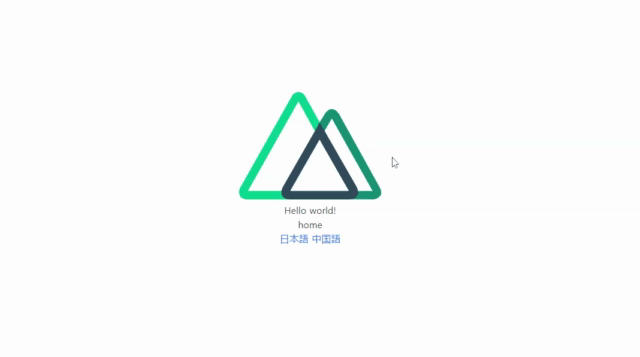
-
前の記事

javascript 変数宣言letとvarの違い 2020.02.19
-
次の記事

Vue.jsのライブラリvue-compare-imageをインストールして画像を2分割して表示する 2020.02.19










コメントを書く