Vue.jsでTypeScriptを利用する
- 作成日 2020.02.04
- 更新日 2020.07.21
- TypeScript Vue.js
- TypeScript, Vue.js
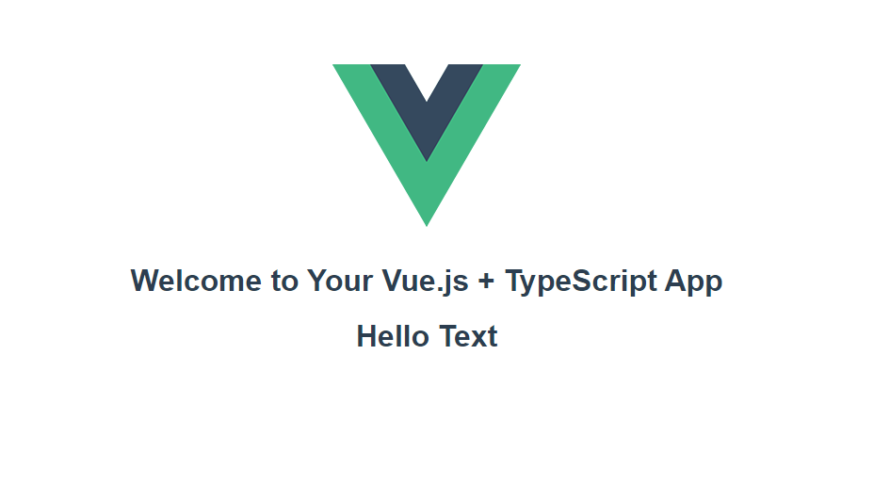
Vue.jsでTypeScriptを利用する手順。
環境
- OS CentOS 8.0.1905 (Core)
- node v12.13.1
- npm 6.13.2
- @vue/cli 4.1.1
プロジェクト作成
type-testという名前で作成します
vue create type-testManually select featuresを選択
Vue CLI v4.1.1
? Please pick a preset:
default (babel, eslint)
❯ Manually select features TypeScriptを選択します。
? Check the features needed for your project:
◯ Babel
❯◉ TypeScript
◯ Progressive Web App (PWA) Support
◯ Router
◯ Vuex
◯ CSS Pre-processors
◯ Linter / Formatter
◯ Unit Testing
◯ E2E Testing後は下記のように選択してます。
? Use class-style component syntax? Yes
? Use Babel alongside TypeScript (required for modern mode, auto-detected polyfills, transpiling JSX)? No
? Where do you prefer placing config for Babel, ESLint, etc.? In package.json
? Save this as a preset for future projects? No起動してみます。
cd type-test
npm run serveブラウザから http://プライベートIP:8080にアクセスすると、Welcome to Your Vue.js + TypeScript Appと表示されています。
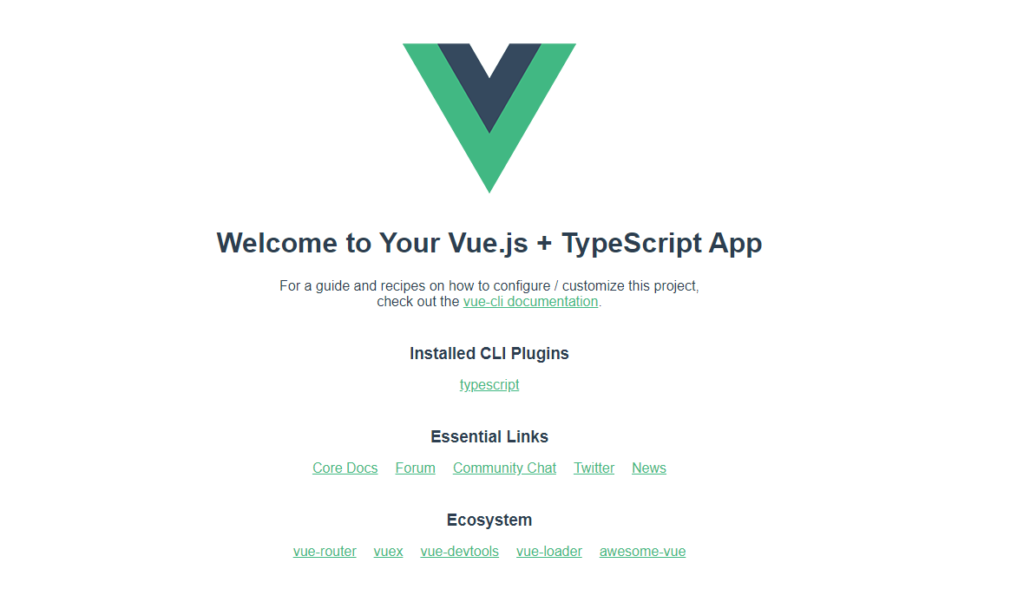
テキストデータを表示してみます。
type-test/src/components配下のHelloWorld.vueを下記のように編集します。
<template>
<div class="hello">
<h1>{{ msg }}</h1>
<h1>{{ text }}</h1>
</div>
</template>
<script lang="ts">
import { Component, Prop, Vue } from 'vue-property-decorator';
@Component
export default class HelloWorld extends Vue {
@Prop() private msg!: string;
text: string = "Hello Text";
get textLower(): string {
return this.text.toLowerCase();
}
}
</script>
<!-- Add "scoped" attribute to limit CSS to this component only -->
<style scoped>
h3 {
margin: 40px 0 0;
}
ul {
list-style-type: none;
padding: 0;
}
li {
display: inline-block;
margin: 0 10px;
}
a {
color: #42b983;
}
</style>ブラウザから http://プライベートIP:8080にアクセスするとテキストが表示されます。
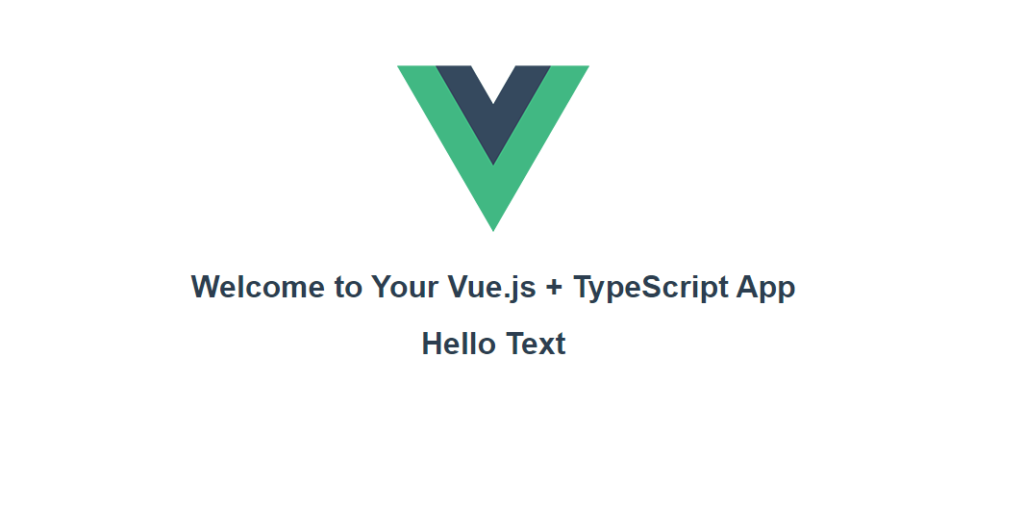
-
前の記事
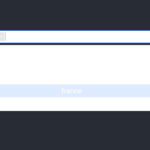
React.js react-selectの導入と使い方 2020.02.03
-
次の記事

Vue.js vue2-flip-countdownを使用してカウントダウン機能を実装する 2020.02.04










コメントを書く