Elasticsearch エラー「curl: (52) Empty reply from server」が発生した場合の対処法
- 作成日 2022.10.27
- elasticsearch
- elasticsearch

Elasticsearchで、エラー「curl: (52) Empty reply from server」が発生した場合の対処法順を記述してます。「rpm」を使用してインストールしてます。Elasticsearch8からパスワードが必要になっています。
環境
- OS CentOS Stream release 9
- Elasticsearch 8.1.2
エラー全文
以下のコマンドを実行時に発生。
$ curl -X GET "localhost:9200/"
curl: (52) Empty reply from server原因
「Elasticsearch8」は「https」が前提でパスワードを求められるようになった。
対処法
以下のように、パスワードを使用して実行します。
$ sudo curl --cacert /etc/elasticsearch/certs/http_ca.crt -u elastic https://localhost:9200
Enter host password for user 'elastic':インストール時にパスワードは「built-in superuser is」の箇所に表示されるのでこちらを使用します。
※リセットも可能です。手順は後述。
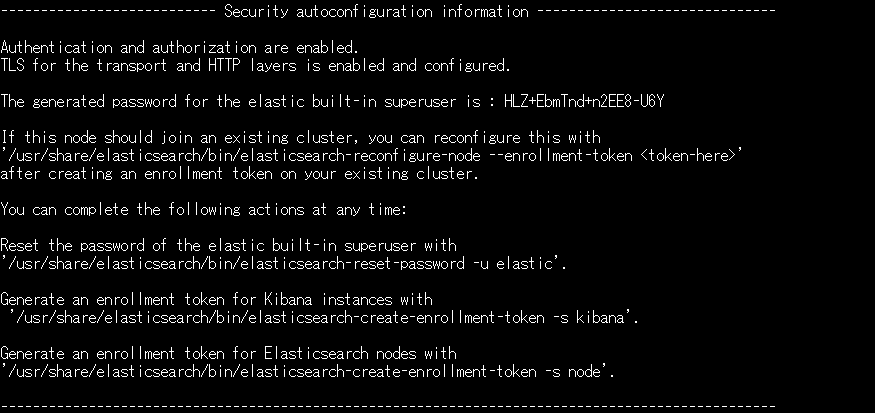
パスワードのリセットは、以下となります。
$ sudo /usr/share/elasticsearch/bin/elasticsearch-reset-password -u elastic
This tool will reset the password of the [elastic] user to an autogenerated value.
The password will be printed in the console.
Please confirm that you would like to continue [y/N]y
Password for the [elastic] user successfully reset.
New value: IFyvsjdZzPREjq638aTm-
前の記事

CentOs9 phpMyFAQを構築する手順 2022.10.27
-
次の記事
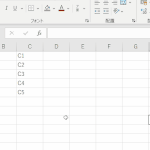
EXCEL 太字に変更するショートカットキー 2022.10.27



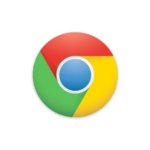


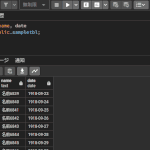

コメントを書く