Elasticsearchが「Failed to start Elasticsearch」で起動しなかった場合に対処した内容
- 作成日 2022.10.26
- elasticsearch
- elasticsearch

Elasticsearchが「Failed to start Elasticsearch」で起動しなかった場合に対処した内容を記述してます。他にも起動しない原因はありそうですが、自分が起動しなかった原因は「systemd-entrypoint」で使用している「$ES_KEYSTORE_PASSPHRASE_FILE」が不適切だったためとなります。
環境
- OS CentOS Stream release 9
- Elasticsearch 8.4.3
statusの結果
「systemctl status elasticsearch.service」を実行した結果は以下となります。
$ systemctl status elasticsearch.service
× elasticsearch.service - Elasticsearch
Loaded: loaded (/usr/lib/systemd/system/elasticsearch.service; disabled; vendor preset: disabled)
Active: failed (Result: exit-code) since Tue 2022-10-25 19:38:04 JST; 8s ago
Duration: 17h 46min 34.973s
Docs: https://www.elastic.co
Process: 1028561 ExecStart=/usr/share/elasticsearch/bin/systemd-entrypoint -p ${PID_DIR}/elasticsearch.pid --quiet (code=exited, status=1/FAILURE)
Main PID: 1028561 (code=exited, status=1/FAILURE)
CPU: 6ms
10月 25 19:38:04 localhost.localdomain systemd[1]: Starting Elasticsearch...
10月 25 19:38:04 localhost.localdomain systemd-entrypoint[1028561]: /usr/share/elasticsearch/bin/systemd-entrypoint: 行 7: /home/testuser/my_pwd_file.t>10月 25 19:38:04 localhost.localdomain systemd[1]: elasticsearch.service: Main process exited, code=exited, status=1/FAILURE
10月 25 19:38:04 localhost.localdomain systemd[1]: elasticsearch.service: Failed with result 'exit-code'.
10月 25 19:38:04 localhost.localdomain systemd[1]: Failed to start Elasticsearch.原因
「/usr/share/elasticsearch/bin/systemd-entrypoint」で使用している値がおかしかったようです。
変数「$ES_KEYSTORE_PASSPHRASE_FILE」に問題があったようです。
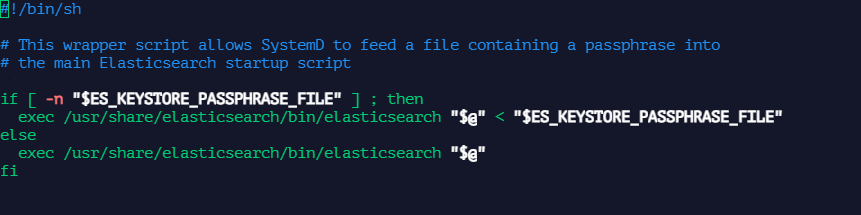
対処法
「ES_KEYSTORE_PASSPHRASE_FILE」をとりあえずリセットすることで改善しました。
$ sudo systemctl set-environment ES_KEYSTORE_PASSPHRASE_FILE=-
前の記事
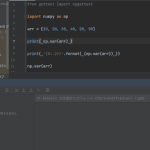
PyCharm デバックを実行するショートカットキー 2022.10.26
-
次の記事

sqlite 平均値を取得する 2022.10.26

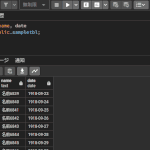



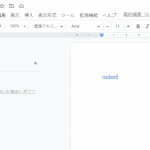


コメントを書く