docker composeを使って「seafile」を構築する
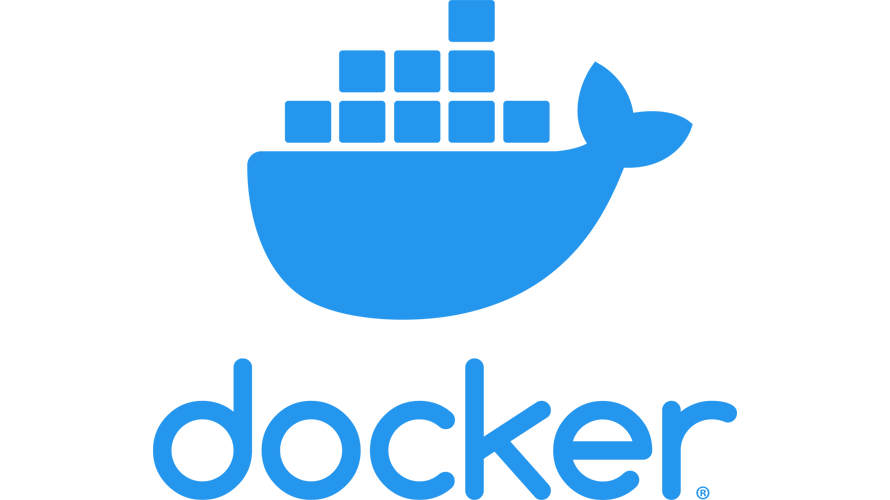
docker composeをを使って「seafile」を構築するまでの手順を記述してます。
環境
- OS MIRACLE LINUX release 8.4 (Peony)
- docker 20.10.9
- docker-compose v2.0.1
docker-compose.yml作成
まずは任意のディレクトリ内に、下記の内容で「docker-compose.yml」を作成します。
※ポートは任意のものを指定して下さい
version: '2.0'
services:
db:
image: mariadb:10.5
container_name: seafile-mysql
ports:
- "4306:3306"
environment:
- MYSQL_ROOT_PASSWORD=db_dev # Requested, set the root's password of MySQL service.
- MYSQL_LOG_CONSOLE=true
volumes:
- /opt/seafile-mysql/db:/var/lib/mysql # Requested, specifies the path to MySQL data persistent store.
networks:
- seafile-net
memcached:
image: memcached:1.5.6
container_name: seafile-memcached
entrypoint: memcached -m 256
networks:
- seafile-net
seafile:
image: seafileltd/seafile-mc:latest
container_name: seafile
ports:
- "81:80"
# - "443:443" # If https is enabled, cancel the comment.
volumes:
- /opt/seafile-data:/shared # Requested, specifies the path to Seafile data persistent store.
environment:
- DB_HOST=db
- DB_ROOT_PASSWD=db_dev # Requested, the value shuold be root's password of MySQL service.
- TIME_ZONE=Asia/Tokyo # Optional, default is UTC. Should be uncomment and set to your local time zone.
- SEAFILE_ADMIN_EMAIL=me@example.com # Specifies Seafile admin user, default is 'me@example.com'.
- SEAFILE_ADMIN_PASSWORD=asecret # Specifies Seafile admin password, default is 'asecret'.
- SEAFILE_SERVER_LETSENCRYPT=false # Whether to use https or not.
- SEAFILE_SERVER_HOSTNAME=docs.seafile.com # Specifies your host name if https is enabled.
depends_on:
- db
- memcached
networks:
- seafile-net
networks:
seafile-net:「seafile」起動
以下のコマンドを実行して起動します。
docker-compose up -dブラウザから http://プライベートIP or サーバーIP:81 にアクセスします。
「seafile」が起動していることが確認できます。
me@example.com / asecret
でログインします。

ログイン後の画面となります。
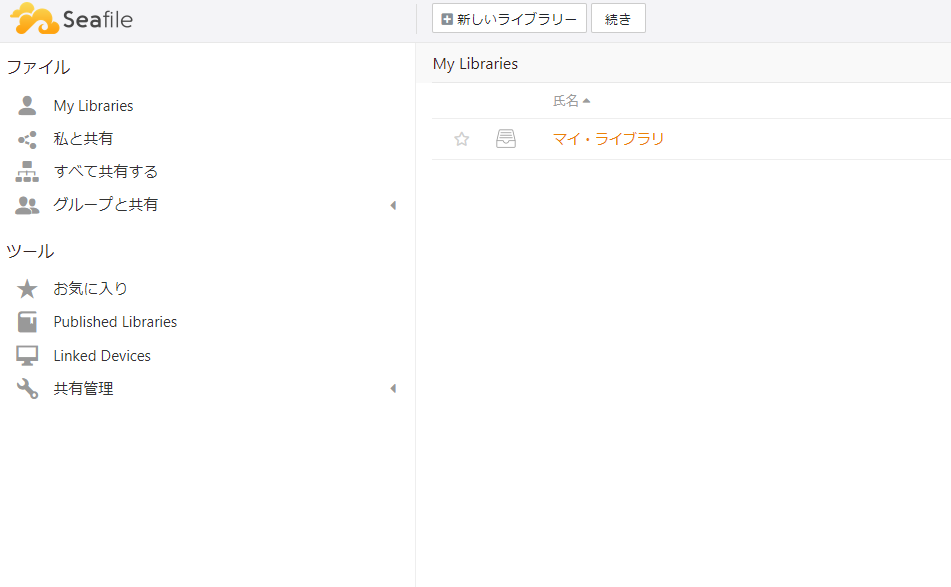
-
前の記事
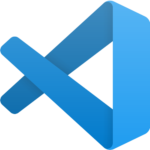
VSCODE コードを選択して実行する 2022.02.06
-
次の記事
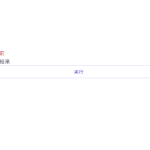
javascript lodashを使ってアルファベットを大文字に変換する 2022.02.07







コメントを書く