MIRACLE LINUX Denoをインストールする
- 作成日 2021.10.24
- 更新日 2024.01.30
- MIRACLE LINUX
- MIRACLE LINUX

MIRACLE LINUXで、Denoをインストールするまでの手順です。
環境
- OS MIRACLE LINUX release 8.4 (Peony)
Denoインストール
下記のコマンド1つで、インストールすることができます。
$ curl -fsSL https://deno.land/x/install/install.sh | shPATHを通す必要があります。
$ export DENO_INSTALL="/home/testuser/.deno"
$ export PATH="$DENO_INSTALL/bin:$PATH"永続化するには「.bash_profile」に追加します。
$ echo 'export DENO_INSTALL="/home/testuser/.deno"' >> ~/.bash_profile
$ echo 'export PATH="$DENO_INSTALL/bin:$PATH"' >> ~/.bash_profile「.bash_profile」に追加した内容を、反映させます。
$ exec $SHELL -lバージョンを確認してみます。
$ deno --version
deno 1.14.3 (release, x86_64-unknown-linux-gnu)
v8 9.4.146.19
typescript 4.4.2以下のコマンドを実行すると、「deno」のサンプルコードを実行することができます。
$ deno run https://deno.land/std/examples/welcome.ts
Download https://deno.land/std/examples/welcome.ts
Warning Implicitly using latest version (0.110.0) for https://deno.land/std/examples/welcome.ts
Download https://deno.land/std@0.110.0/examples/welcome.ts
Check https://deno.land/std/examples/welcome.ts
Welcome to Deno!Hello Worldしてみる
hello.tsという名前でファイルを作成して下記の内容を記述します。
$ nano hello.ts
console.log('Hello World');実行してみます。
$ deno run hello.ts
Check file:///home/testuser/test/hello.ts
Hello World-
前の記事
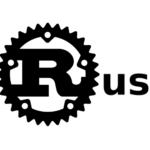
Ubuntu20.10にRustをインストールする手順 2021.10.23
-
次の記事
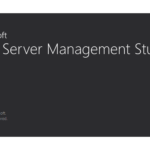
SQL Server Management Studio エラー「行った変更には、次のテーブルを削除して再生成することが必要になります。」が発生した場合の対処法 2021.10.24










コメントを書く